PS2 BIOS Download | Playstation 2 PCSX2 Emulator
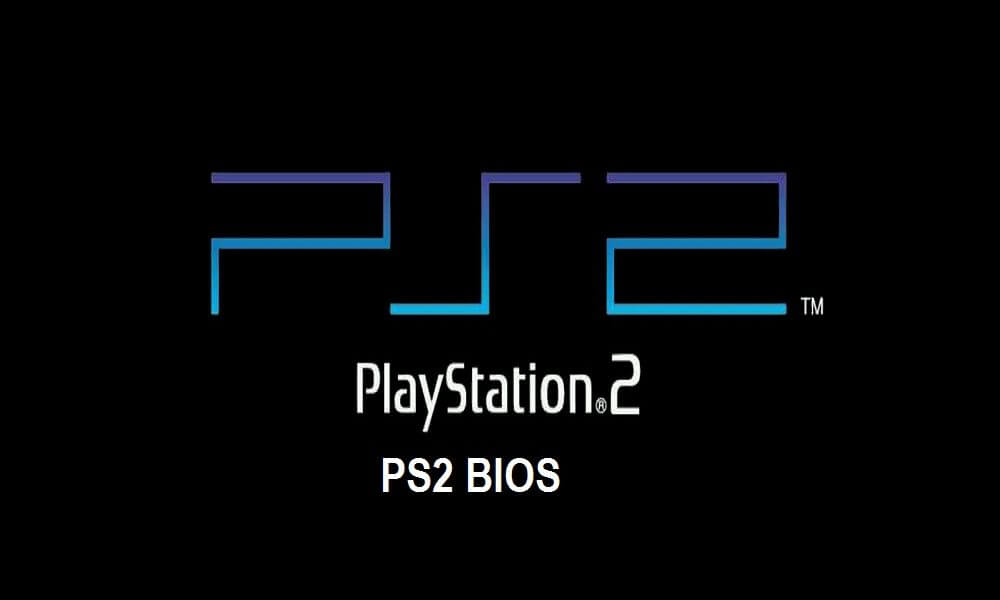
What is BIOS for PS2 (PCSX2)?
Users are able to play PlayStation 2 (PS2) games on their computers using the well-known PCSX2 emulator. By emulating the operations of one computer system on another, PCSX2 enables your computer to simulate the behavior of a PlayStation 2.
Basic Input/Output System (BIOS) components are essential for all computers and electronic devices. The BIOS, which is critical for the PS2 and PCSX2, comprises a collection of software procedures that commence execution upon powering on the console. These procedures identify and initialize hardware components, facilitate system booting, and regulate data transmission between the operating system and connected devices.
In order to function and accurately emulate the PS2, PCSX2 requires a copy of the PS2 BIOS. However, it is unlawful in many jurisdictions to distribute or download the PS2 BIOS without an actual PS2 console, as the BIOS is copyrighted software owned by Sony. Consequently, in order to lawfully utilize PCSX2, one must extract the BIOS from their personal PlayStation 2 console.
About PCSX2 – The Best PS2 Emulator
PCSX2 Emulator serves as a symbol of the commitment and enthusiasm that the gaming community embodies. The emulator is an open-source and cost-free solution for the PlayStation 2 (PS2), allowing users to experience classic PS2 games on contemporary computing devices. Since its inception in 2002, PCSX2 has experienced tremendous growth and become the standard solution for PlayStation 2 emulation.
The extensive collection of PS2 games, ranging from “Final Fantasy X” to “Shadow of the Colossus,” is replete with classics that have had an enduring effect on gaming culture. Although the PlayStation 2 continues to be one of the most popular video game consoles of all time, its hardware has progressively become outdated. Physical PS2 consoles have become obsolete or difficult to connect to modern displays for many users. PCSX2 serves as an intermediary, providing gamers with a means to revisit their nostalgic past.
The advancement of PCSX2 has not been devoid of obstacles. The PS2 had a distinctive architecture, featuring an Emotion Engine CPU and Graphics Synthesizer GPU. The meticulous effort required to emulate such a system with high accuracy is considerable. Notwithstanding this, the PCSX2 team has achieved noteworthy advancements throughout the years, enabling the play of numerous titles at peak performance and in resolutions surpassing those of the original console. Texture filtering, anti-aliasing, and widescreen modifications are examples of enhancements that revitalize classic games, rendering them even more visually appealing than one might recall.
Constant to the success of PCSX2 is its community. Users make contributions in the form of game testing, problem reports, and code enhancement suggestions. This attitude of collaboration guarantees the emulator’s ongoing development and improvement. Over time, this results in enhanced graphics, performance, and compatibility for participants.
How to Setup
After you have downloaded the PCSX2 emulator and the PCSX2 BIOS, you can now begin the process of setting up the PCSX2 BIOS by following the instructions that are listed below.
Step 1: Begin Running the Emulator. If you are doing that for the very first time, you will be given the option to select your language of choice. The language that we will use is English.
Step 2: On the following screen, you will be prompted to select several plugins for your application. In the event that you do not have any special demands, you are free to stick with the default settings and continue.
Step 3: If prompted, select the BIOS to begin setting up the system.
Step 4: Uncheck the box next to Use default configuration, then click on the Browse button.
Step 5: Pick the directory from which you intend to extract the BIOS file. After that, each of the BIOS will show up on the screen, and you will be able to select the one that best suits your needs. It is strongly suggested that you use the most recent version.
Step 6: To finish the procedure, click the Finish button.
Guidelines for loading PS2 ISO Files on PCSX2
For gaming enthusiasts wanting to relive PS2 experiences on their PCs, it’s essential to load the game’s ISO files using the PCSX2 BIOS configuration. If your game files aren’t already in ISO format, they’ll need a conversion. To do this, secure an ISO creation tool such as ImgBurn. Once installed, opt for ‘Generate image file from disc’, select your Source drive, and then press ‘Read’.
Next, follow this procedure to load the ISO files:
Step 1: Download the game you want to play onto your computer first. Figure out whether the file is of the ISO or Zip format. You should skip this step if you’re working with an ISO. If it’s a Zip file, you need to make sure you unzip it before moving on.
Step 2: Within the user interface of the PCSX2 emulator, go to the CDVD section. Next, select the ‘ISO Selector’ option, and then click the ‘Browse’ button.
Step 3: After you have unzipped the game file, go to the ‘System’ menu and then choose the ‘Boot ISO (quick)’ option.

Step 4: Your game will start up on its own, enabling you to dive right into the action without any interruptions.
There is no denying the huge value that ISO files have. They let you to play PS2 games without the necessity of having the physical PS2 machine itself. In addition, if you have a Windows ISO file, you may carry out a clean installation of the operating system on your computer. You are able to construct an ISO with the assistance of tools such as the MiniTool Partition Wizard, which then grants you access to the MiniTool Recovery Zone, where problems can be resolved.
Download PS2 BIOS for free
Hey fellow gamers! 🎮
Remember those good ol’ days with the PlayStation 2, diving deep into magical worlds, battling dragons, racing down fantastical tracks, or solving intricate puzzles? If you’re like me, I’m sure you often find yourself missing that rush of excitement and nostalgia. But guess what? There’s some exciting news for all of us!
If you’ve been wanting to relive those PS2 moments right on your PC, you’re in luck! PCSX2, the fantastic PlayStation 2 emulator, has been our bridge back to that beautiful past. However, to get it running seamlessly, you’ll need a legitimate BIOS file. And guess where you can find one? That’s right – at ROMsdl.NET! 🌟
I can’t emphasize enough how crucial it is to have a legitimate and compatible BIOS file for your PCSX2 setup. Without it, you’d be missing out on the authentic experience, and we definitely don’t want that, do we? Thankfully, ROMsdl.NET has got our backs. They offer a safe, reliable, and, most importantly, genuine BIOS file that can seamlessly sync with your PCSX2 emulator.
So, why should you consider downloading it from ROMsdl.NET? Here are some quick reasons:
- Safety First: With a plethora of websites out there, it’s challenging to know whom to trust. But ROMsdl.NET ensures safe downloads without any hidden malware or pesky ad pop-ups.
- Authenticity: It’s the real deal! The BIOS file on ROMsdl.NET is 100% legitimate, ensuring that you get the most genuine PS2 experience on your PC.
- Ease of Use: The website is user-friendly, making your download process smooth and hassle-free.
Ready to take a trip down memory lane? Head over to ROMsdl.NET, grab the BIOS file, and step back into the mesmerizing world of PlayStation 2 games. Happy gaming, everyone!