Xbox BIOS for Xemu Download
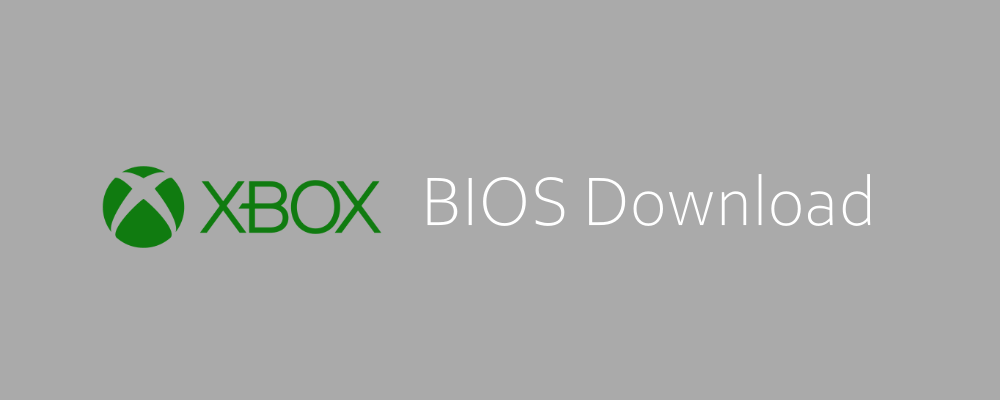
About the Xbox Console
The Xbox is a home video game console developed and sold by Microsoft. It was released in 2001 as Microsoft’s first foray into the gaming console market.
The Xbox was notable for being the first console to feature a built-in hard disk drive for storing game data. It also had an Ethernet port for broadband internet connectivity, allowing for online multiplayer gaming through the Xbox Live service.
The Xbox was powered by an Intel Pentium III CPU and an Nvidia graphics chip, making it more powerful than competing consoles like the PlayStation 2 and Nintendo GameCube. This extra power allowed it to run games at higher resolutions and graphical detail.
The Xbox enjoyed strong third party developer support, with popular series like Halo, Elder Scrolls, and Dead or Alive releasing exclusives for the console. Overall the Xbox sold 24 million units worldwide before being discontinued in 2006 and succeeded by the Xbox 360.
What is BIOS for Emulator? Why Need It?
BIOS stands for Basic Input/Output System. It is software that handles low-level functionality like hardware initialization for a computing device.
In a gaming console, the BIOS contains code that interfaces between the hardware like the CPU, memory, and graphics chip. It kicks off the boot process when the console starts and facilitates communication between components.
Console emulators like Xemu need an accurate BIOS file to mimic real hardware behavior. Without it, games and software won’t run properly on the emulator. The BIOS provides critical initialization routines, hardware access, and boot instructions that the emulator relies on.
Having an authentic BIOS file is crucial for achieving high compatibility and accuracy. So emulators require users to provide the BIOS file from an actual console.
About the Xemu Emulator
Xemu is an emulator for the original Xbox console. It allows playing Xbox games on a computer by mimicking the hardware and environment of the real Xbox.
Xemu can play many Xbox game titles with good performance and accuracy. It leverages the power of modern PCs to emulate CPU, GPU, memory, audio, and input devices from real Xbox hardware.
Key features of Xemu include:
- Hardware rendering of graphics with OpenGL for high-quality visuals
- Supports Xbox Live online multiplayer using tunneling software
- Save states and quick loading like modern emulators
- Modular design for adding new devices and capabilities
Xemu is under active development by developer Luke Usher and a community of contributors. It offers the best and most compatible Xbox emulation experience available today for PC.
About Xbox BIOS for Xemu
Xemu requires the legitimate BIOS file from an original Xbox console to work correctly. The BIOS is copyrighted software owned by Microsoft and cannot legally be distributed online.
Users must supply their own BIOS by extracting it from an Xbox. The process involves:
- Opening up the Xbox case
- Locating the BIOS chip on the motherboard
- Using a specialty device to read and dump the BIOS data
- Transferring the dumped BIOS file to your computer
For Xemu to run games, it needs either a 256 KB or 1 MB BIOS file. The 1 MB file contains extra dashboard code, while the 256 KB version is just essential boot data.
Once you have your BIOS file, place it in the Xemu “data” folder. Then configure the file path within Xemu’s settings.
How to Configure Xbox BIOS in Xemu
Configuring the BIOS in Xemu only takes a few simple steps:
- Extract your 256 KB or 1 MB BIOS data into a file. Must be an unencrypted, raw binary dump.
- Launch Xemu and open Settings.
- Under System > Boot, set “Boot Media” to your BIOS file.
- For 256 KB BIOS, check “Truncate 1MB dumps”.
- Click Save and close Settings.
- Start an emulation session in Xemu. It will now boot and run using your real BIOS.
- Adjust other settings like CPU speed for optimal performance.
With the BIOS set up, Xemu will accurately emulate real Xbox hardware and allow games to run properly with high compatibility.
Download Xbox BIOS for Xemu
The recommended way to obtain the BIOS is by visiting the trusted and legal site romsdl.net. They offer safe downloads of BIOS files from real Xbox consoles for emulation.
To recap, follow these steps:
- Download one of the BIOS via the link below.
- Extract the BIOS file from the downloaded archive.
- Place the BIOS file in your Xemu data folder.
- Configure the file path within Xemu settings.
While you can find BIOS files on other sites, romsdl.net is a reputable provider that ensures the BIOS dumps come from legitimate consoles.
Q&A
Q: Do I need the 1MB or 256KB BIOS for Xemu?
A: Both BIOS sizes work. The 1MB file contains extra dashboard code, so try that first. The 256KB version is smaller but still has the essential boot data.
Q: Why can’t I find Xbox BIOS for download online?
A: The BIOS is copyrighted by Microsoft so it is illegal to distribute or download BIOS files online without extracting it yourself. Sites offering direct BIOS downloads are untrustworthy.
Q: Does Xemu work well for all Xbox games?
A: Xemu has high compatibility and can run most games. Complex titles reliant on custom chips may have issues. Settings like CPU speed help improve performance.
Q: Do I need an actual modded Xbox to play copied games on Xemu?
A: No modchip is needed since you can directly load disc images. Xemu mimics the full hardware environment.
Conclusion
Xemu provides the best and most accurate emulator for playing original Xbox games on a PC. It requires the use of a legitimate BIOS file belonging to the user to properly emulate the Xbox hardware and boot process. Sites like romsdl.net offer a trustworthy way to obtain BIOS dumps sourced from real consoles for legal use in emulation. With the BIOS configured, Xemu opens up a library of classic Xbox gaming experiences. The project represents an incredible achievement in the preservation of the iconic first Xbox console.