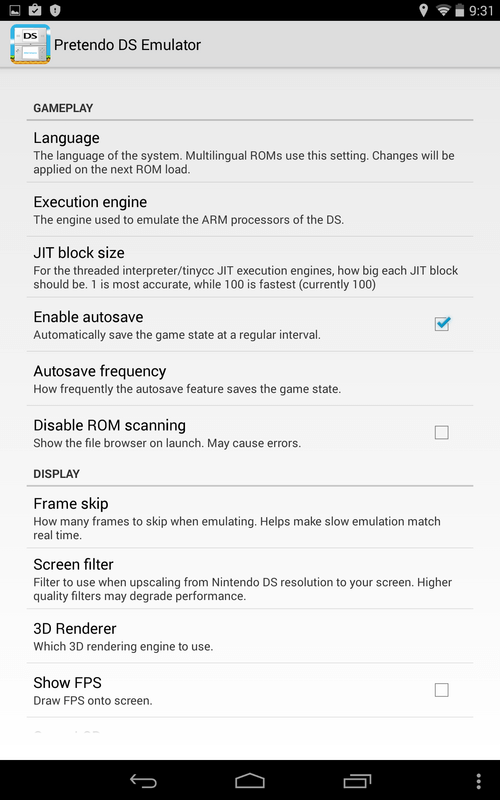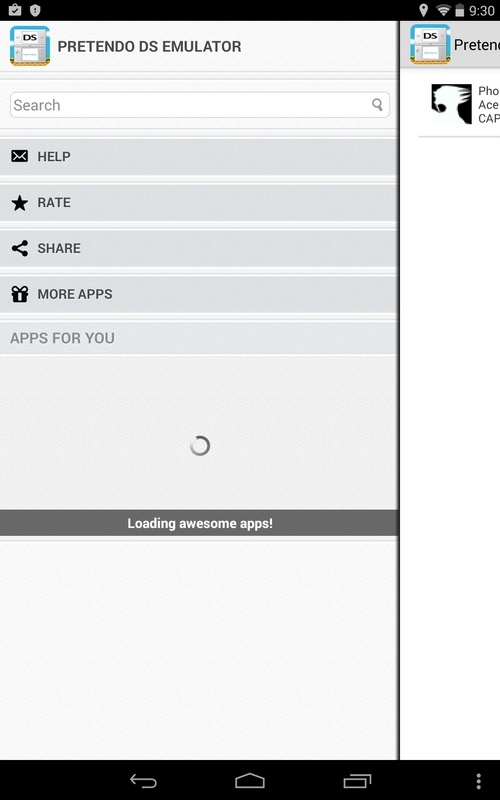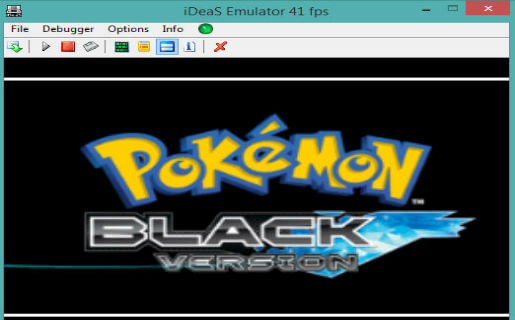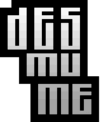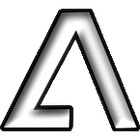- Home
- Emulators
- Nintendo DS
- Pretendo

Pretendo Description
You may play vintage Nintendo DS games on your Android mobile thanks to Pretendo NDS Emulator. This simple emulator lets you play treasured Nintendo oldies on your phone or tablet. Continue reading to learn everything there is to know about this classic gaming experience.
What exactly is Pretendo NDS Emulator?
Pretendo NDS Emulator is an Android app that emulates the original Nintendo DS’s hardware and functionality. It lets you play vintage DS games on your mobile device by loading ROM files. The emulator includes simulated on-screen controls that resemble the genuine DS system’s buttons, D-pad, and touchscreen.
You may use Pretendo NDS Emulator to play DS games like Mario Kart, Animal Crossing, The Legend of Zelda, and many more. It brings these games to life on Android with high-quality visuals and audio. Relive the charm of these Nintendo oldies, or play ones you’ve missed out on throughout the years.
The Emulator’s Key Features
Pretendo NDS Emulator distinguishes itself with various excellent features that enhance the vintage gaming experience:
- Loads multiple ROM formats: .rom, .ds, .zip, .rar
- User-friendly virtual controls just like the real DS
- Stylus mode lets you tap the touchscreen just like the original
- The auto-save feature keeps your progress safe
- Customize graphics and sound settings
- The intuitive controls especially help recreate that authentic DS feel. And auto-save ensures you won’t lose progress if you close the app.
Configuration of the Emulator
It is quick and simple to get started with Pretendo NDS Emulator. First, obtain DS ROMs through legal means. Then, on your Android smartphone, download the emulator APK file and install it. The emulator will walk you through permitting installation from unknown sources.
Then, copy your ROM files to your device’s storage. Launch the emulator, navigate to the “Load ROM” menu, and choose your game. The emulator configures ideal settings automatically. Simply tap the on-screen controls to begin playing!
The Pros and Cons
On Android, the Pretendo NDS Emulator does an excellent job of mimicking Nintendo DS games. The virtual controls and autosave are quite useful. It also performs well in more demanding 3D games.
However, the emulator has some stability concerns and a lot of intrusive advertising. Ads, in particular, degrade game performance. There are several emulators with less advertising or a premium ad-free version.
Nonetheless, the Pretendo NDS Emulator is a good choice for casual Nintendo DS emulation on Android. It’s simple to set up and accurately duplicates the dual-screen DS experience. The advantages typically outweigh the negatives if you don’t mind occasional advertisements.
Get Your Games on ROMsdl.NET
You’ll need DS ROMs to play games on the Pretendo NDS Emulator. ROMsdl.NET provides a large collection of virus-free Nintendo DS games for download. All of the classics and hidden treasures are available for free.
ROMSdl makes it simple to create your retro library. Search or browse for your desired DS titles, and they will be downloaded in seconds. You’ll constantly discover new classics to enjoy on Pretendo NDS Emulator using ROMsdl’s game collection.
Play DS Games on Android!
Pretendo NDS Emulator makes the Nintendo DS library available to Android gamers. It offers smooth and nostalgic gameplay and useful features such as autosave. A few obnoxious advertisements detract from the overall experience, but it’s a respectable emulator.
visit get a large library of safe DS ROMs for the emulator, visit ROMsdl.NET. You may now relive childhood memories or play classic Nintendo games you may have missed out on. Pretendo NDS Emulator allows you to play games as if it’s 2006 all over again.