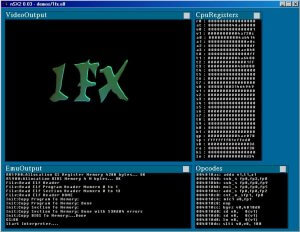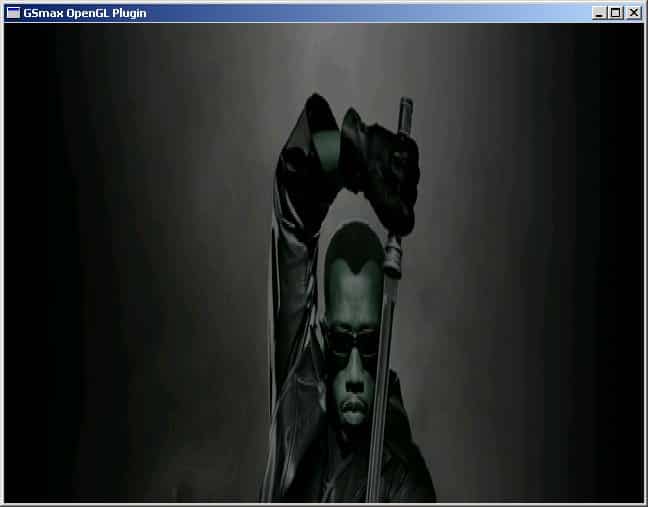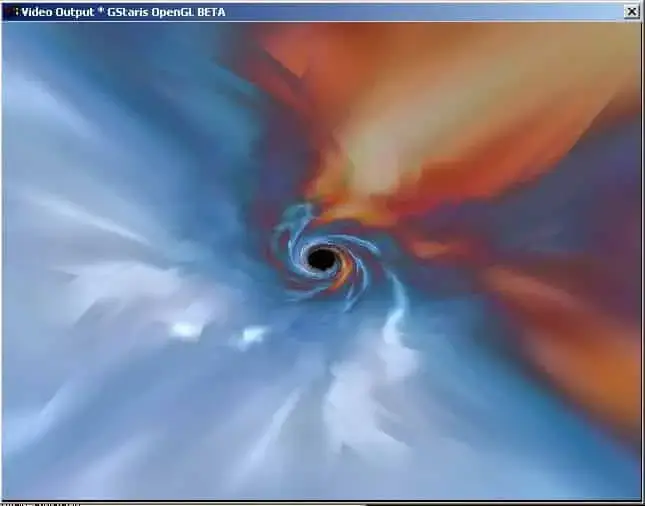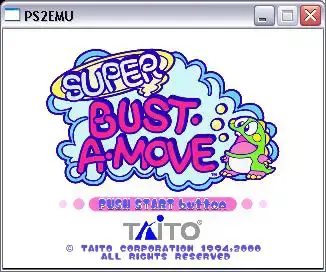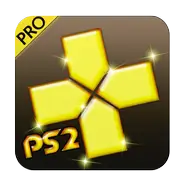- Home
- Emulators
- Play Station 2
- NeutrinoSX2
NeutrinoSX2 Description
Many individuals have great recollections of old-school video games. Classic games like Super Mario Bros., The Legend of Zelda, and Sonic the Hedgehog became legendary due to their amusing characters, interesting narratives, and addicting gameplay. While modern platforms and games include cutting-edge visuals and online multiplayer options, playing vintage 8-bit and 16-bit games from the 1980s and 1990s retains a certain allure.
Fortunately, with an emulator, you can still enjoy old favorites on current devices. You may use emulators to play classic console and arcade games on your PC, smartphone, or tablet. NeutrinoSX2 is a popular emulator for enjoying vintage PlayStation 2 games.
About NeutrinoSX2
NeutrinoSX2 (nSX2) is a PlayStation 2 emulator that works with the full PlayStation 2 game collection. It was created as an open-source project to accurately simulate the PS2 console experience on Windows PCs. The emulator offers excellent visuals, sound, and complete game compatibility, allowing you to experience faultless gameplay exactly as on the original PS2 system.
NeutrinoSX2 emulates the appearance, feel, and performance of PlayStation 2 games. It’s the ideal method to relive childhood memories or discover PS2 masterpieces you may have missed.
Key Features
Here are some of the characteristics that distinguish NeutrinoSX2 as the finest PlayStation 2 emulator option:
- Pixel-perfect graphics: Graphics look just like they do on actual PlayStation 2 hardware. The emulator faithfully renders textures, effects, and geometry.
- Support for mono, stereo, and surround sound is included in audio emulation. Enjoy PlayStation 2 music and sound effects as they were intended.
- High compatibility: Almost all PlayStation 2 games work well. The user-friendly design makes playing games simple and enjoyable.
- Controller support: Control games with your PC’s keyboard or a USB gamepad. Change the input layouts as desired.
- Save states: You may save your progress anytime and resume where you left off. You may easily rewind games and repeat difficult portions.
- Optional graphic enhancements include HD textures, anti-aliasing, anisotropic filtering, and other features. Improve playability without compromising the original graphic style.
Getting Started
NeutrinoSX2 makes it simple to start playing your favorite PlayStation 2 games. Here’s what you’ll need:
- NeutrinoSX2: Get the most recent version from the official website or ROMsdl.NET. The emulator is completely free.
- PS2 BIOS (boot ROM): The BIOS file provides the PS2 console code required to boot games. Insert the BIOS file into the emulator’s directory.
- PS2 game ROMs: The game data is stored in ROM files. Download ROMs from reputable websites such as ROMsdl and load them into your emulator.
- Windows PC: The emulator is compatible with Windows 7, 8, and 10. For optimal performance, a good CPU and GPU are recommended.
You can play a game ROM by double-clicking it once you’ve installed the emulator, BIOS, and ROMs. Adjust graphics settings to achieve the best possible quality and enable features such as anti-aliasing. Configure your favorite input device and remap the buttons as needed. You can save your progress at any moment. On your PC, you can play PS2 games indefinitely!
PROs and CONs
PROs
When compared to genuine hardware, using an emulator like NeutrinoSX2 offers certain evident advantages:
- Cost: The emulator is free, although PlayStation 2 systems and games might be costly or difficult to get. ROMs keep games accessible.
- Portability: Run the emulator on a laptop to take classic games with you. There’s no need to connect a television.
- Improved graphics: Higher resolutions and filters make games appear more realistic. On current monitors, games are displayed in widescreen format.
- Game modifications and tools: To personalize or adjust gameplay, use cheat codes, trainers, graphics packs, and mods.
- Quick save/load: Instead of relying on save spots, save progress at any time. This is ideal for replaying passages.
- Of course, emulation will never be able to truly recreate the nostalgic thrill of playing on original hardware. It does, however, introduce vintage gaming to a new generation of players.
CONs
While emulators give a realistic experience, there are several disadvantages to consider:
- Performance requirements: Emulators require greater PC processing power than genuine games. Smooth gameplay necessitates the use of a contemporary gadget.
- Potential flaws: In some titles, imperfect emulation might cause occasional graphical issues, lag, or crashes. Workarounds are frequently accessible.
- Setup complexity: Downloading the emulator, BIOS, and ROMs, as well as dialing in the proper parameters, requires some experimenting.
- While emulators are lawful, downloading commercial ROMs that you do not own poses copyright concerns.
Emulation is a terrific method to relive old favorites as long as you possess the original games. Check system requirements and test performance across games to optimize settings for the best experience.
Relive Your Favorite PS2 Games on PC
Iconic PlayStation 2 titles, like legendary PlayStation 2 games, create happy gaming memories for early 2000s enthusiasts. Playing PS2 titles again might be difficult because the PlayStation 2 is an obsolete platform that is no longer in production. This is where emulation comes in again, allowing you to play PS2 games on a Windows PC!
The NeutrinoSX2 for Android now allows you to play PS2 games on your smartphone or tablet. Although it may be difficult to believe, this emulator can easily turn your device into a virtual PS2.
When running PS2 games, NeutrinoSX2 gives virtually flawless emulation accuracy. It can run the vast majority of PS2 games flawlessly and with little issues. With each upgrade, performance and compatibility improve even further.
While quite hardware intensive, NeutrinoSX2 performs admirably on recent Android flagships. For the ideal experience, a device with a Snapdragon 835 or better is recommended. This allows you to play PS2 games without latency while on the road.
Revisiting genre-defining PS2 exclusives like God of War, Shadow of the Colossus, and SSX Tricky is now possible right from your pocket. Instead of buying old consoles and games, get your PS2 fix anytime with NeutrinoSX2.
Conclusion
Don’t miss out on playing your favorite childhood console games. With the NeutrinoSX2, classic N64 and PS2 titles are at your fingertips to enjoy once again – or explore for the first time.
Download NeutrinoSX2 from ROMsdl.NET today and dive into the expansive libraries of these iconic gaming systems. Experience the games you love just as you remember them. When you want to relive gaming’s golden age, NeutrinoSX2 has you covered. Game on!