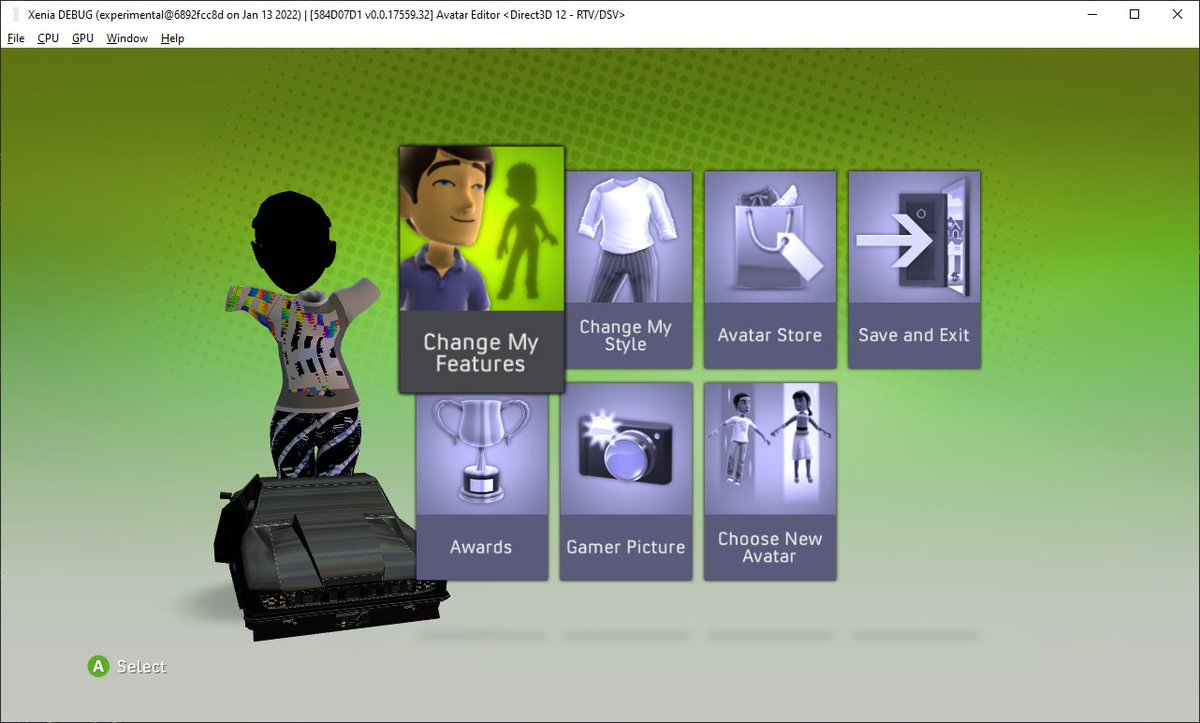Xenia Description
The Xbox 360 was a hugely popular seventh-generation console released back in 2005. Over 84 million units were sold worldwide before Microsoft moved on to their next system. While backward compatibility allows some Xbox 360 games to be played on newer Xbox consoles, for many PC gamers the library remained inaccessible years later. That changed with the arrival of Xenia, the first and only emulator capable of bringing the Xbox 360 experience to Windows.
About Xenia- Xbox 360 Emulator
Xenia is an open-source Xbox 360 emulator for Windows that allows users to play Xbox 360 games on their PC. It is considered one of the most advanced Xbox 360 emulators available, and it can run many commercial games at high speeds and with high accuracy.
Xenia was first released in 2018 and has been under active development ever since. It is written in C++ and utilizes the Vulkan graphics API for improved performance. The emulator is also compatible with a wide range of controllers, including Xbox 360 and Xbox One controllers, as well as generic gamepads. One of the key features of Xenia is its ability to run games at high speeds, even on lower-end hardware. The emulator also supports save states, which allow players to save their progress at any point in a game and return to it later.
The initial focus was low-level emulation of the Xbox 360’s unique hardware. This included emulating the three PowerPC CPU cores and replicating functions of the ATI Xenos GPU. By late 2013, Xenia had managed to boot its first commercial game – Frogger 2. However, accurate GPU emulation proved difficult and most games were unplayable at the time. Still, Xenia had taken the first steps where no others had gone before.
Xenia also supports many games, including popular ones like Halo 3, Gears of War, and Fallout 3. But it’s important to know that not all Xbox 360 games work perfectly with the emulator. Some may have problems with how they run or how they look.
Breakthroughs in GPU and Memory Emulation
Progress stalled until volunteer contributor Triang3l joined in 2018. He completely rewrote the GPU emulation from scratch over three years, implementing key features like tessellation, compute shaders and ROP optimizations. This major update more than doubled performance. Triang3l also built a faster, more accurate dynamic recompiler for the emulator’s memory handling.
These changes led to a compatibility breakthrough. Many more Xbox 360 games were now able to boot and even run partially or fully in Xenia. Projects like AMD’s vkd3d-proton helped improve Vulkan support as well. Constant contributions from developers worldwide have continued advancing Xenia’s abilities.
Configuration and Controls
Being open source allows Xenia enthusiasts to download, compile and customize the project. The xenia.config.toml file provides an easy way to configure graphics settings, controller bindings, per-game options and more. Controllers can be used via DirectInput, XInput or keyboard/mouse with customizable control profiles.
Compatibility, Performance and Challenges Ahead
The compatibility list on Xenia’s website currently shows over 250 Xbox 360 games that can be launched. Performance varies but simpler titles can run full speed on modest PCs. Heavier games may require a high-end gaming rig. Continued challenges include accurately emulating features like Xbox Live support and achieving full speed for all games.
Conclusion
Overall, Xenia is a powerful and versatile Xbox 360 emulator that allows users to play their favorite Xbox 360 games on their PC. It is regularly updated, with the development team working to improve compatibility and performance. However, it is important to note that emulation is a complex task and not all games may work perfectly.