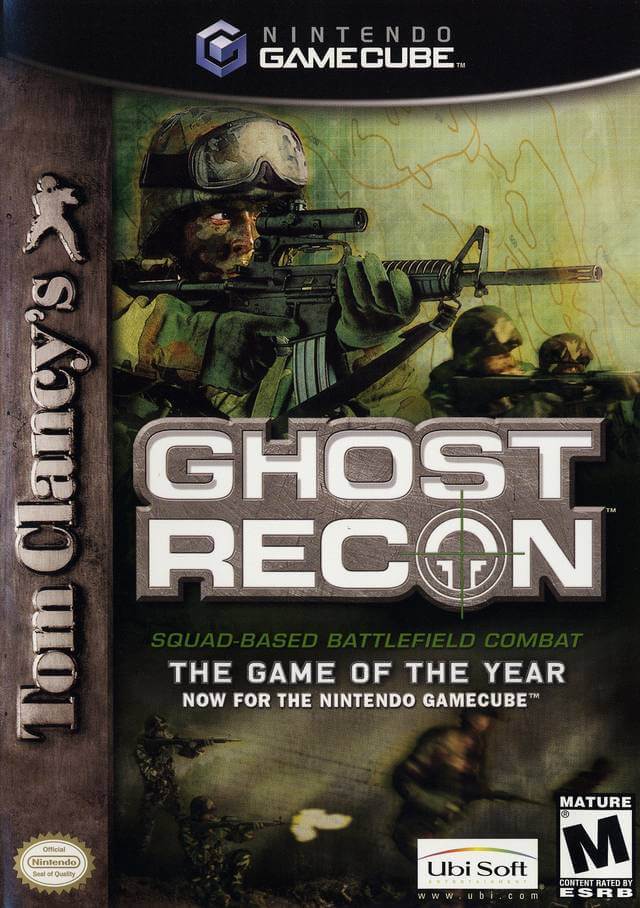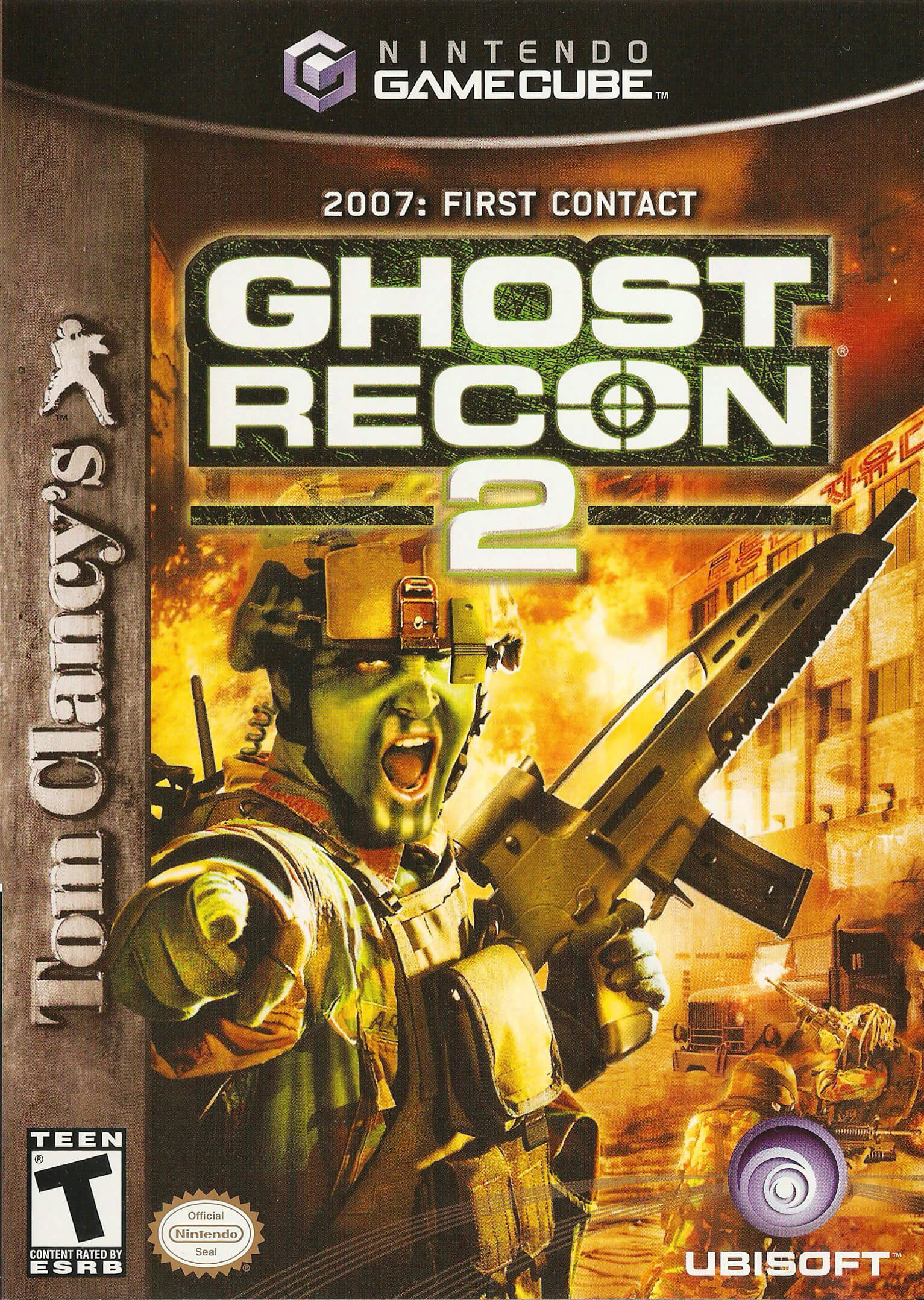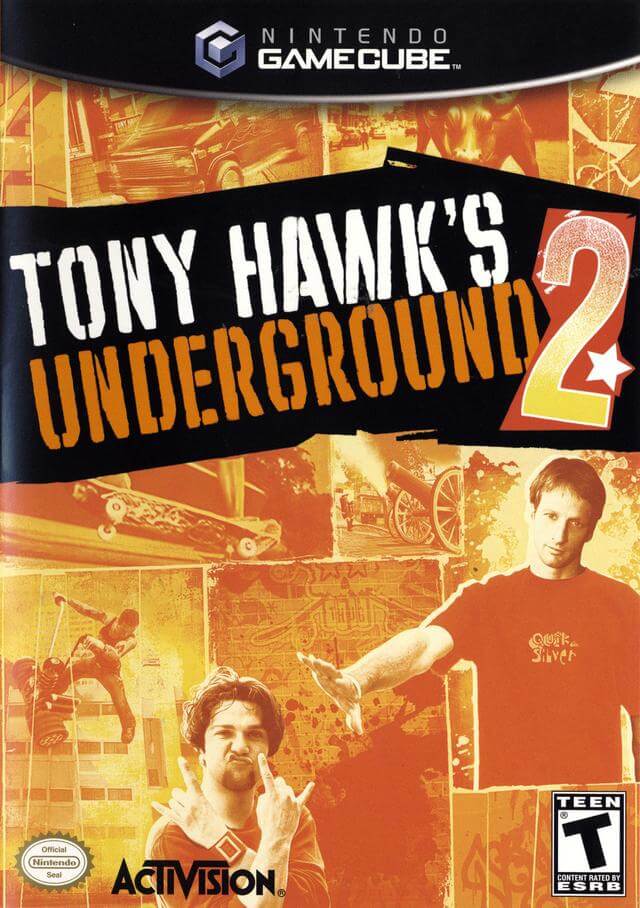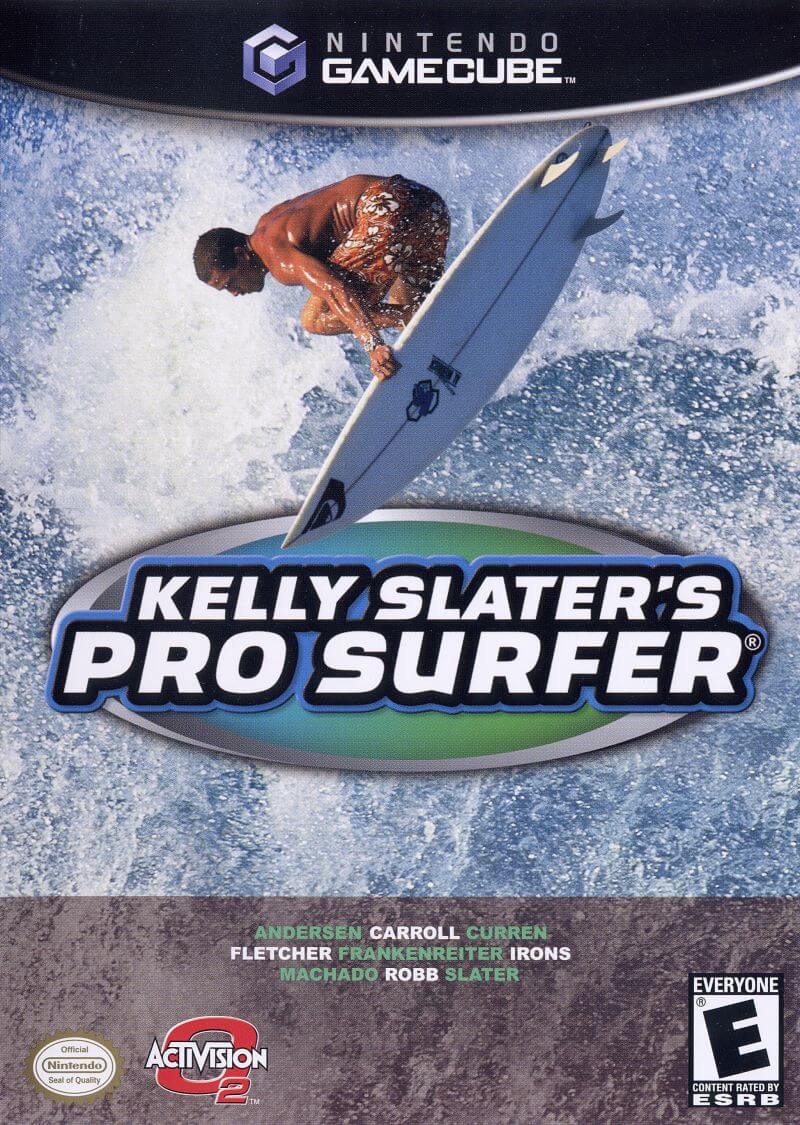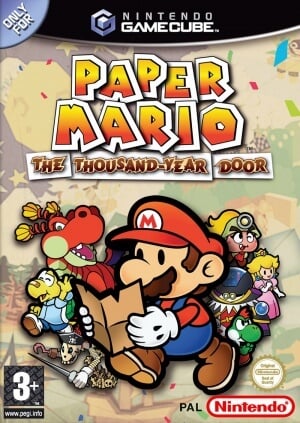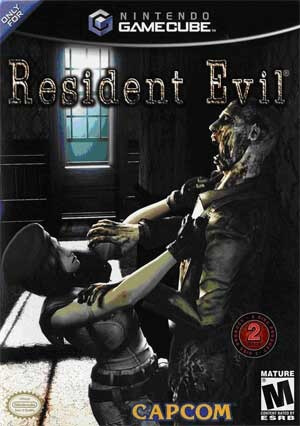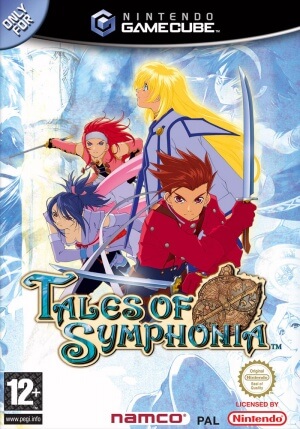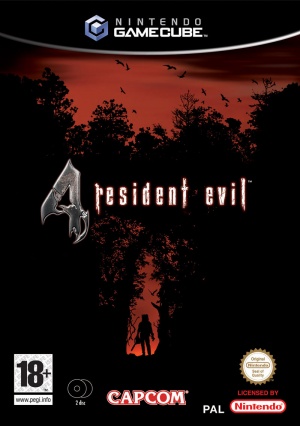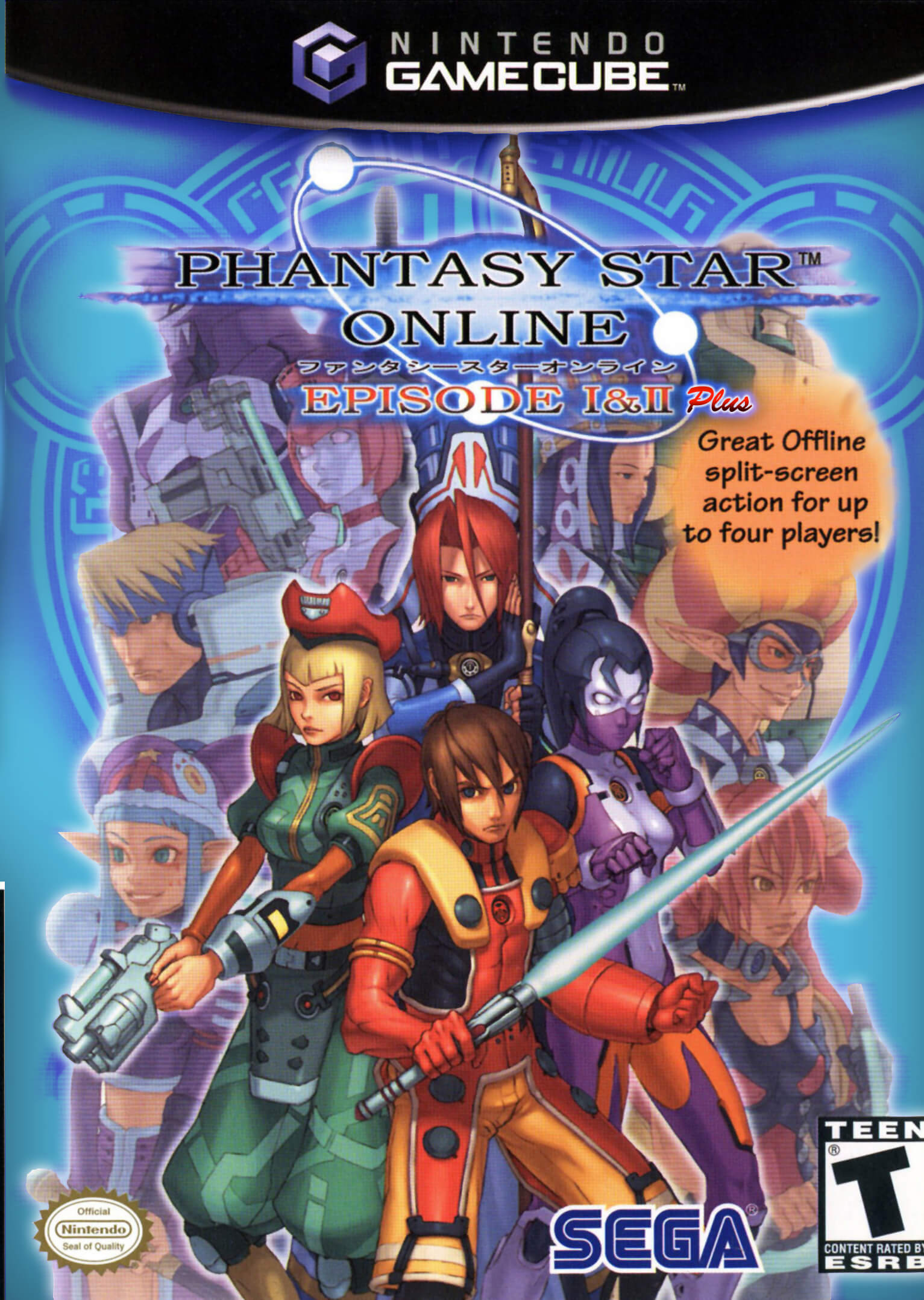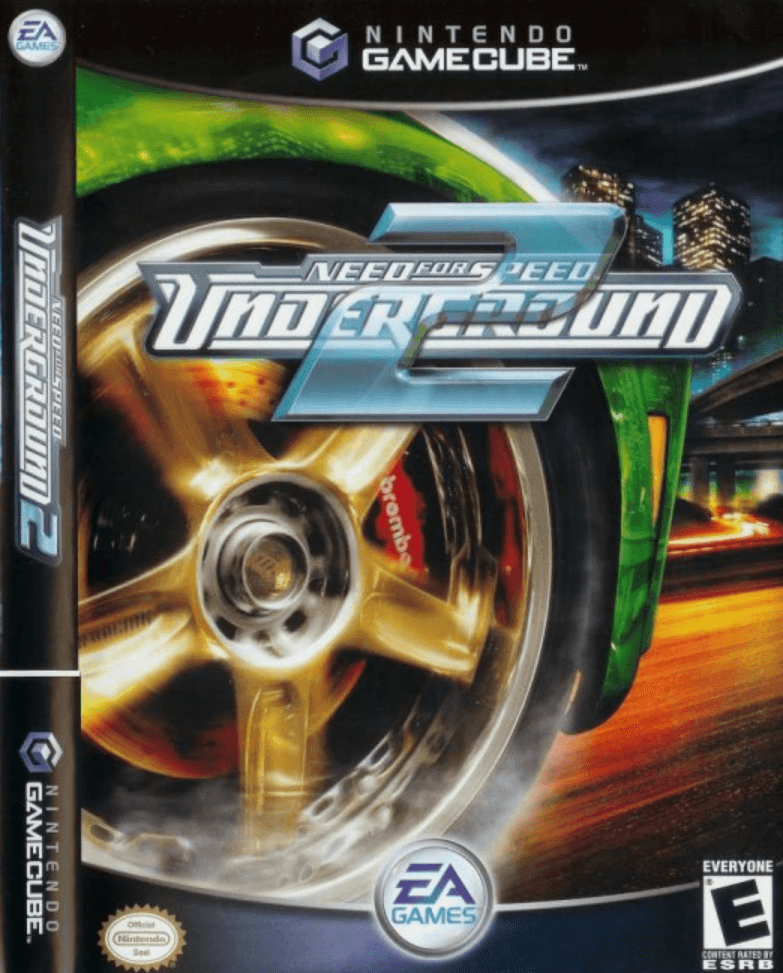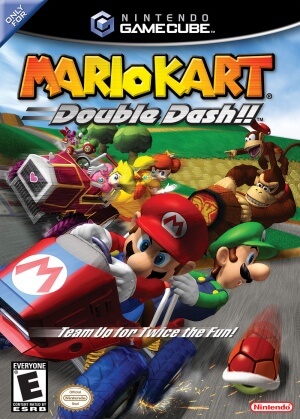- Use Dolphin Emulator to run ROM (Supports Windows, Linux, macOS, Android, Xbox One, Xbox Series X and Series S)
- Use the Nkit Tool to convert file formats. It supports RVT, WBFS, ISO, and GCZ.
- Run the ROM file directly if it is in RVZ format. If the file is in WBFS or ISO format, convert it to RVZ.
- Stay away from the NKIT file!
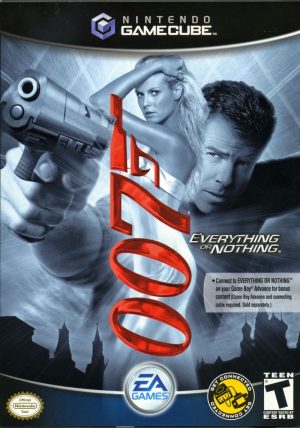
[GameCube] 007: Everything or Nothing ROM Download
007: Everything or Nothing ROM Description
In the pixelated glow of 2004, James Bond 007: Everything or Nothing burst onto the scene as a trailblazer for action-adventure games. Designed for GameCube (as well as PlayStation 2 and Xbox) by EA Redwood Shores and published by Electronic Arts, this gem encapsulated the essence of a James Bond flick better than any martini—shaken, not stirred. The game rolled out the red carpet for its star-studded voice cast, featuring Pierce Brosnan in his swan song as 007, and bolstered by supporting roles from Richard Kiel, John Cleese, and Judi Dench as Jaws, Q, and M, respectively.
Concocted by a trifecta of scriptwriters, the game slinks through a labyrinthine plot involving nanotechnology turned weapon of mass destruction. In your tailored tuxedo, you navigate Bond through third-person shooting arenas, visceral hand-to-hand combat, and whiplash-inducing driving sequences—sometimes in the iconic Aston Martin Vanquish or a Triumph Daytona 600 motorcycle. Replete with “Bond moments,” the gameplay rewards you for emulating the super-spy’s cinematic tactics, whether it’s using a rappel gun or laser watch. A buffet of over 20 weapons and gadgets ensures you’re never unarmed in your mission to save the world.
With a blend of single-player and a co-op mode, the game offered a smorgasbord of gameplay experiences. And for the true fans, a unique link with the Game Boy Advance version provided exclusive content. Though the game’s servers have long been decommissioned, the thrills and chills of this 007 escapade remain timeless.
Craving another nostalgic jaunt? Consider Metroid Prime, a first-person action adventure that marries exploration with combat, serving up a galaxy of alien landscapes for your gaming pleasure.
So, if you missed out on James Bond 007: Everything or Nothing the first time around, there’s no time like the present to unlock this piece of digital history. After all, nostalgia is a dish best served pixelated.
| Filename | Size | Type |
|---|---|---|
| 007 - Everything or Nothing (Europe) (EnItNlSv) | 1.14 G | RVZ Format |
| 007 - Everything or Nothing (Japan) | 1.14 G | RVZ Format |
| 007 - Everything or Nothing (USA) | 1.14 G | RVZ Format |
Other GameCube ROMs
-
-
-
-
-
-
Top GameCube ROMs
-
-
-
-
-
-