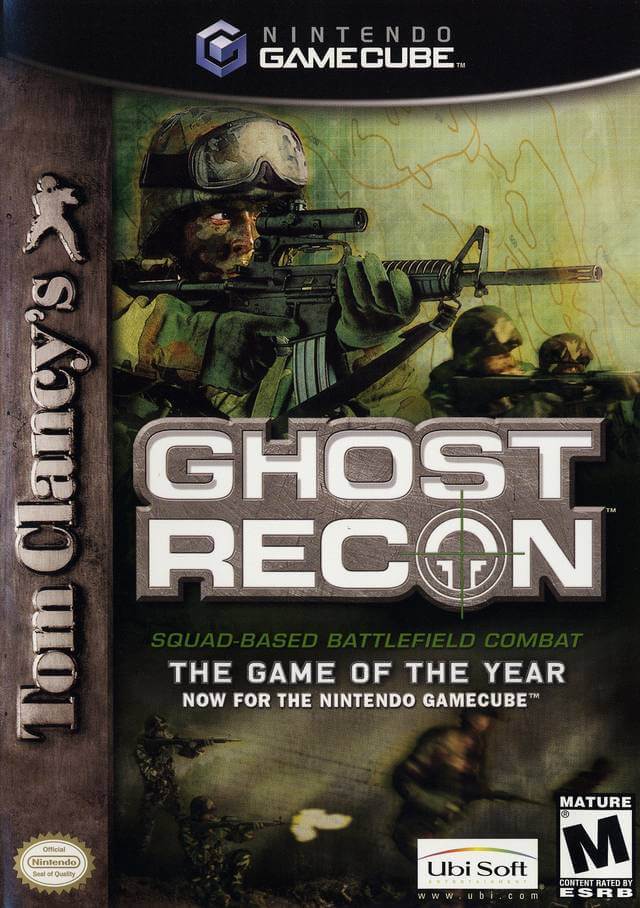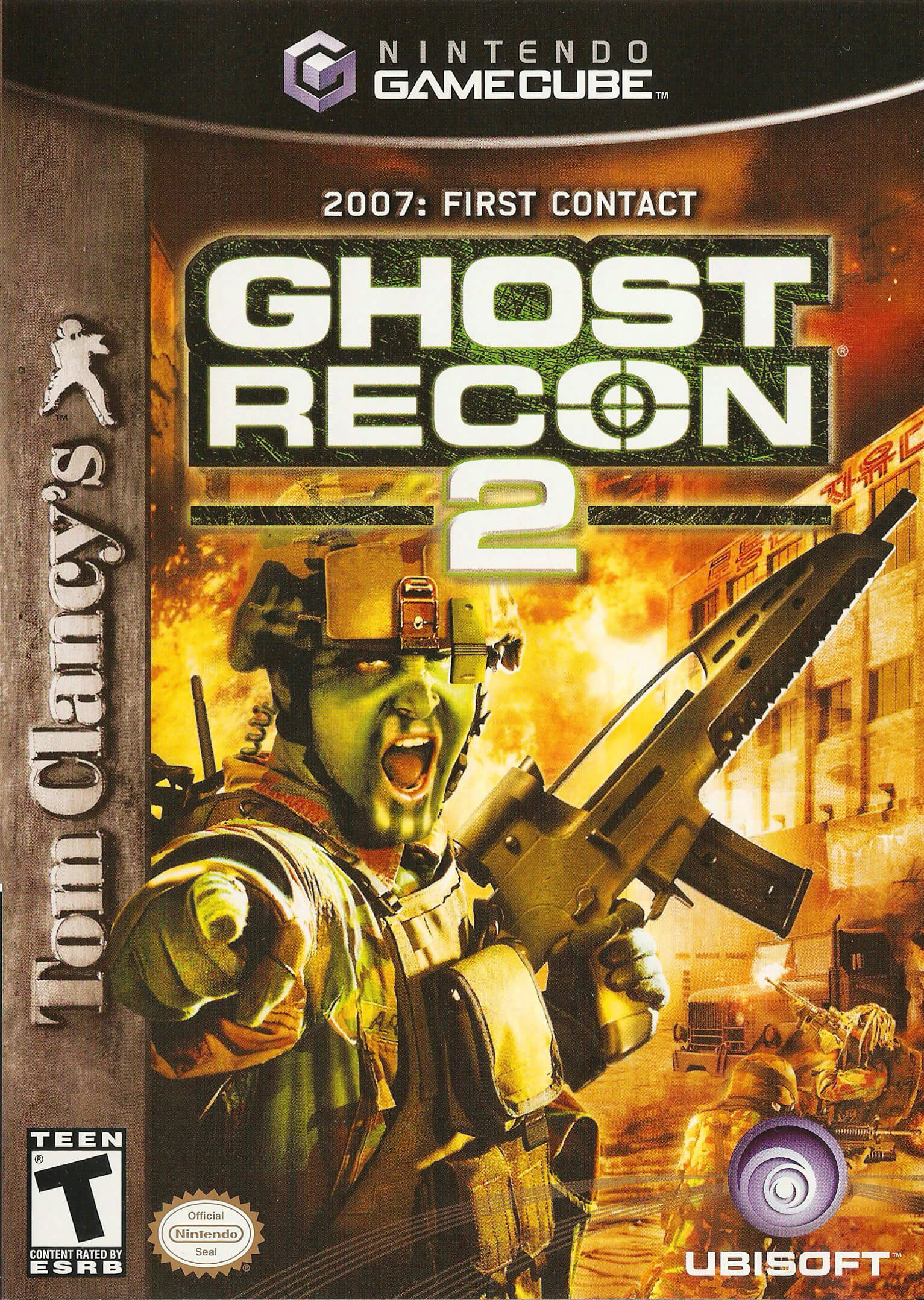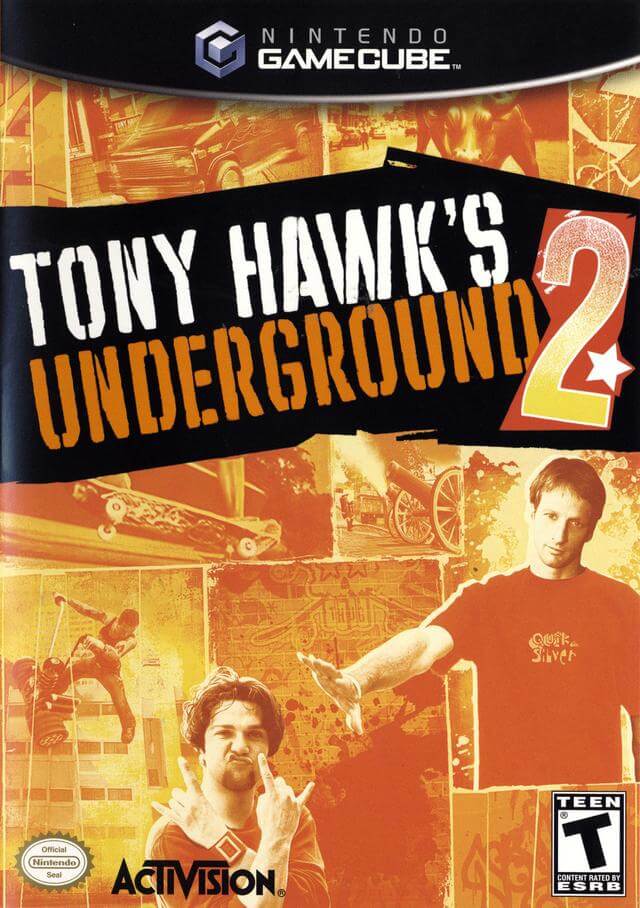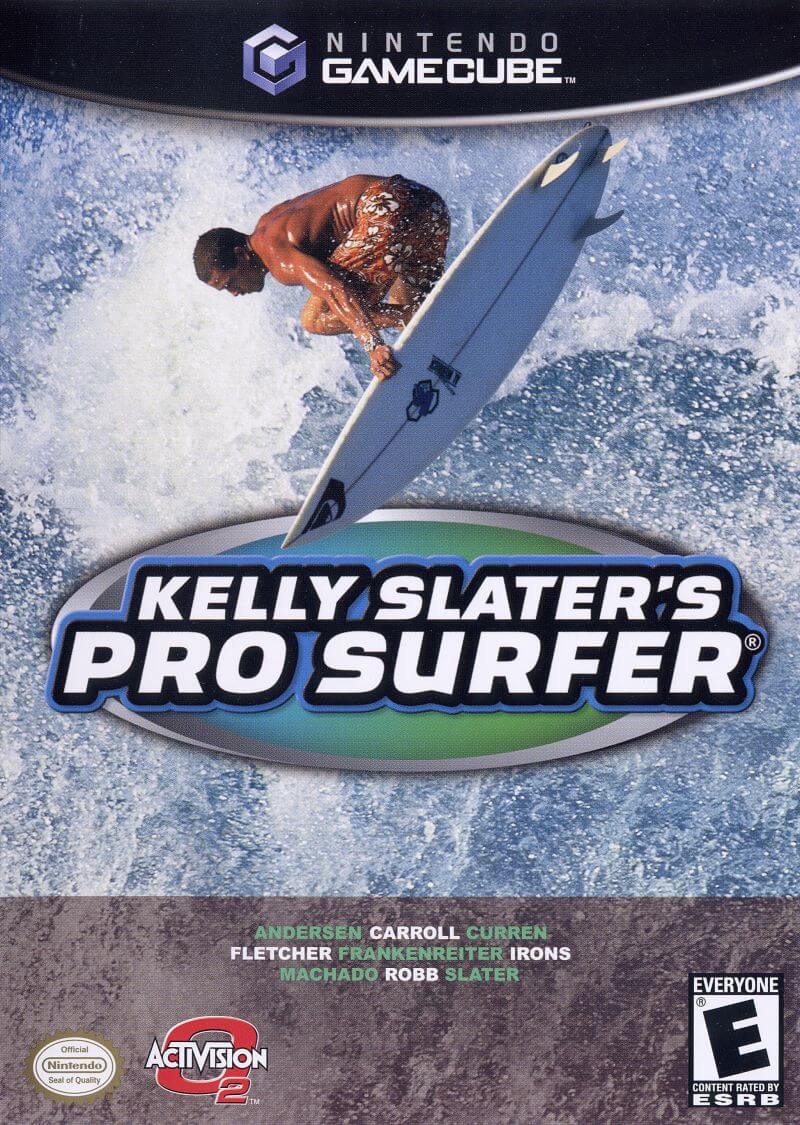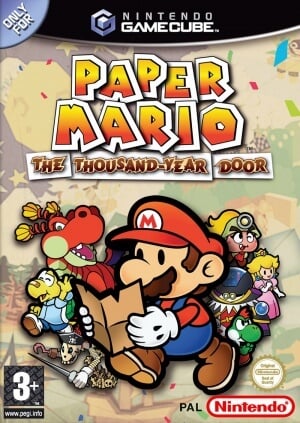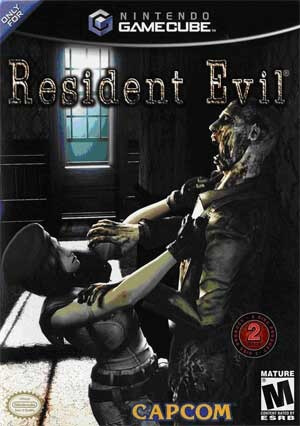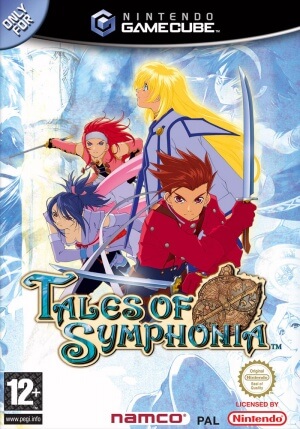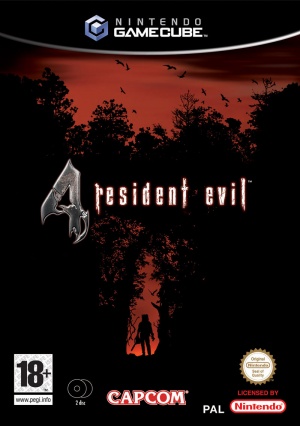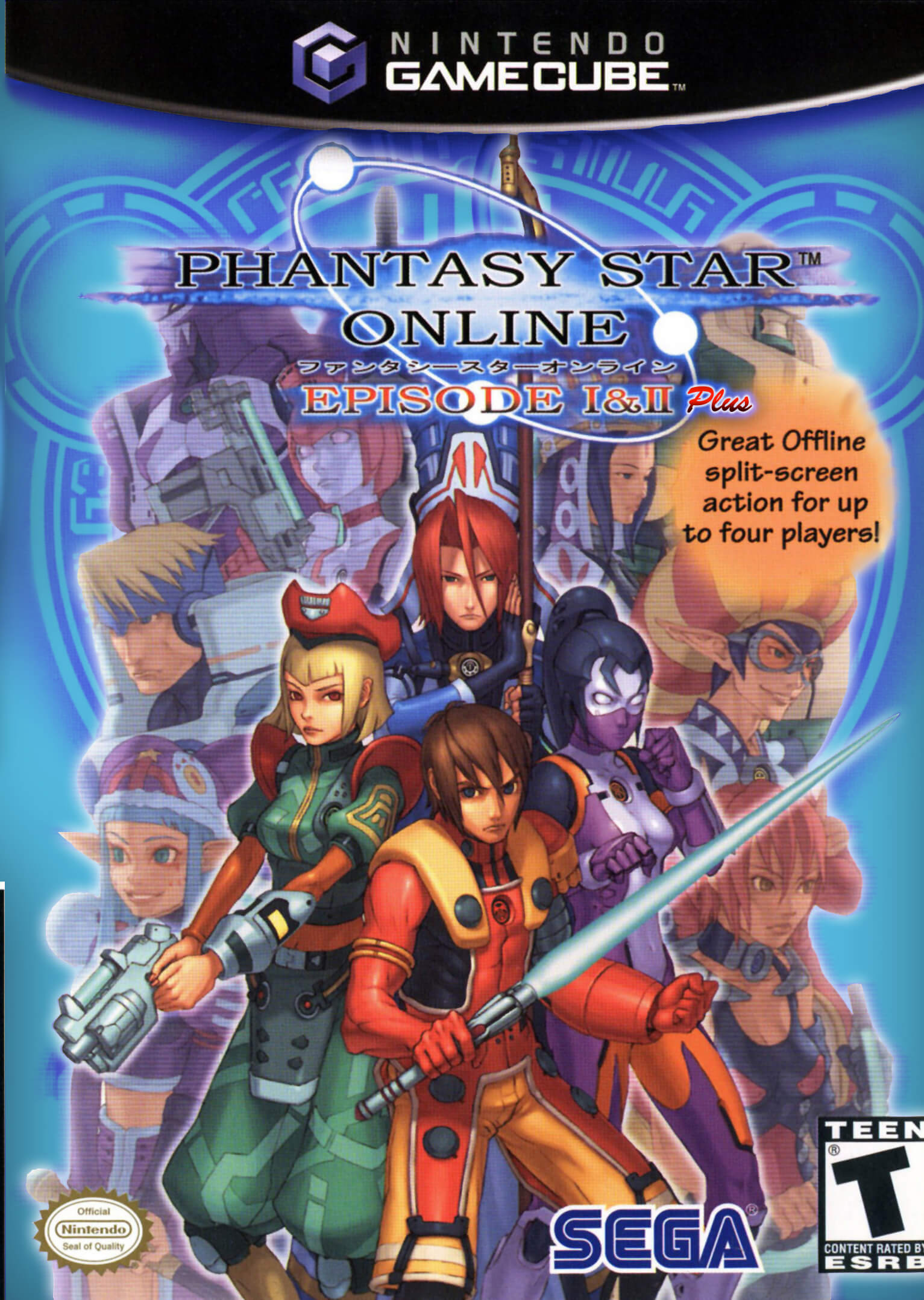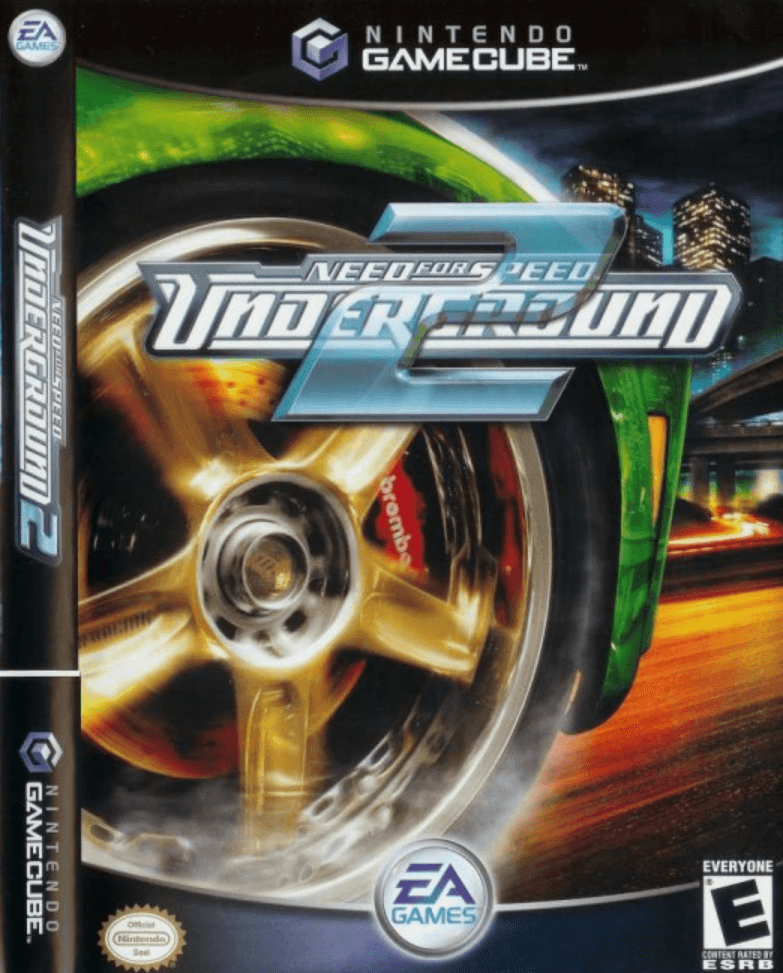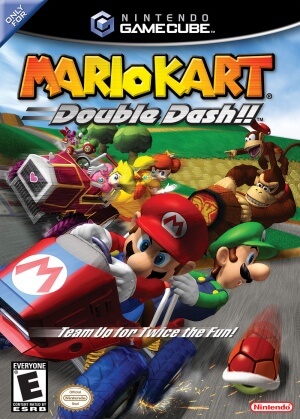- Use Dolphin Emulator to run ROM (Supports Windows, Linux, macOS, Android, Xbox One, Xbox Series X and Series S)
- Use the Nkit Tool to convert file formats. It supports RVT, WBFS, ISO, and GCZ.
- Run the ROM file directly if it is in RVZ format. If the file is in WBFS or ISO format, convert it to RVZ.
- Stay away from the NKIT file!
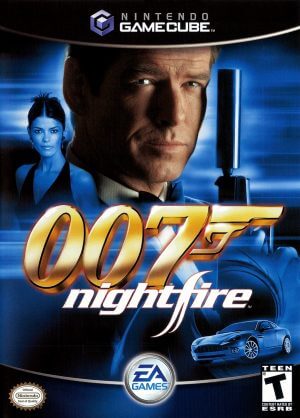
[GameCube] 007: Nightfire ROM Download
007: Nightfire ROM Description
Take a trip down memory lane to the early 2000s with “James Bond 007: Agent Under Fire,” a GameCube classic that also graced PlayStation 2 and Xbox consoles. Developed by Electronic Arts, this first-person shooter was an ambitious revamp of a game initially based on the Bond film, “The World is Not Enough.” In a thrilling pivot, the game adopted an original storyline, catapulting players into a world of espionage, cloning, and deadly gadgetry.
As James Bond, you must navigate a world teetering on chaos. With the audacious objective to replace global leaders with nefarious clones, you’ve got more than just your license to kill; you must save humanity. The game’s arsenal includes an impressive array of firearms—all pseudonyms of real-world weapons—and nifty gadgets, such as a decryptor and a laser, all discreetly integrated into a mobile phone. Navigate alternative pathways, solve intricate problems, and earn “Bond Moments” for style points. The game also offers a multiplayer mode, where you can go head-to-head with friends or pit your skills against AI.
Where “Agent Under Fire” truly shines is in its multi-layered plot. You’ll find yourself entangled with CIA agents, a shadowy corporation named Identicon, a peculiar British diplomat, and a mysterious woman CEO. Each twist propels you further into an international conspiracy, increasing the stakes exponentially. Battle through Hong Kong streets, infiltrate a Swiss industry tycoon’s fortress, and foil an underwater cloning facility—all in a day’s work for Bond.
Despite its “mixed or average” reviews, “Agent Under Fire” remains a noteworthy entry into the GameCube’s library, a nostalgic roller coaster that provides pulse-pounding action and suspense.
If you like this Bond title, consider diving into “James Bond 007: Nightfire.” Featuring an equally captivating storyline and many weapons and gadgets, it’s another mission you won’t want to miss.
Other GameCube ROMs
-
-
-
-
-
-
Top GameCube ROMs
-
-
-
-
-
-