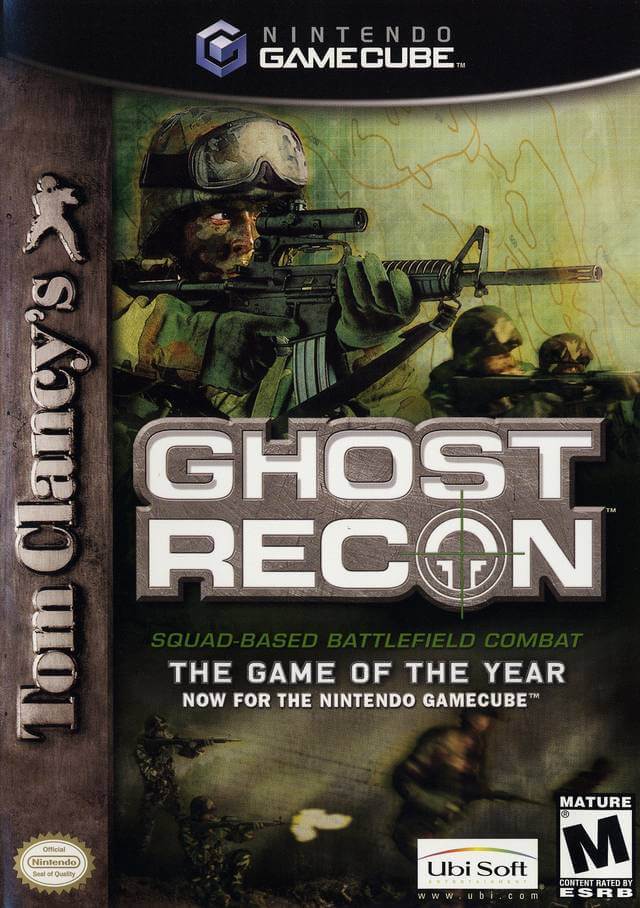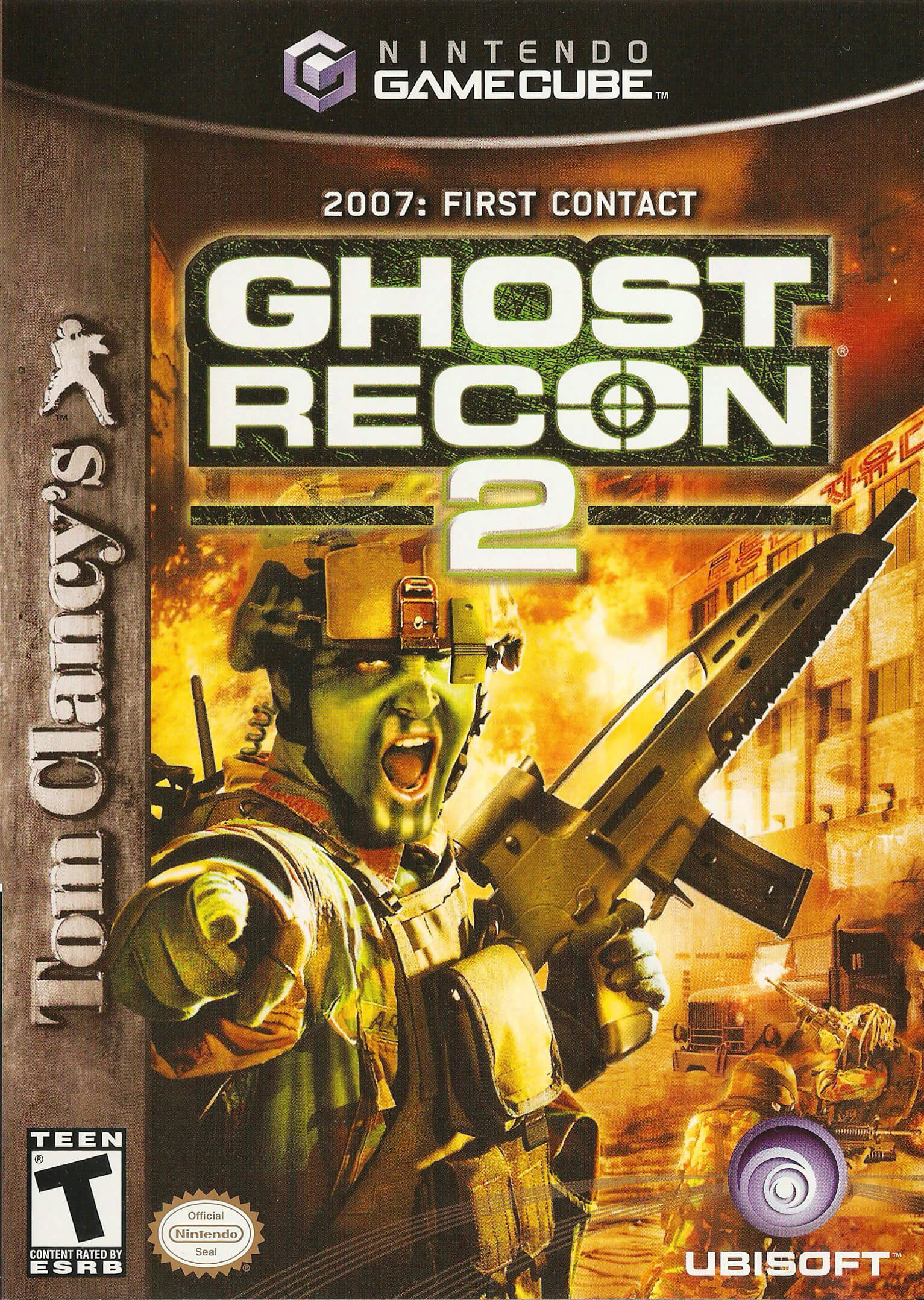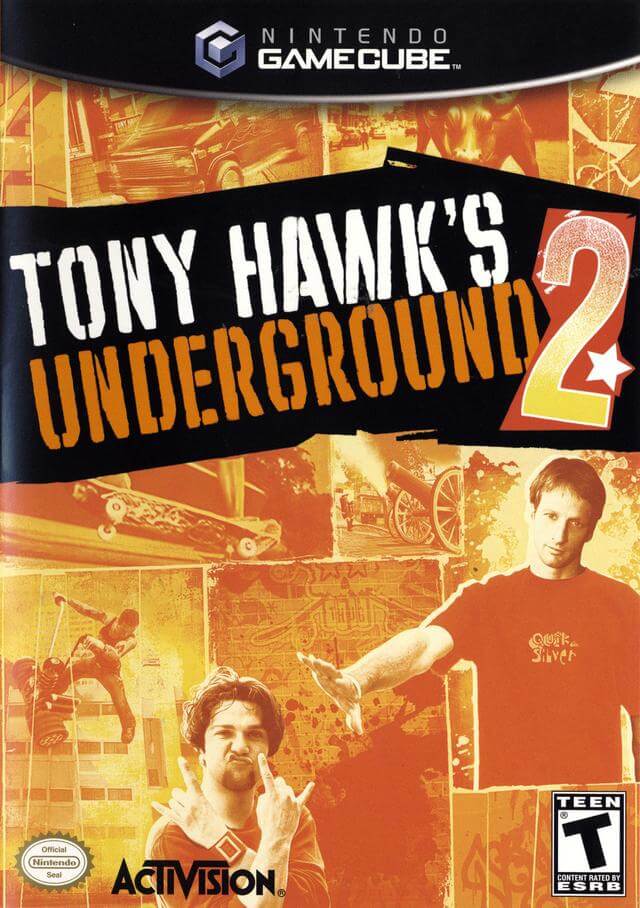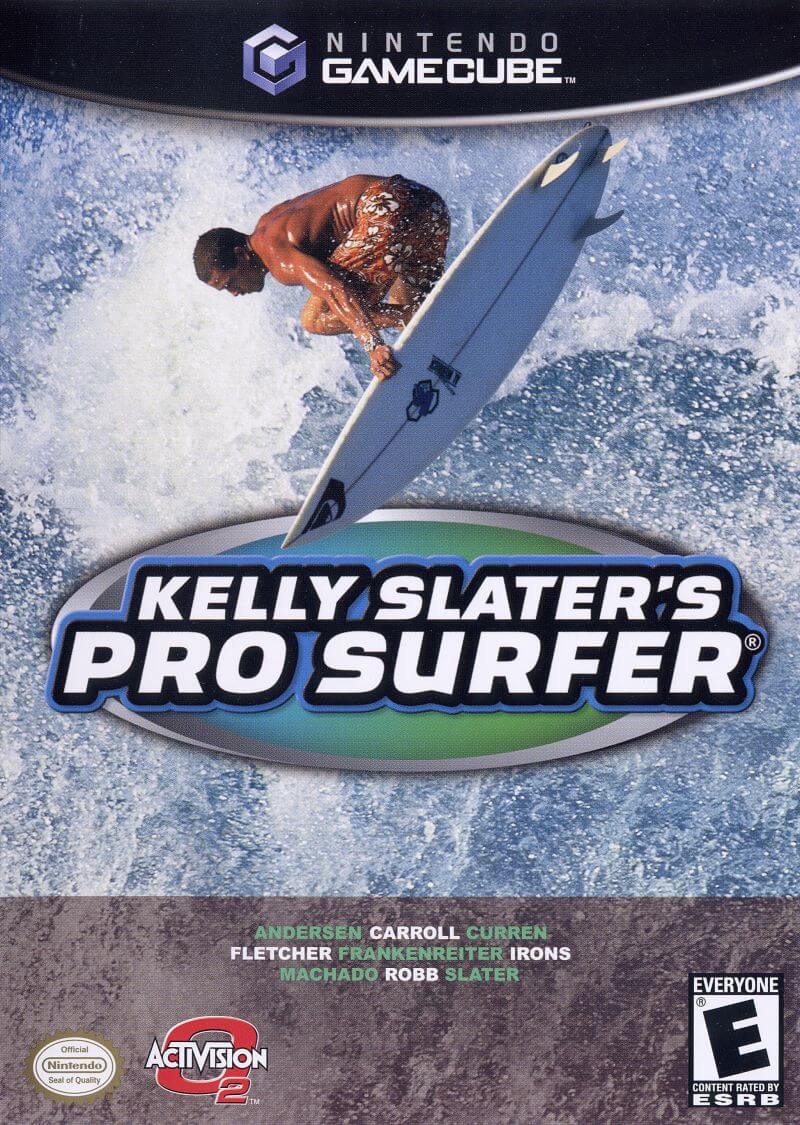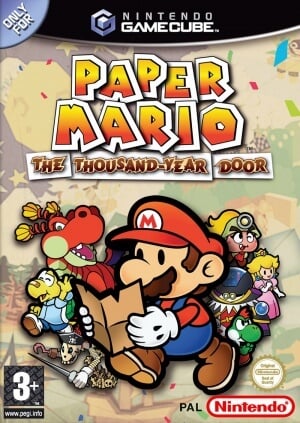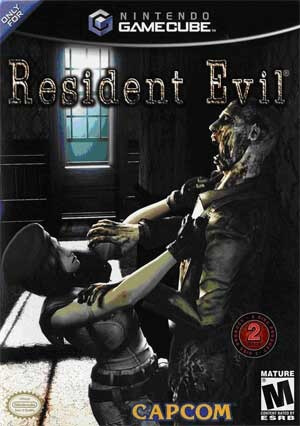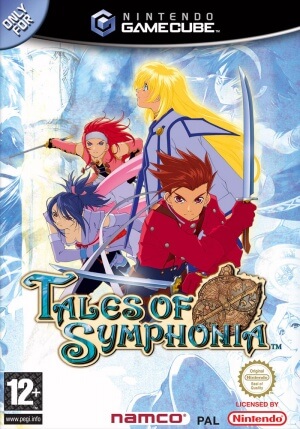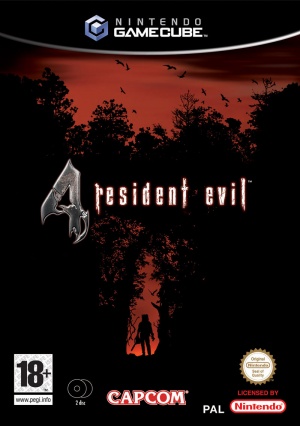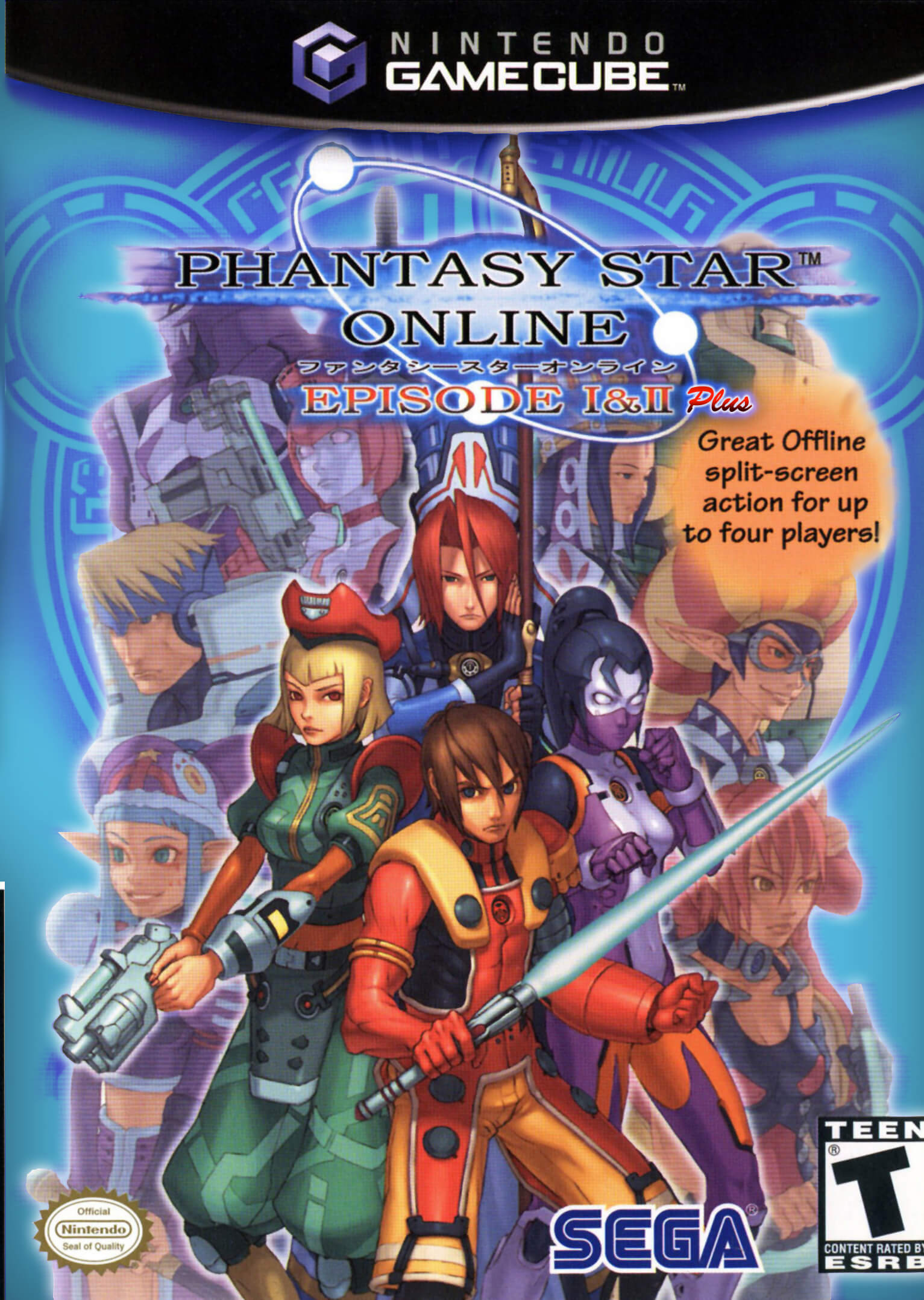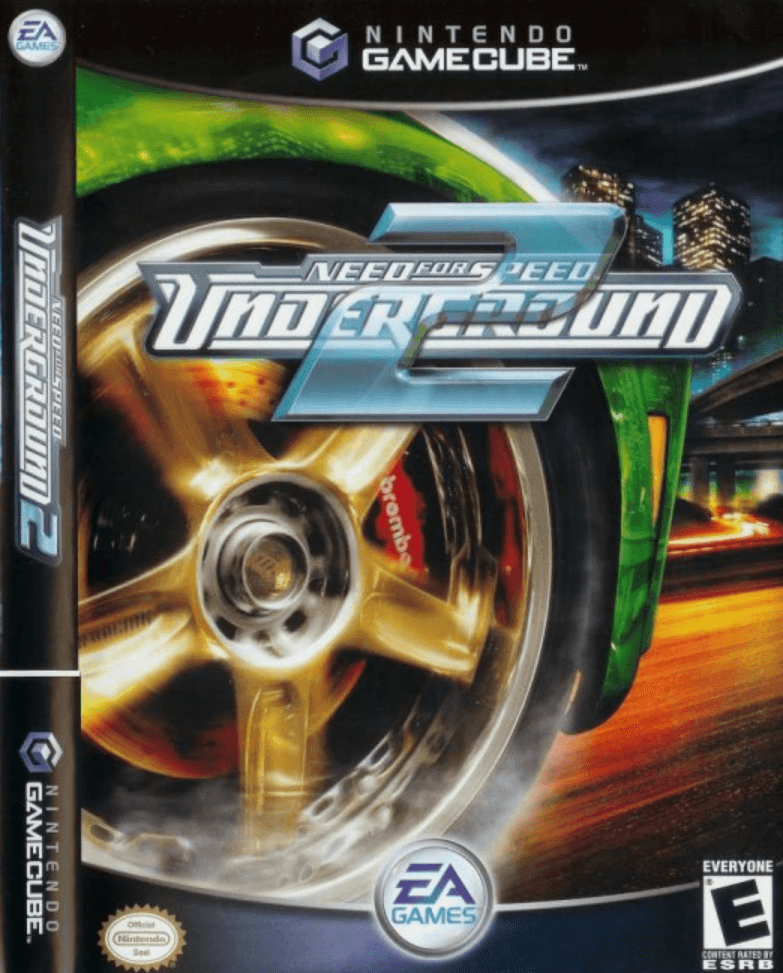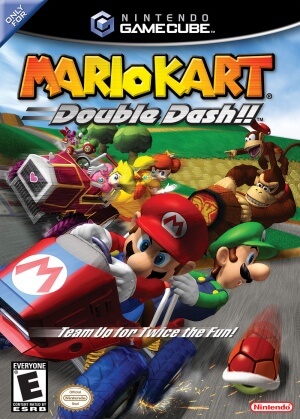- Use Dolphin Emulator to run ROM (Supports Windows, Linux, macOS, Android, Xbox One, Xbox Series X and Series S)
- Use the Nkit Tool to convert file formats. It supports RVT, WBFS, ISO, and GCZ.
- Run the ROM file directly if it is in RVZ format. If the file is in WBFS or ISO format, convert it to RVZ.
- Stay away from the NKIT file!
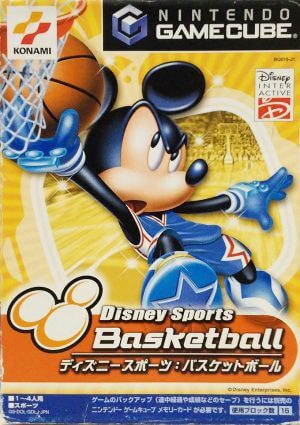
[GameCube] Disney Sports: Basketball ROM Download
Disney Sports: Basketball ROM Description
In a seemingly never-ending cavalcade of “cash-ins,” Konami has launched another Disney-branded sports title for the GameCube: Disney Sports Basketball. Nestled neatly beside its predecessor, Disney Sports Soccer—which actually delivered a decent experience—this latest entrant fumbles the ball rather hard. At its core, the game is a dull three-on-three basketball romp featuring Disney icons like Mickey, Goofy, and Donald. Yet, strip away the licensed characters, and what remains is a yawn-inducing experience that redefines mediocrity.
From its basic gameplay modes to its elementary controls, Disney Sports Basketball targets a puzzlingly young demographic. We’re talking about kids who adore Mickey but aren’t averse to dribbling a basketball. The game provides an oversimplified, repetitive dynamic where players monotonously mash the A button to execute lay-ups, while occasionally tossing a pass with the X and Y buttons. Your only respite from this monotony? A ‘fever’ meter that triggers special moves, although the satisfaction derived from nailing a dunk feels disappointingly hollow.
Though the game isn’t an outright disaster, its shortcomings glare through the thin veneer of its Disney license. The AI opponents offer little resistance, allowing players to outscore them by ludicrous margins. While there are visual merits, like crisp textures and smooth frame rates, the camera angles leave much to be desired. The audio is equally grating, with an announcer whose voice is nothing short of auditory torture.
In a nutshell, Disney Sports Basketball succeeds in being passable, but it stumbles in its lack of depth and originality. It’s as if Konami saw the Disney name as a carte blanche for delivering an uninspired product.
If you’re yearning for a family-friendly game that actually delivers, you might want to consider “Super Monkey Ball Jr” as an alternative. This engaging puzzler packs both charm and challenge, qualities sorely missing in Konami’s latest offering.
| Filename | Size | Type |
|---|---|---|
| Disney Sports - Basketball (Europe) (EnFrDeEsIt) | 567.51 M | RVZ Format |
| Disney Sports - Basketball (Japan) | 299.77 M | RVZ Format |
| Disney Sports - Basketball (USA) | 295.35 M | RVZ Format |
Other GameCube ROMs
-
-
-
-
-
-
Top GameCube ROMs
-
-
-
-
-
-