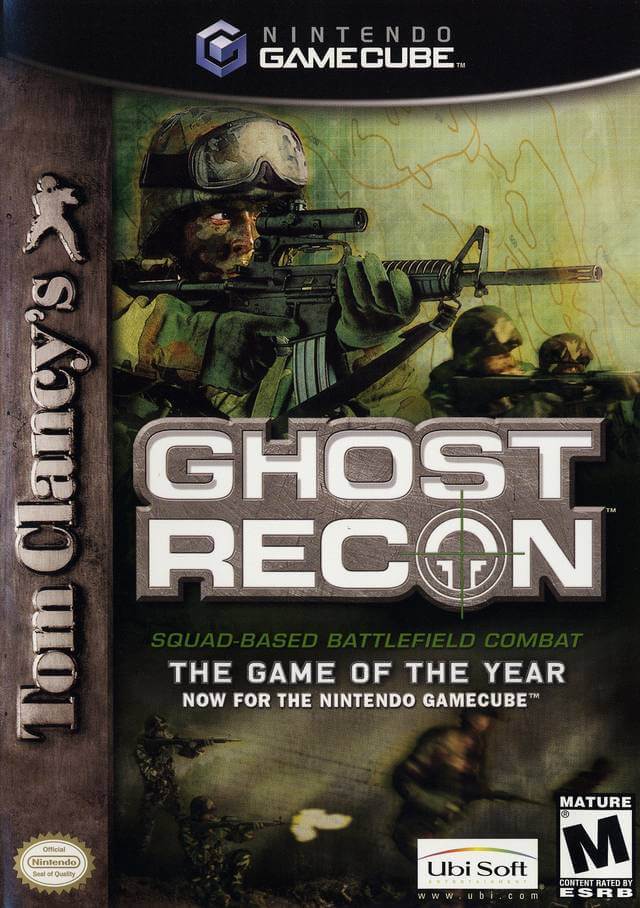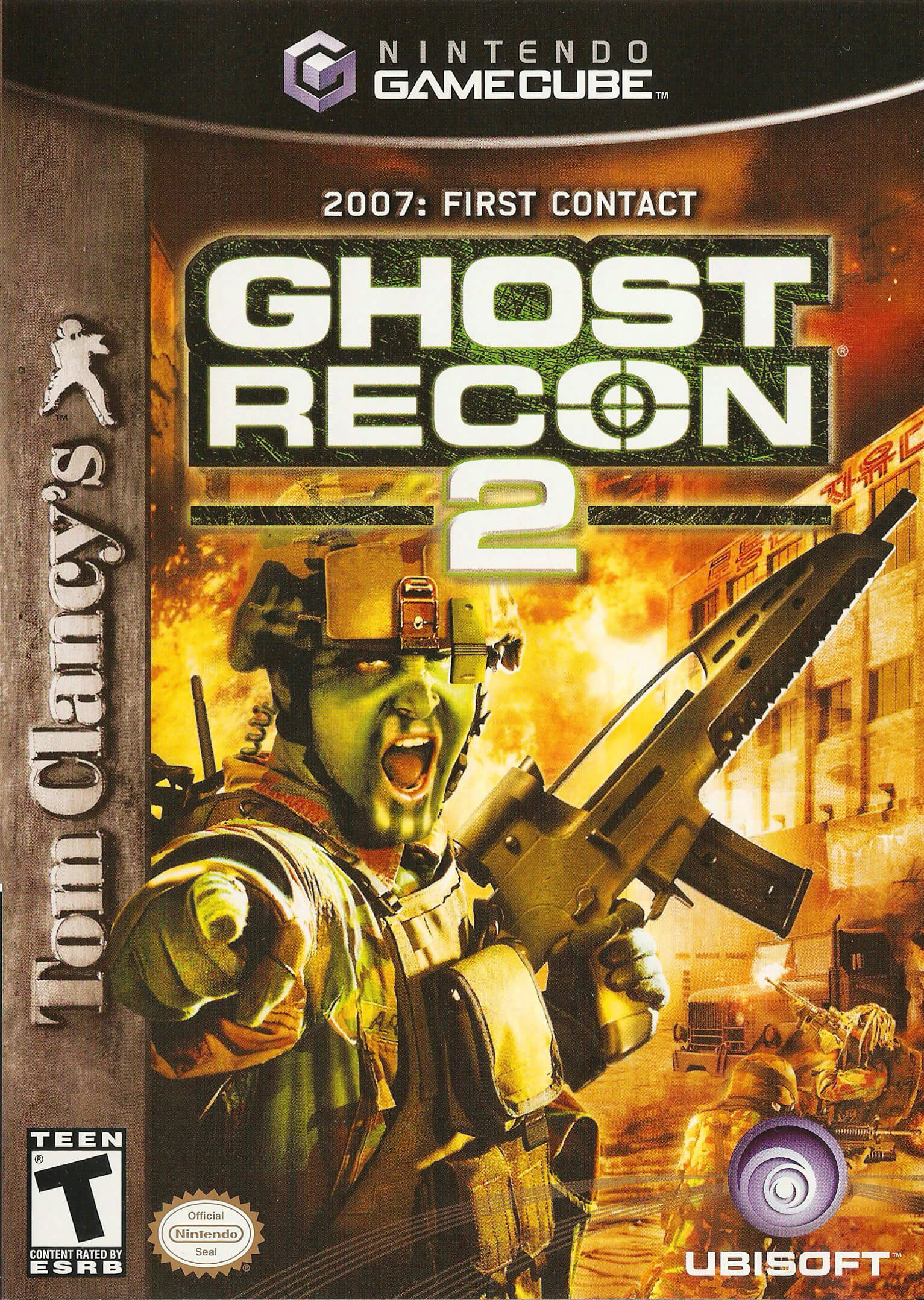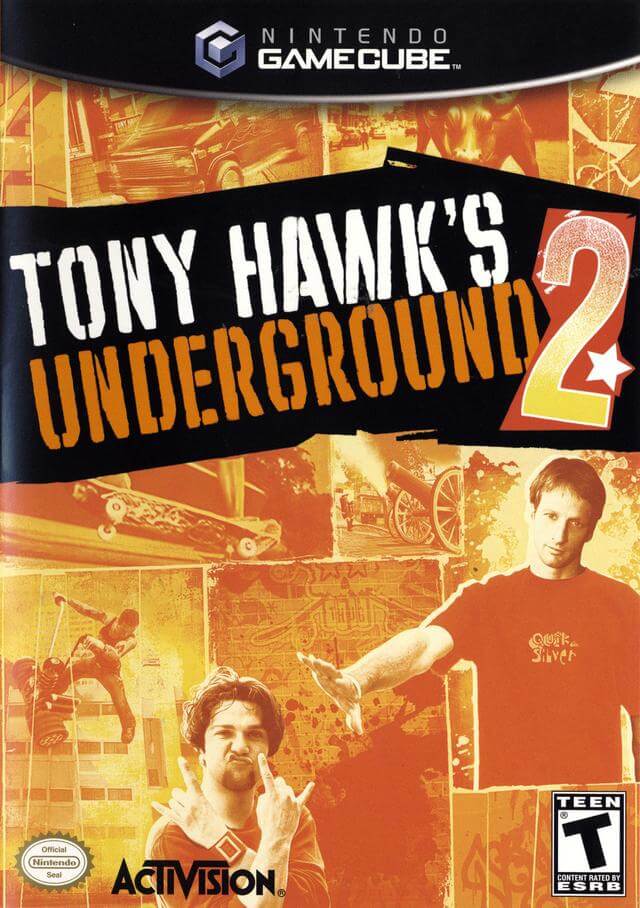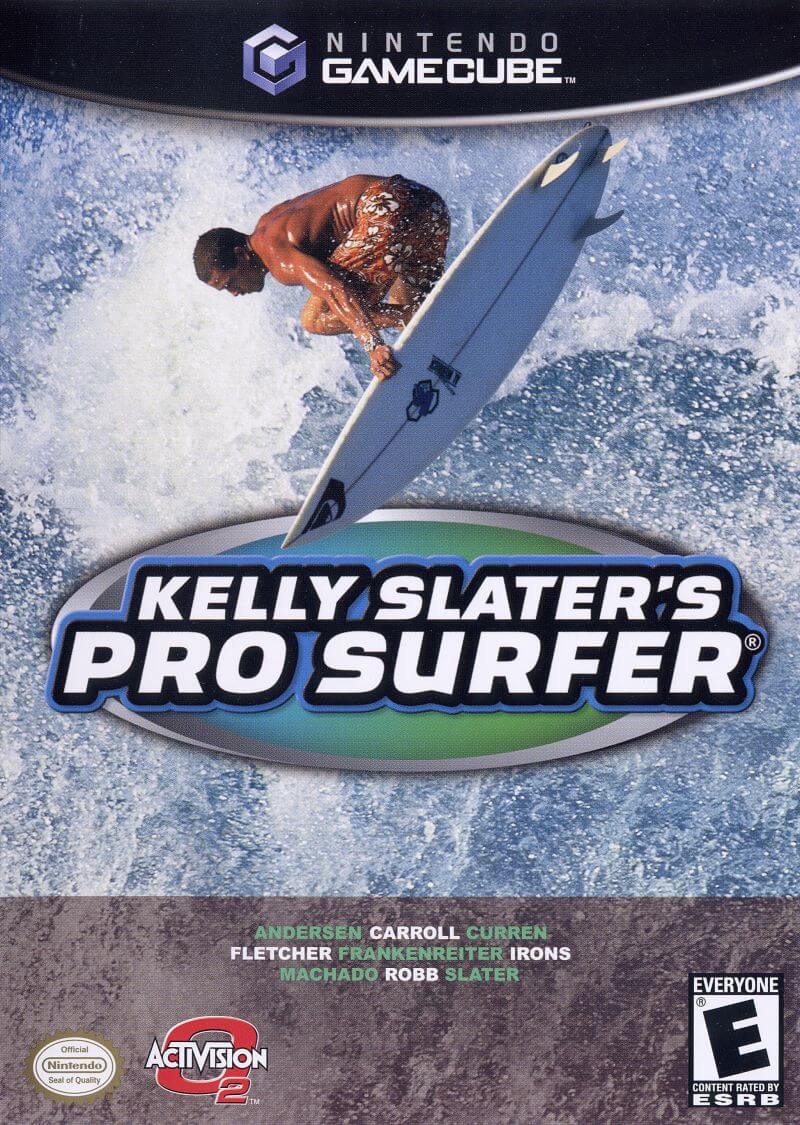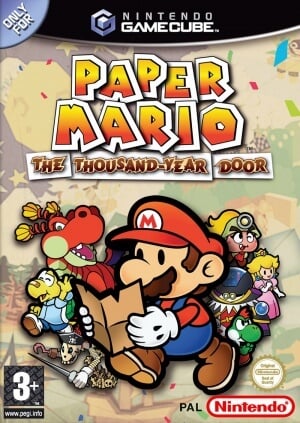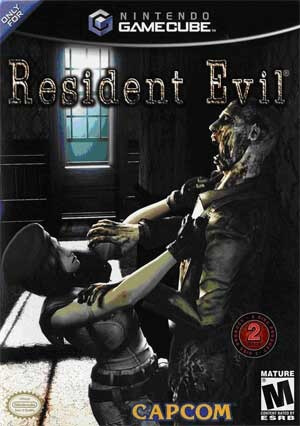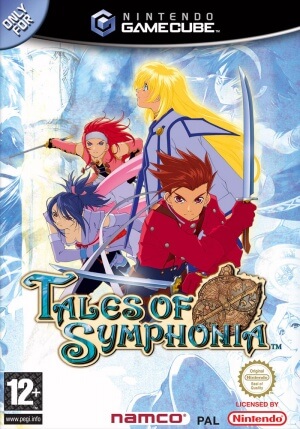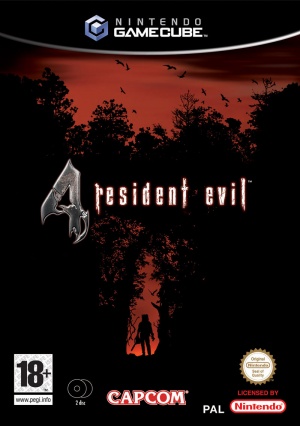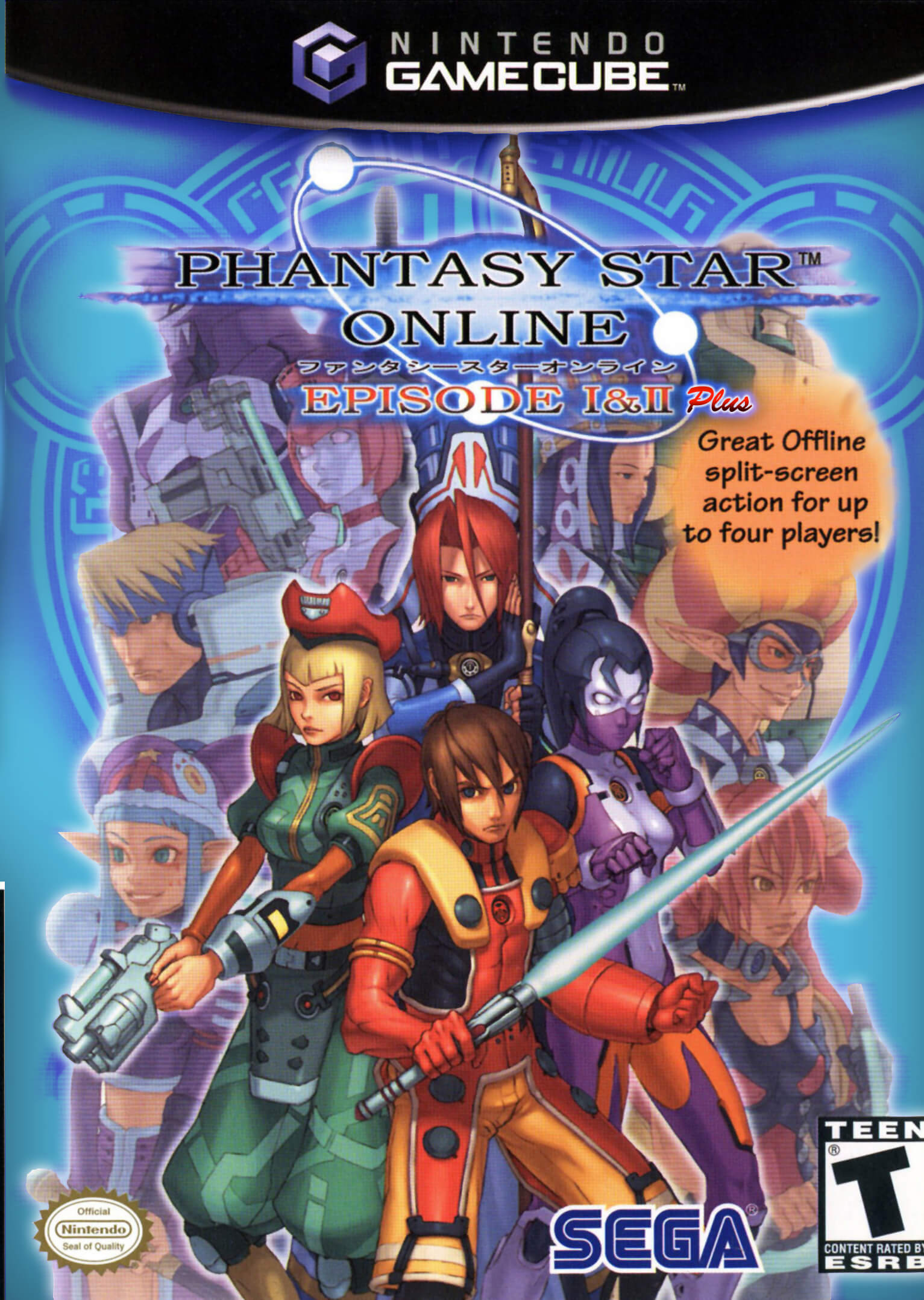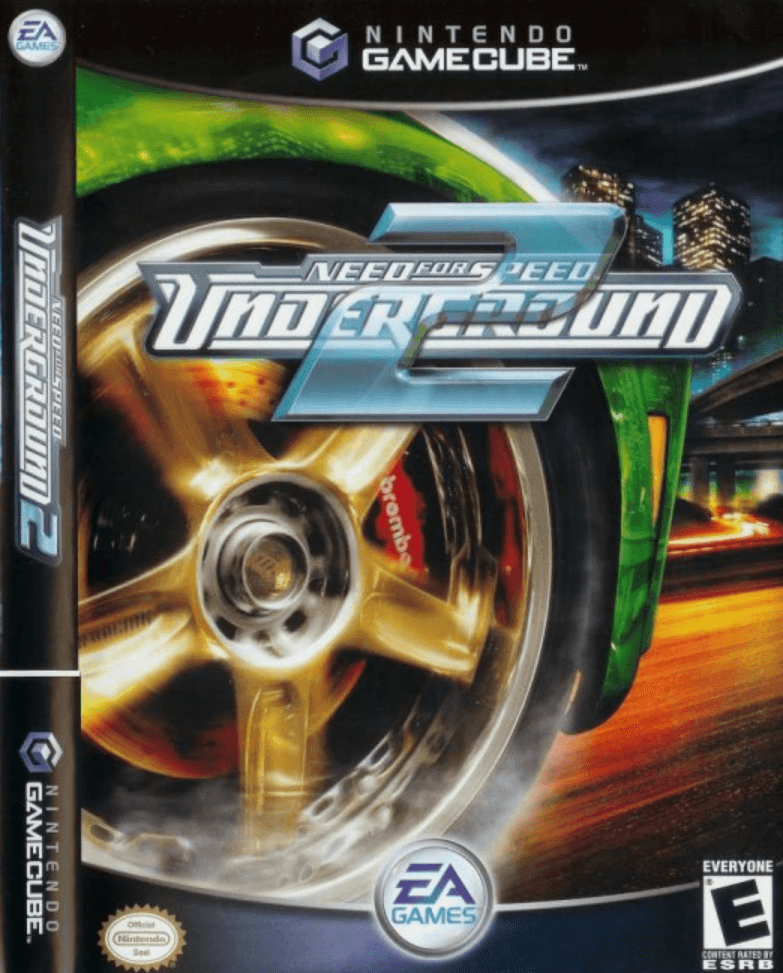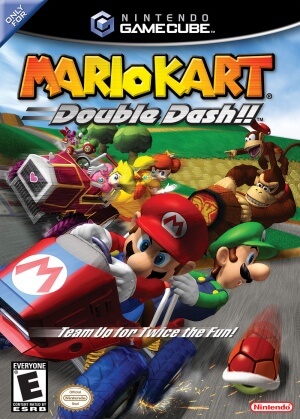- Use Dolphin Emulator to run ROM (Supports Windows, Linux, macOS, Android, Xbox One, Xbox Series X and Series S)
- Use the Nkit Tool to convert file formats. It supports RVT, WBFS, ISO, and GCZ.
- Run the ROM file directly if it is in RVZ format. If the file is in WBFS or ISO format, convert it to RVZ.
- Stay away from the NKIT file!
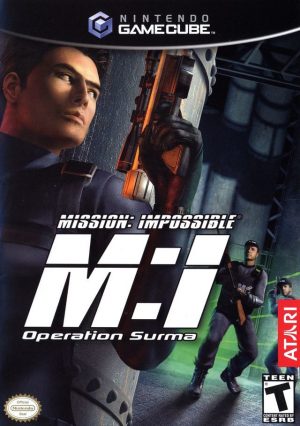
[GameCube] Mission: Impossible – Operation Surma ROM Download
Mission: Impossible – Operation Surma ROM Description
Friend, are you craving an addictive stealth action thriller? Look no further than Mission: Impossible – Operation Surma for GameCube. This 2002 release from Atari will have you feeling like IMF agent Ethan Hunt.
Operation Surma features an original storyline set between the events of Mission: Impossible 2 and Mission: Impossible III. Ethan and his team must recover intel from a fallen country’s corrupt dictator. Their globe-trotting spy adventures will take you from Eastern European strongholds to high tech laboratories and beyond.
Master all of Ethan’s gadgets and stealth abilities to avoid detection. Use night vision, hacking tools, disguises, and more to slip through the shadows unnoticed. Quick reflexes and smart thinking are required to navigate intricate scenarios filled with guards, cameras, and traps. When confrontation is unavoidable, Ethan can swiftly incapacitate foes with his fists and tranq pistol.
With Luther, Billy, and other agents assisting via comlink, you’ll infiltrate secure facilities, prison complexes, planes, and a secret island base. The story features plot twists and betrayals to keep you guessing until the end. And the varied locales like casinos, labs, and rooftops make for thrilling visuals and gameplay.
While Mission: Impossible – Operation Surma doesn’t reinvent stealth gameplay, it nails the exhilarating feeling of being an elite, gadget-wielding spy. The game ramps up the tension perfectly and provides satisfying challenges. Play it safe and smart, and you’ll be rewarded with a fun, cinematic adventure from start to finish.
Experience Mission: Impossible – Operation Surma today! This underrated GameCube game balances stealth action and compelling storytelling. Grab the ROM at Romsdl.NET and unlock Ethan Hunt’s greatest adventure yet. Your mission, should you choose to accept it, is downloading this must-play espionage thriller now!
| Filename | Size | Type |
|---|---|---|
| Mission - Impossible - Operation Surma (Europe) (EnFrDeEsIt) | 1.13 G | RVZ Format |
| Mission - Impossible - Operation Surma (Japan) | 1.02 G | RVZ Format |
| Mission - Impossible - Operation Surma (USA) | 1.02 G | RVZ Format |
Other GameCube ROMs
-
-
-
-
-
-
Top GameCube ROMs
-
-
-
-
-
-