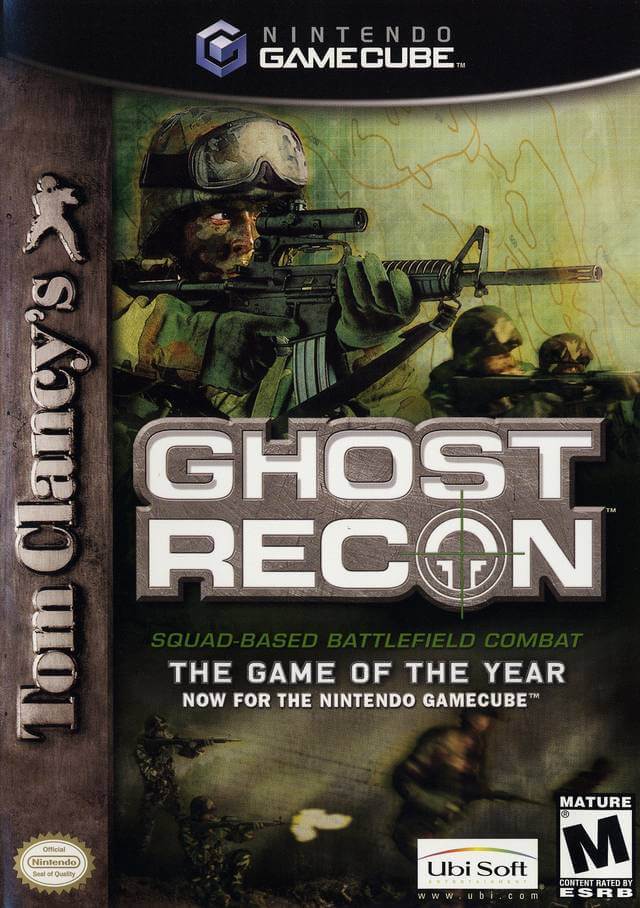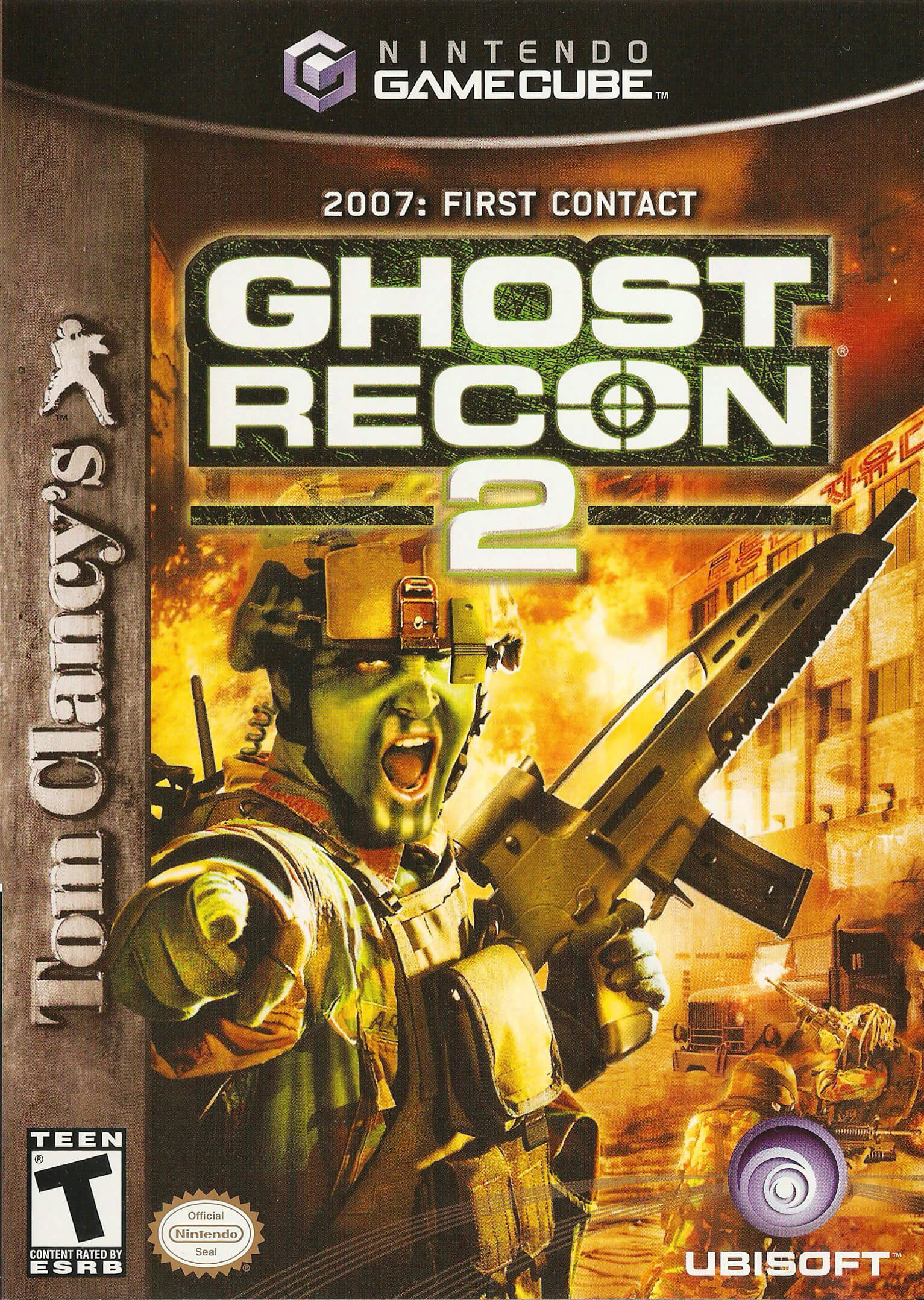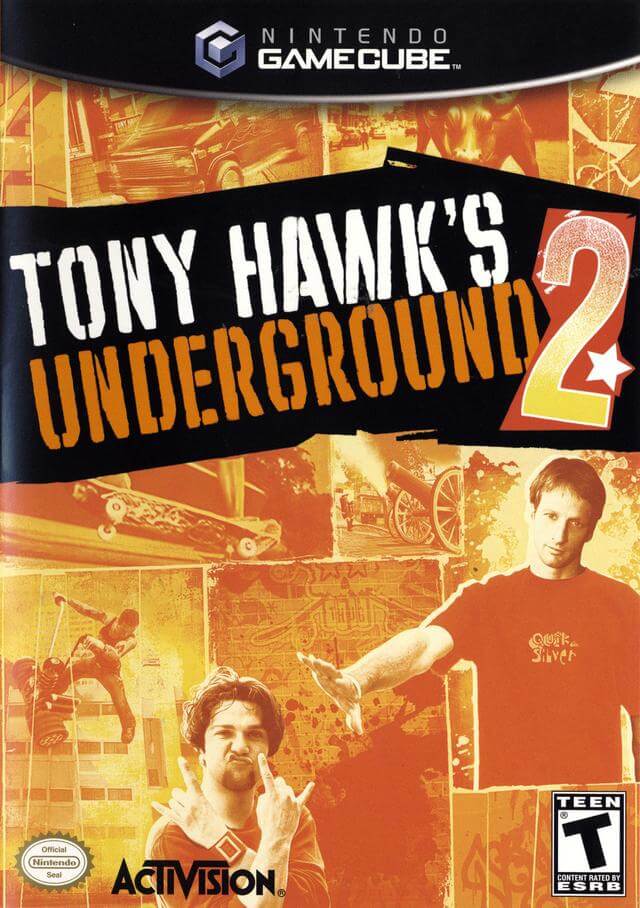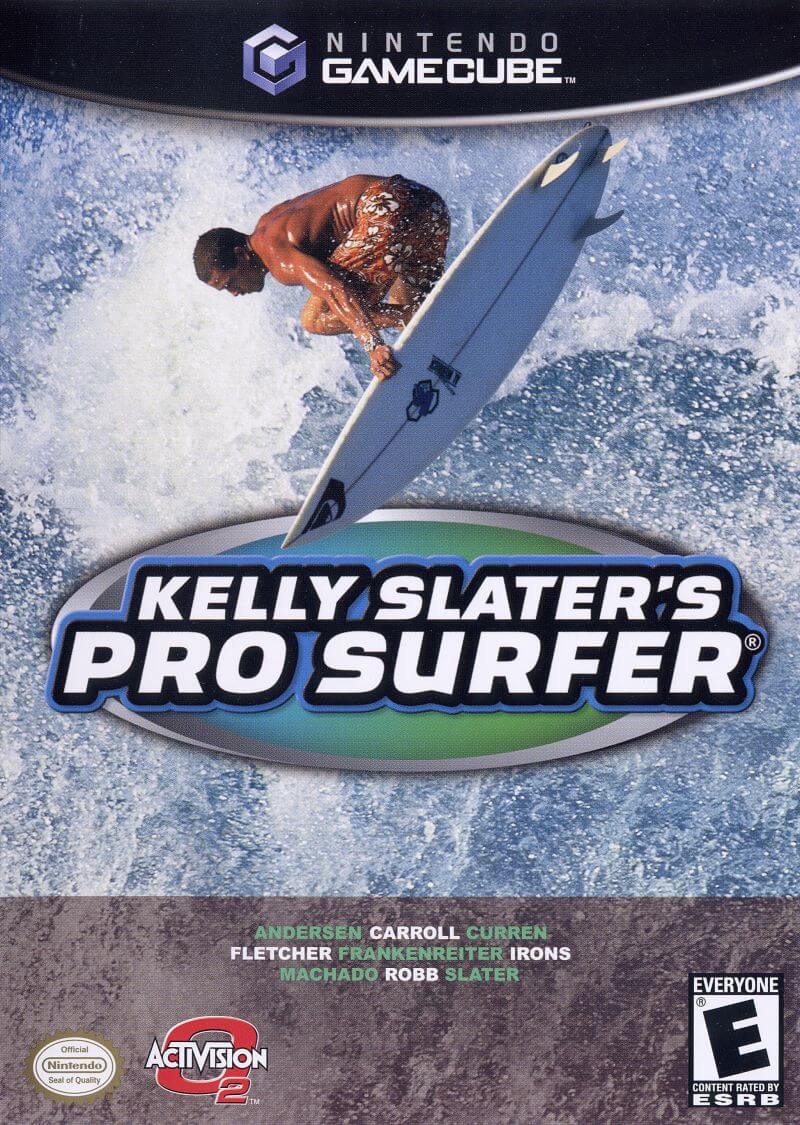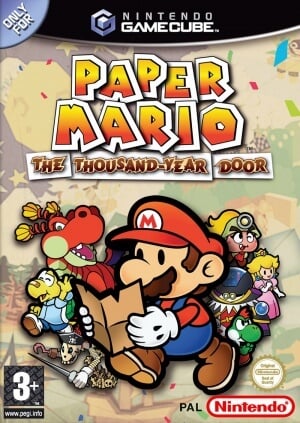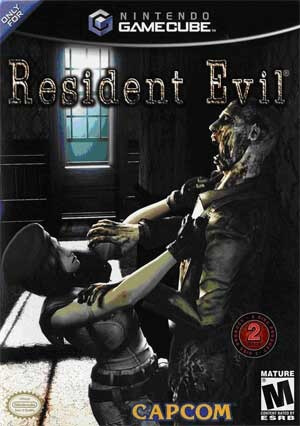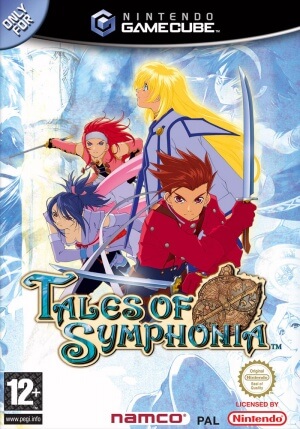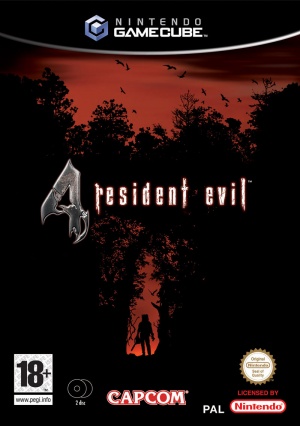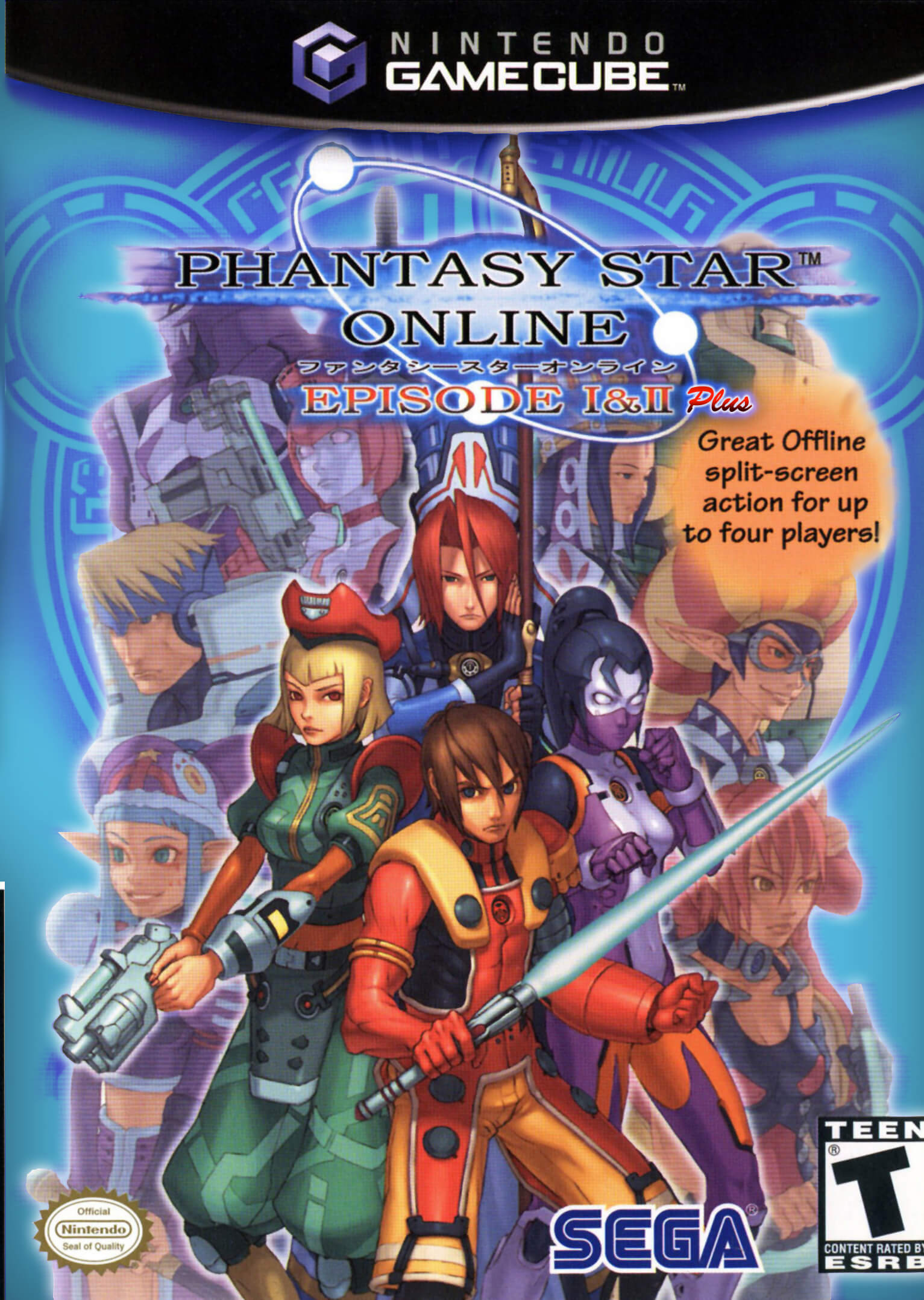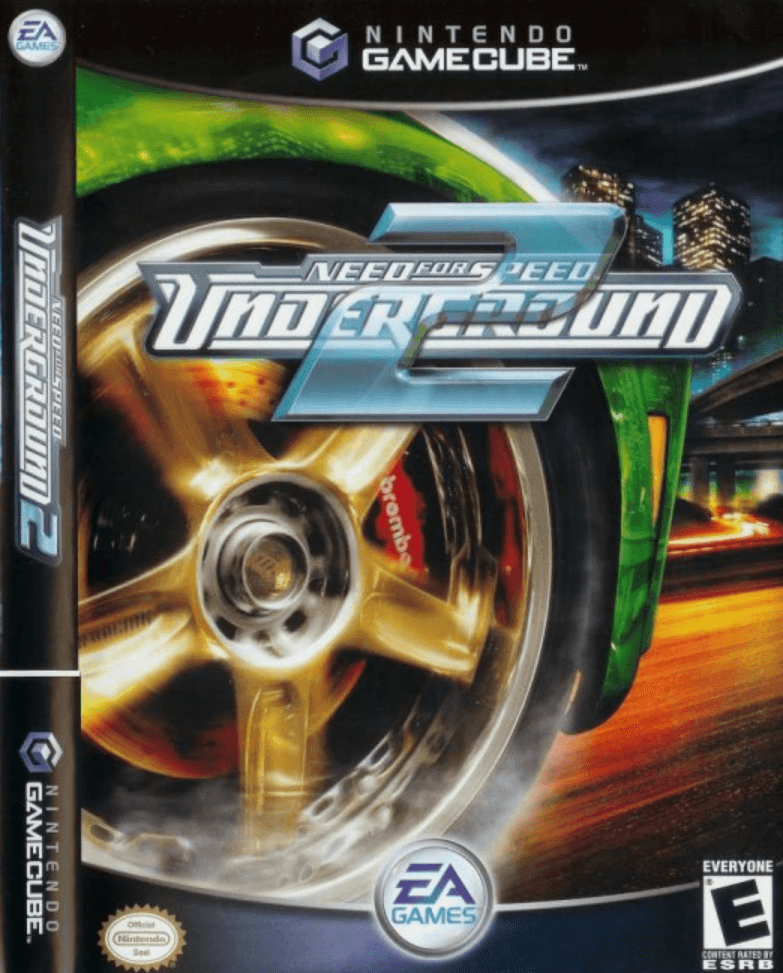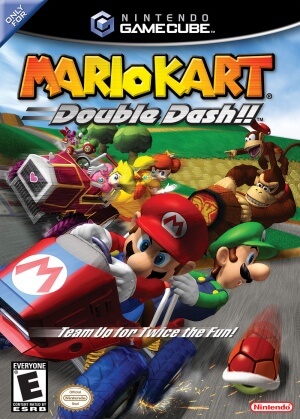- Use Dolphin Emulator to run ROM (Supports Windows, Linux, macOS, Android, Xbox One, Xbox Series X and Series S)
- Use the Nkit Tool to convert file formats. It supports RVT, WBFS, ISO, and GCZ.
- Run the ROM file directly if it is in RVZ format. If the file is in WBFS or ISO format, convert it to RVZ.
- Stay away from the NKIT file!
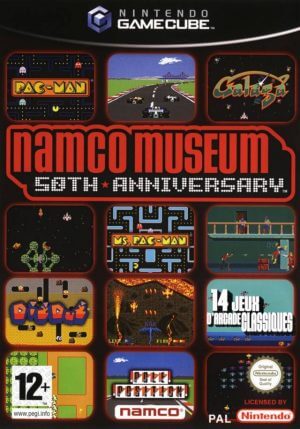
[GameCube] Namco Museum 50th Anniversary ROM Download
Namco Museum 50th Anniversary ROM Description
In 2005, Namco marked its 50-year journey in the gaming industry with the release of Namco Museum: 50th Anniversary, available on platforms like the Playstation 2, Xbox, Gamecube, PC, and Gameboy Advance. Developed by Digital Eclipse and published by Namco, the collection sought to celebrate the company’s rich arcade legacy, offering 16 classic titles from Pac-Man and Ms. Pac-Man to Galaga and Dig Dug. The game also threw in a sprinkle of nostalgia by featuring iconic ’80s pop music hits in the main menu, including tunes like “Come on Eileen” and “Working for the Weekend.”
Despite its intentions, the 50th Anniversary edition was met with lukewarm reception. The collection lacked the bells and whistles of its predecessors. For context, the original Namco Museum editions, first released on Sony Playstation, were not only about the games but also about a journey through a virtual 3D museum featuring Namco’s history, trivia, and play tips. They were an experience, unlike the newer version, which came off as a rushed effort, stripped of any extras, much to the disappointment of fans.
Interestingly, the PC version got flak for featuring StarForce protection and was incompatible with Windows 7. The Gameboy Advance edition was stripped down even further, offering just five games. And, if you’re hunting for trivia, YouTube user Pac-Modder unearthed two unused songs in 2023 that never made it to the final game version.
If you’re a Gamecube owner and wish to take a trip down memory lane with Namco Museum: 50th Anniversary, you can download the ROM for free from ROMsdl.NET. But if you’re in the mood for something different, perhaps with better repackaging, you may want to try the Namco Museum Remix on the Wii.
Namco’s 50th Anniversary edition sadly failed to be the grand celebration it could have been, lacking the in-depth experience and breadth of content offered by its earlier counterparts. Though it includes a decent selection of classic games, it comes off more as a hurriedly wrapped box of chocolates than a thoughtful tribute to five decades of arcade gaming excellence.
| Filename | Size | Type |
|---|---|---|
| Namco Museum 50th Anniversary (Europe) (EnFrDeEsIt) | 232.77 M | RVZ Format |
| Namco Museum 50th Anniversary (USA) | 218.93 M | RVZ Format |
Other GameCube ROMs
-
-
-
-
-
-
Top GameCube ROMs
-
-
-
-
-
-