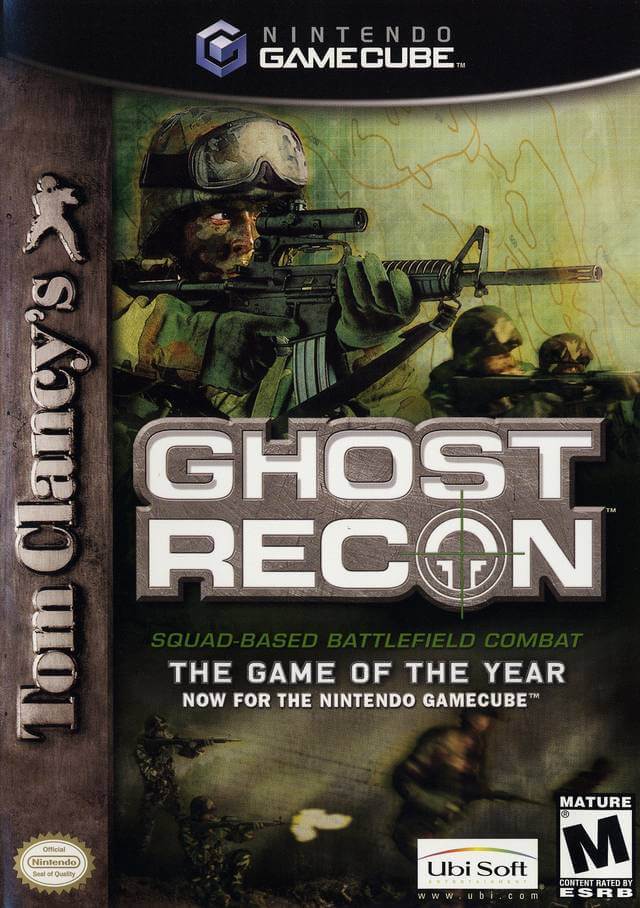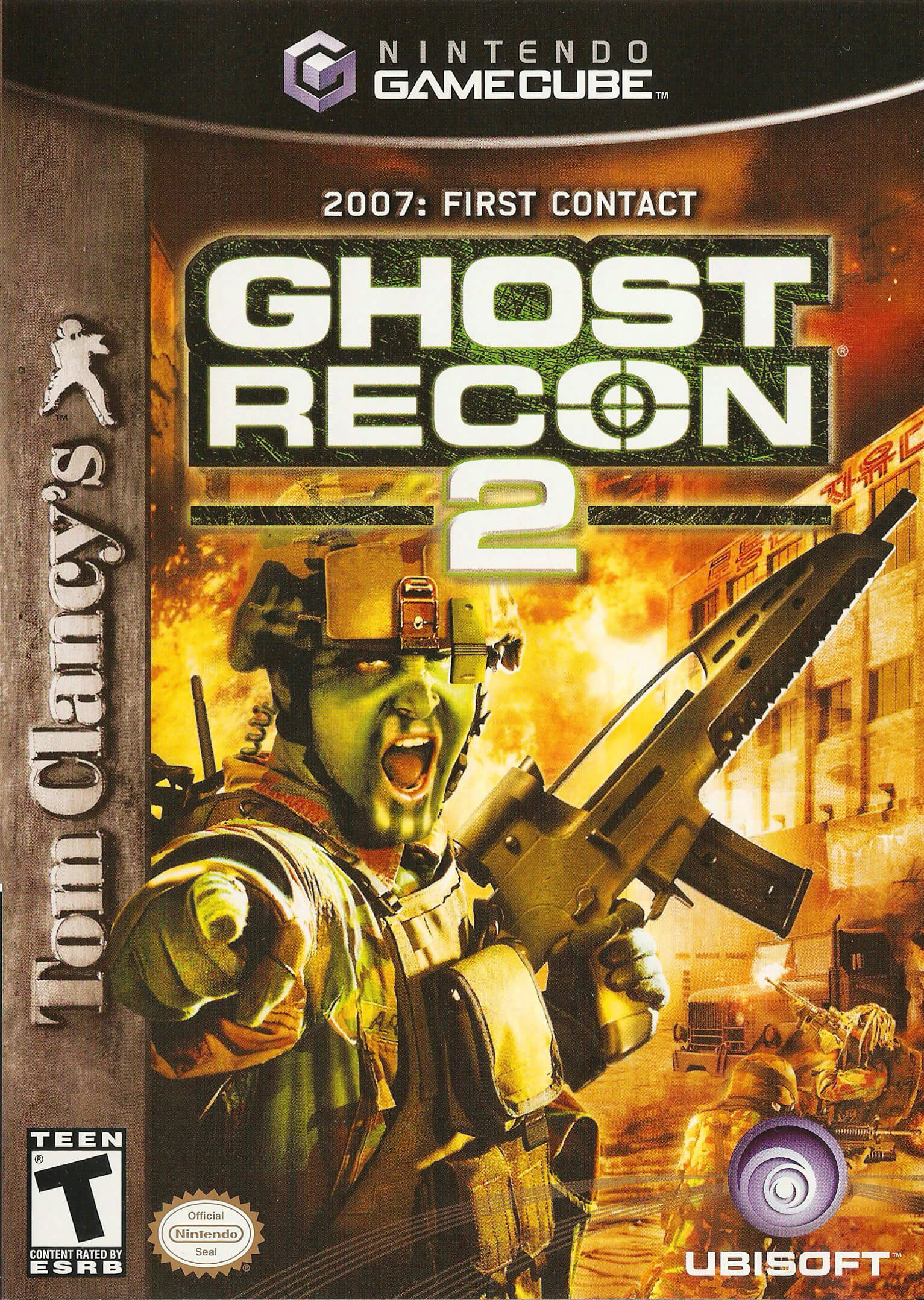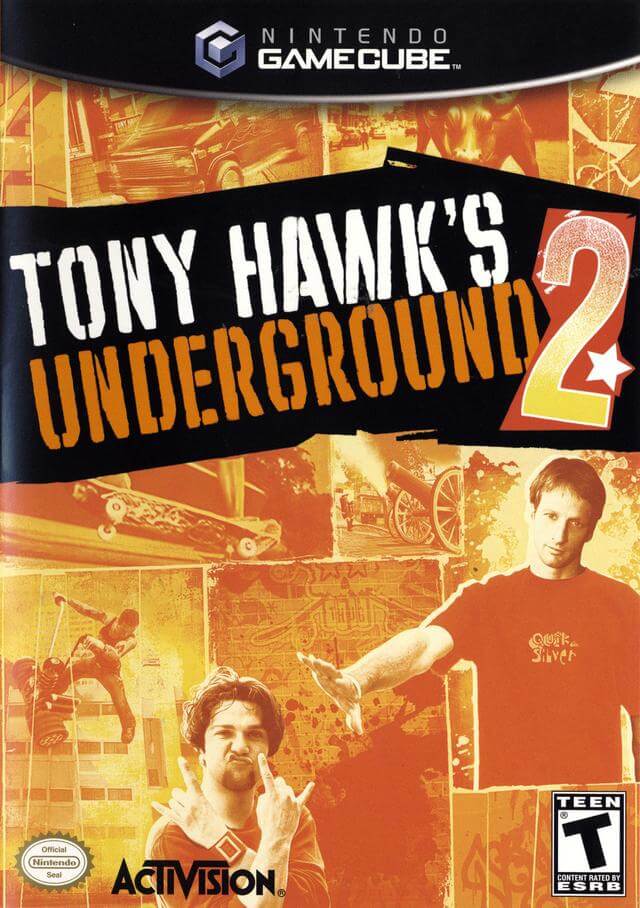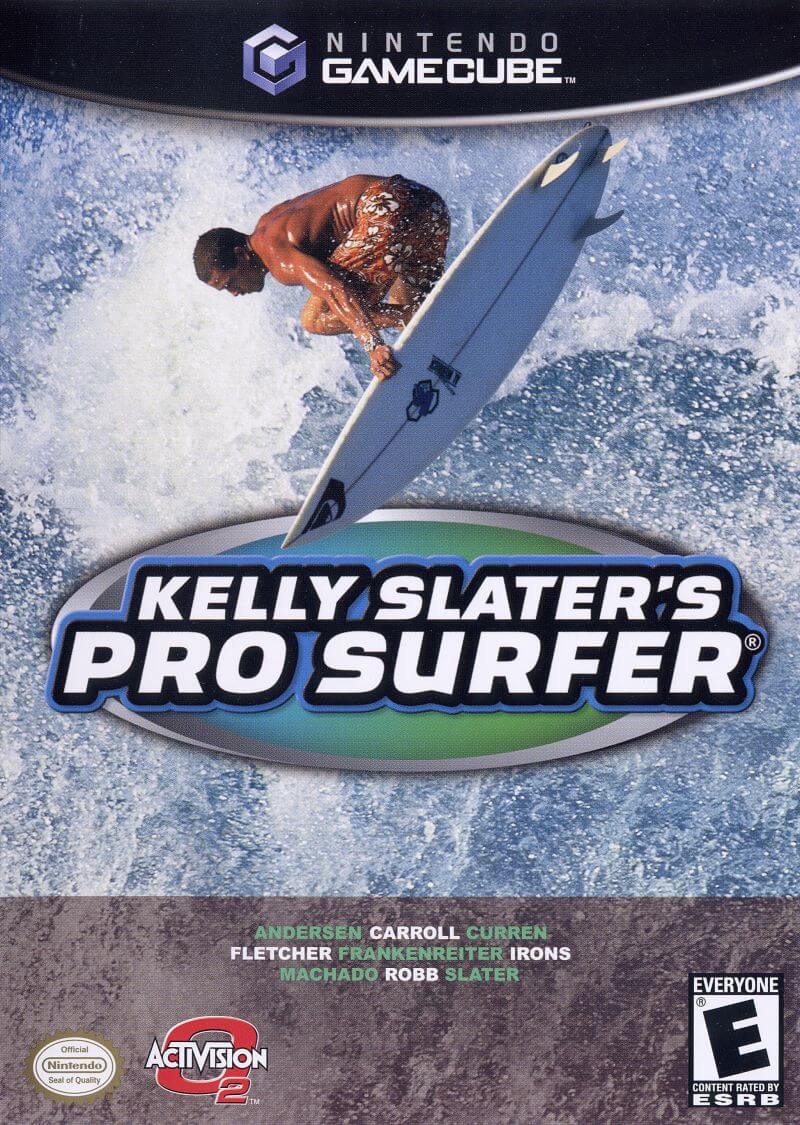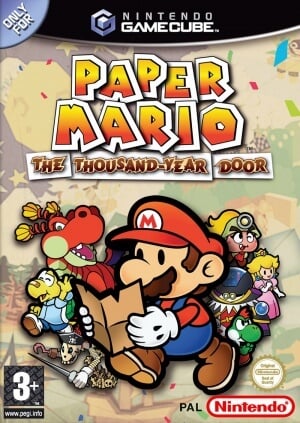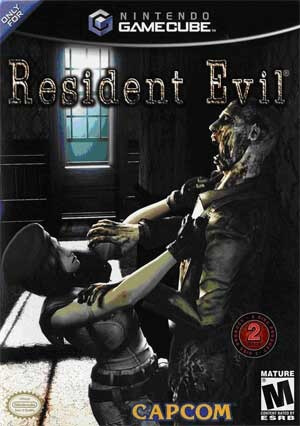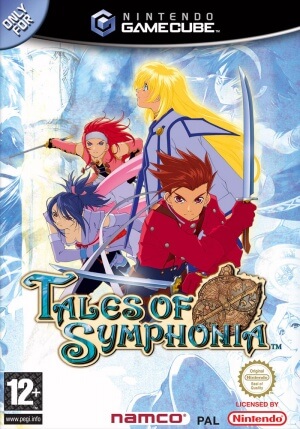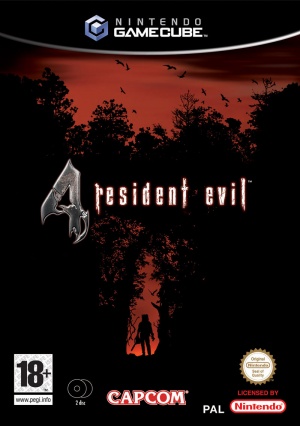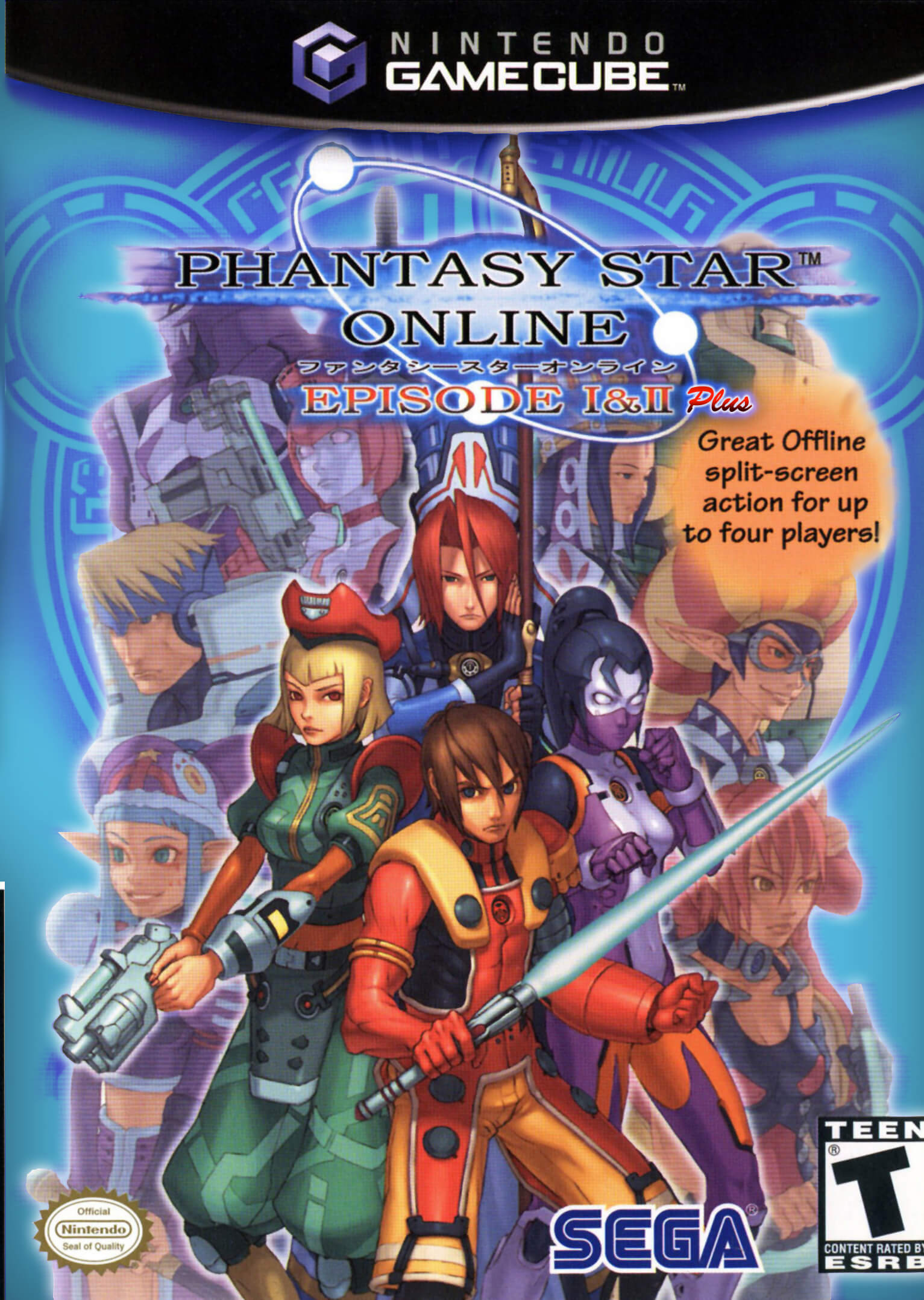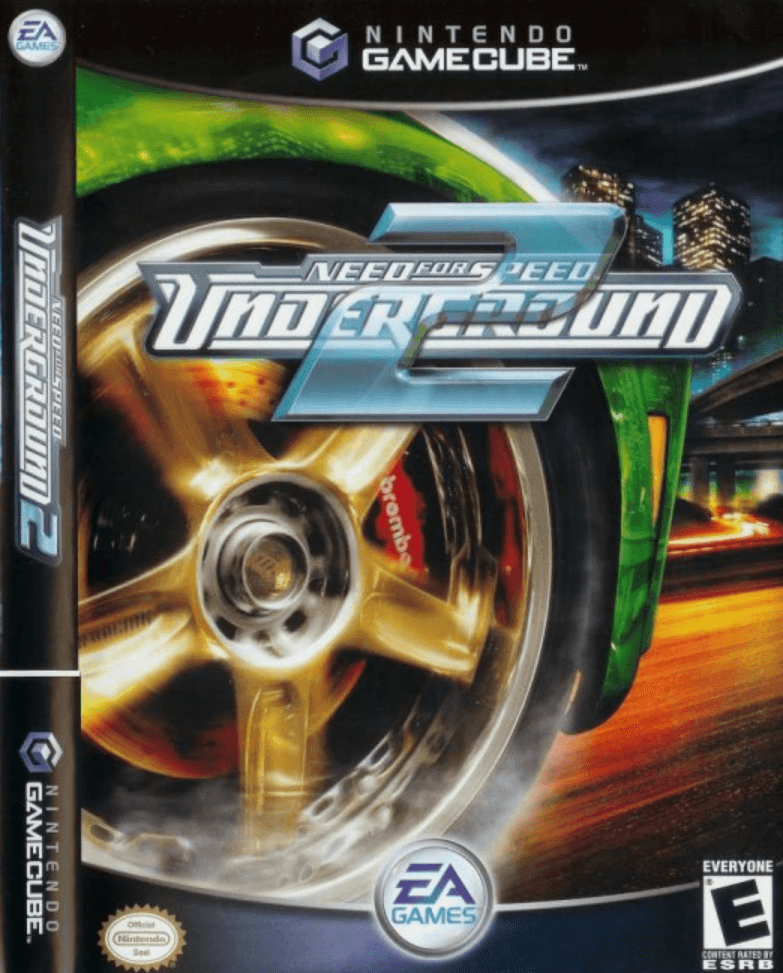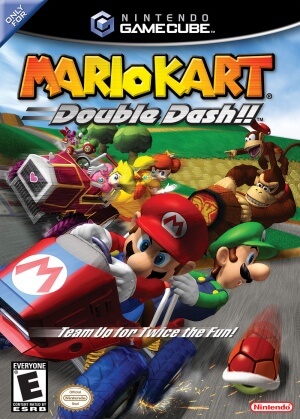- Use Dolphin Emulator to run ROM (Supports Windows, Linux, macOS, Android, Xbox One, Xbox Series X and Series S)
- Use the Nkit Tool to convert file formats. It supports RVT, WBFS, ISO, and GCZ.
- Run the ROM file directly if it is in RVZ format. If the file is in WBFS or ISO format, convert it to RVZ.
- Stay away from the NKIT file!
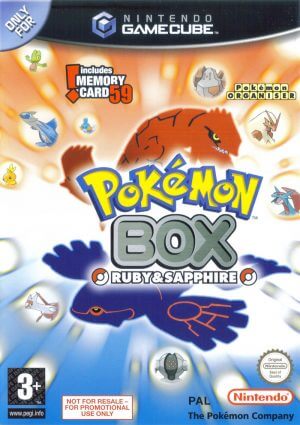
[GameCube] Pokémon Box: Ruby and Sapphire ROM Download
14th May 2004 (UK/EU)
30th May 2003 (JPN)
Pokémon Box: Ruby and Sapphire ROM Description
The Nintendo GameCube boasts a useful tool for Pokémon trainers known as Pokémon Box Ruby & Sapphire. Unlike traditional games, Pokémon Box serves as a storage system for trainers to keep their precious Pokémon safe and organized, rather than an actual gameplay experience.
ROM features
Pokémon Box is not a traditional game, but rather a storage system for Pokémon games on Game Boy Advance. It enables the transfer and storage of Pokémon obtained in one Pokémon version in another Pokémon version (namely Ruby, Sapphire, FireRed, LeafGreen, and Emerald) on a GameCube memory card. Each system’s 25 boxes can hold a maximum of 60 Pokémon, allowing players to keep up to 1,500 Pokémon on a single 59-block memory card.
By pressing and holding the “A” button, Pokémon Box may choose and move many Pokémon simultaneously. This function was eventually included in Pokémon FireRed, LeafGreen, and Emerald. In addition, players may view the data of their stored Pokémon and their contest statistics and ribbons, which are shown in the same manner as in Ruby and Sapphire.
The Pokémon Box requires a GameCube-Game Boy Advance adapter to function with a Game Boy Advance or Game Boy Advance SP. The cable enables the exchange of Pokémon Box and Game Boy Advance games.
Notably, Pokémon Box cannot be coupled with Pokémon Colosseum or Pokémon XD, as both games are specific to the GameCube. Users must transfer Pokémon from these games to a Game Boy Advance game before saving them in the Pokémon Box. When Pokémon are moved, they are not swapped. Hence, if a Pokémon evolves via trade, it will maintain its original shape.
| Filename | Size | Type |
|---|---|---|
| Pokemon Box - Ruby Sapphire (Europe) (EnFrDeEsIt) (Rev 1) | 63.2 M | RVZ Format |
| Pokemon Box - Ruby Sapphire (Japan) | 26.97 M | RVZ Format |
| Pokemon Box - Ruby Sapphire (USA) (Rev 1) | 26.55 M | RVZ Format |
Other GameCube ROMs
-
-
-
-
-
-
Top GameCube ROMs
-
-
-
-
-
-