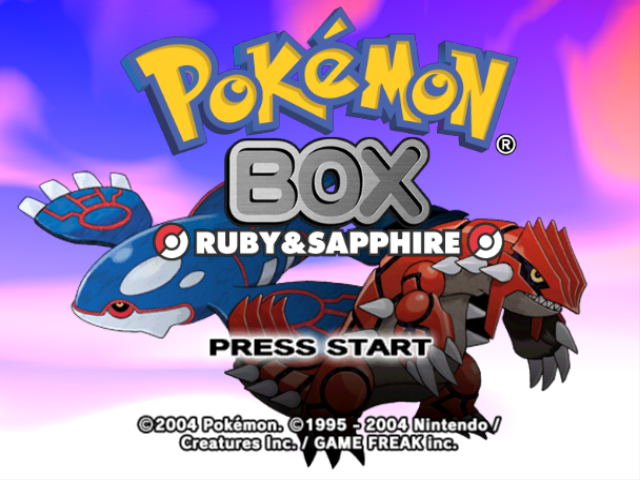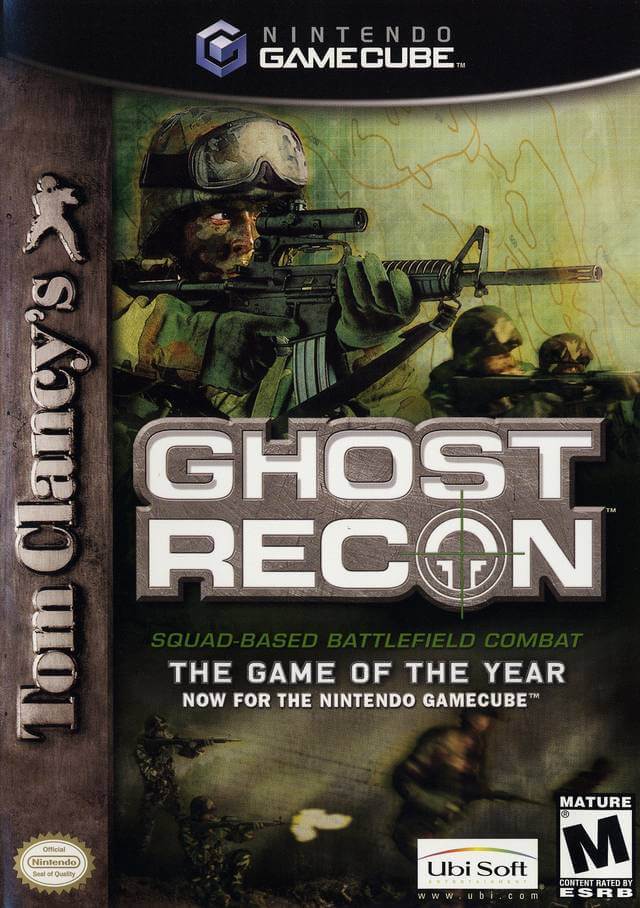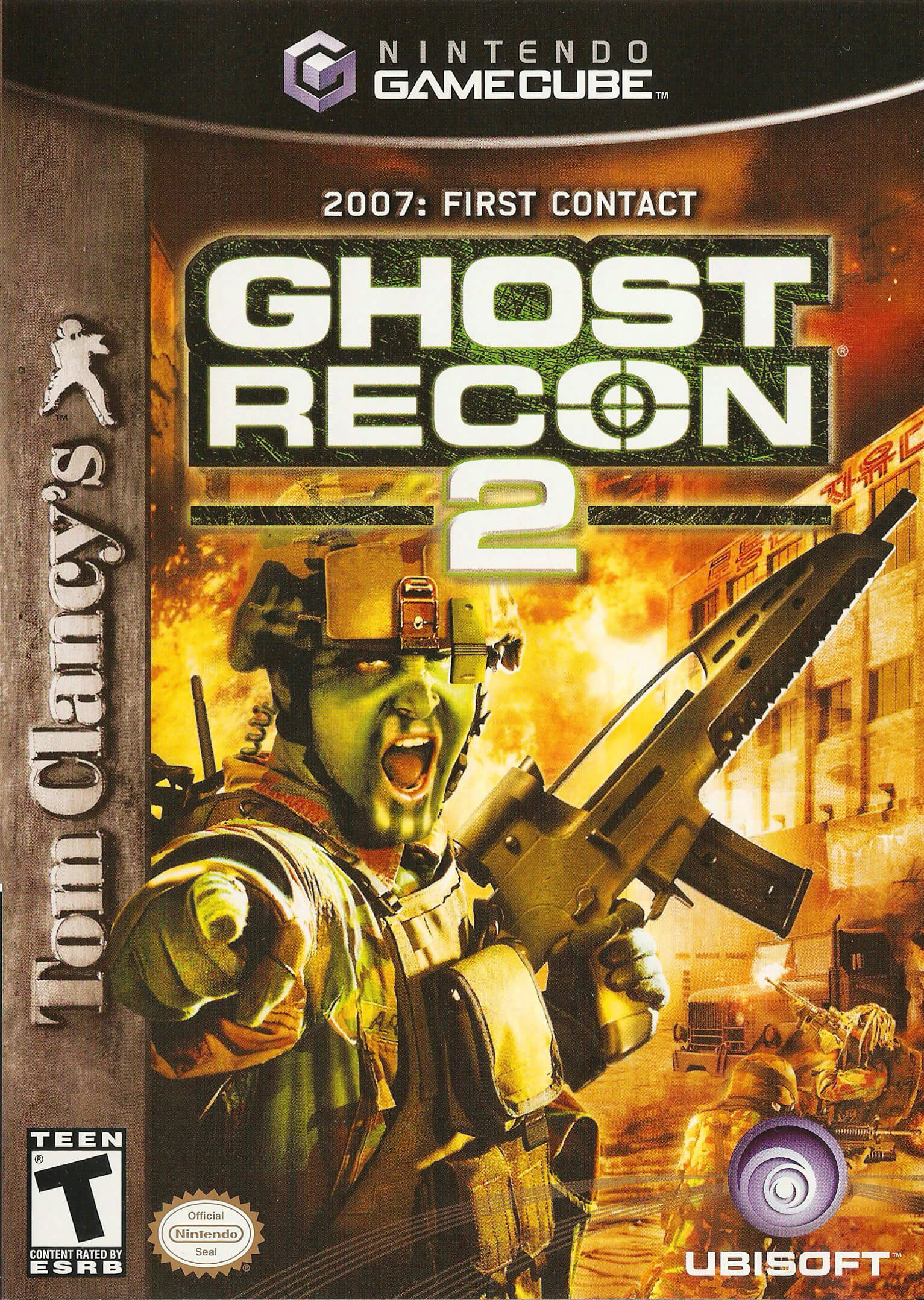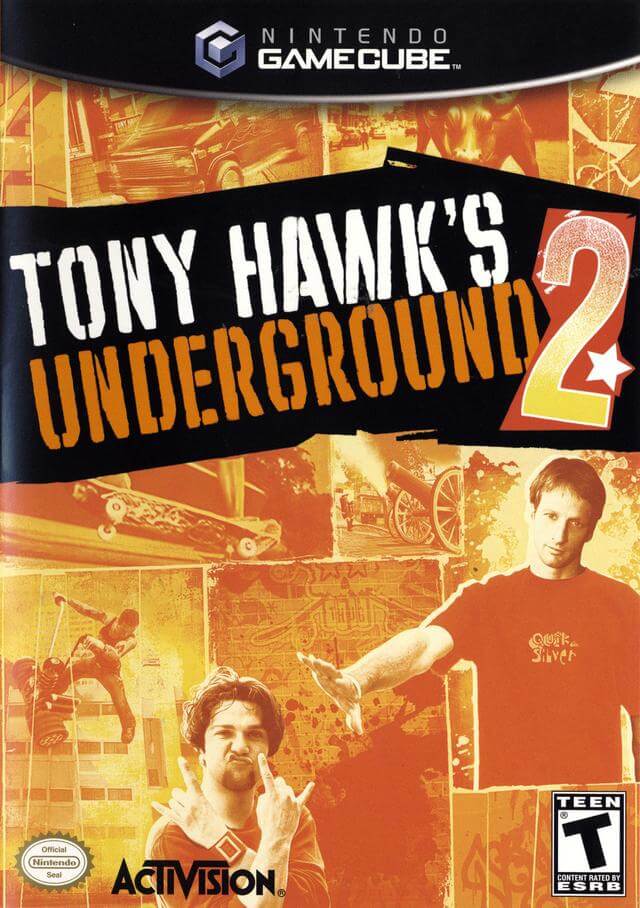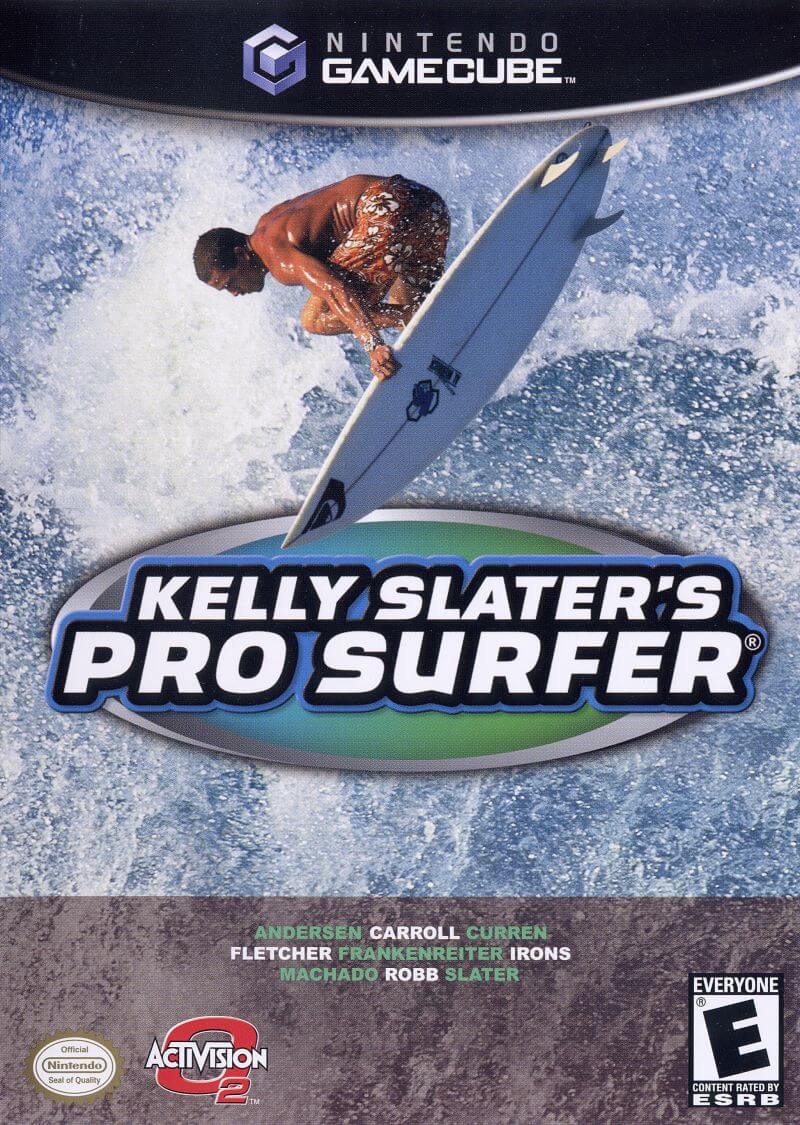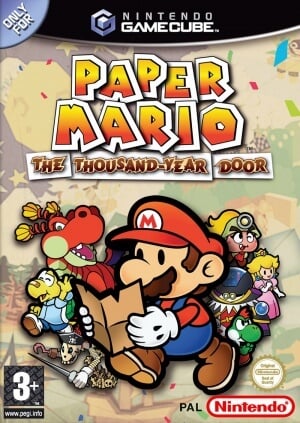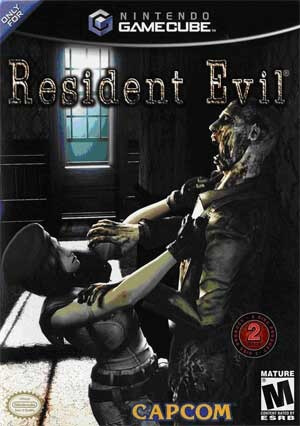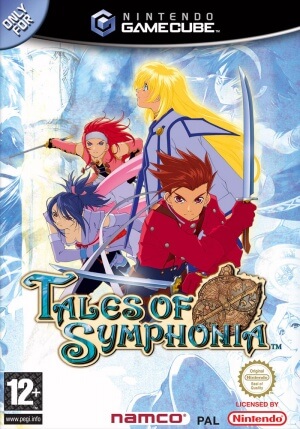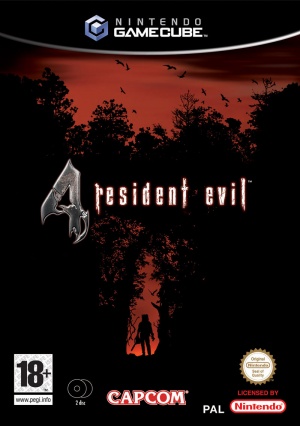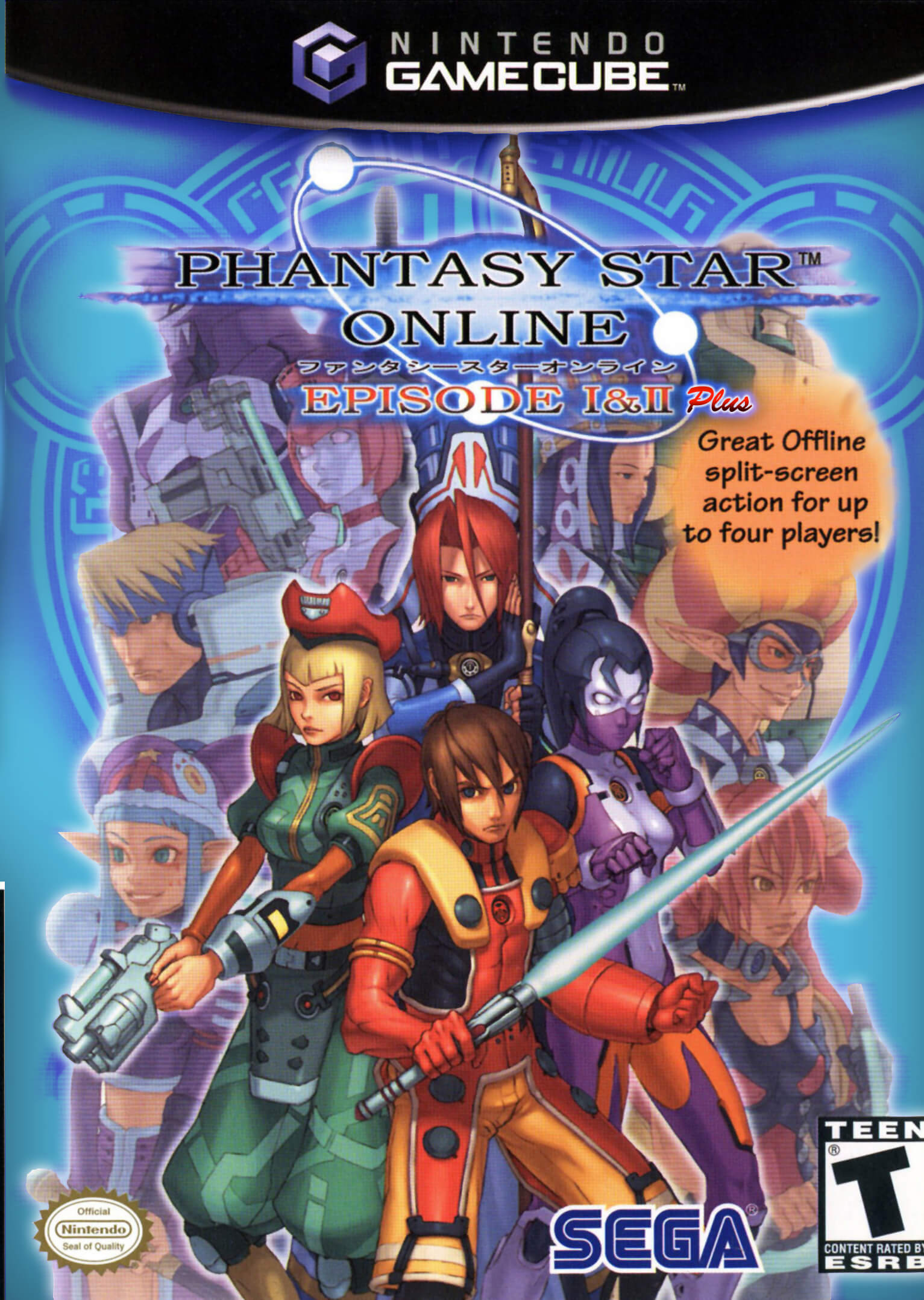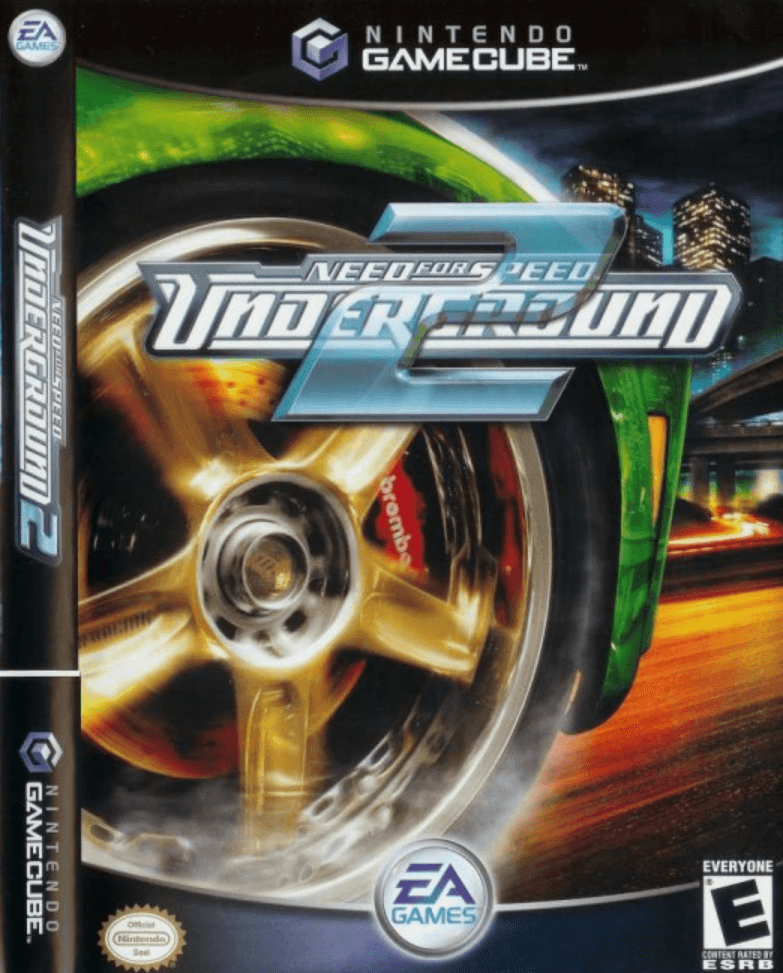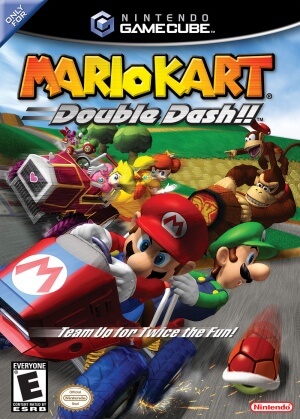- Use Dolphin Emulator to run ROM (Supports Windows, Linux, macOS, Android, Xbox One, Xbox Series X and Series S)
- Use the Nkit Tool to convert file formats. It supports RVT, WBFS, ISO, and GCZ.
- Run the ROM file directly if it is in RVZ format. If the file is in WBFS or ISO format, convert it to RVZ.
- Stay away from the NKIT file!
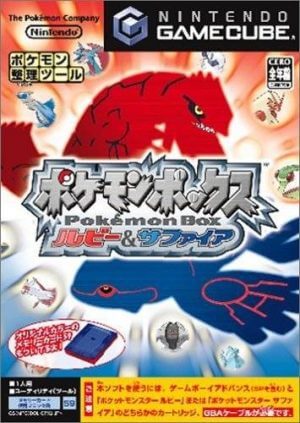
[GameCube] Pokémon BOX: Ruby & Sapphire ROM Download
Pokémon BOX: Ruby & Sapphire ROM Description
Unleash Your Pokémon Potential: Get the Pokémon BOX: Ruby & Sapphire ROM for GameCube at Romsdl.NET
If you’re a devoted fan of the Pokémon franchise, I bet you’re always on the hunt for the best way to maximize your gameplay. Have you considered the enormous possibilities of Pokémon BOX: Ruby & Sapphire ROM for GameCube? It’s a game-changer, and I’m here to tell you why. The best part? It’s available right now for download on Romsdl.NET.
Released in Japan on May 30, 2003, and later in North America on July 11, 2004, Pokémon Box: Ruby & Sapphire turned the tide for Pokémon gamers. This exceptional Nintendo GameCube utility isn’t a conventional game but an impressive storage system for your favorite digital monsters. However, it was not easily accessible to everyone, with its North American release being exclusive to the Pokémon Center in New York City—but fear not; Romsdl.NET brings it right to your fingertips.
This game is compatible with Pokémon Ruby, Sapphire, Emerald, and Pokémon FireRed & LeafGreen. It also conveniently allows gamers to play Pokémon Ruby & Sapphire directly on their GameCube. Of course, a Ruby or Sapphire cart is mandatory.
The game’s utility nature shines through its ability to store up to 1,500 Pokémon in twenty-five boxes, each holding 60 Pokémon. You can easily trade between Pokémon Ruby, Sapphire, Emerald, FireRed, and LeafGreen. Imagine having all your cherished Pokémon conveniently stored on a single GameCube memory card.
An intriguing part of Pokémon BOX: Ruby & Sapphire is the in-game host, Brigette. She is the mastermind behind the mass storage system, a significant upgrade to the standard storage system developed by Lanette and Bill. Once you deposit your Pokémon in a Box, you can meticulously examine their stats, creating an engaging gaming experience.
Moreover, the game includes a unique “Showcase” feature where you can display your Pokémon on stages you design, complete with various backgrounds, stage patterns, and display pieces. You can also select from eight remixed music tracks from Pokémon Ruby and Sapphire.
There’s a “Take Pictures” option to add a cherry on top. You can take screenshots that serve as wallpaper in the Memory Boxes.
Remember, you must fulfill specific conditions in each game before Pokémon Box can be fully utilized, including having saved data at a Pokémon Centre and meeting other game-specific prerequisites.
Download Pokémon BOX: Ruby & Sapphire ROM now!
I believe it’s time to make your Pokémon journey more immersive and streamlined. Get your hands on the Pokémon BOX: Ruby & Sapphire ROM for GameCube today at Romsdl.NET and revolutionize your Pokémon gaming experience. And if you’re looking for another engaging expertise, why not consider the Pokemon Link! ROM? It’s just a click away at Romsdl. NET.
| Filename | Size | Type |
|---|---|---|
| Pokemon Box - Ruby Sapphire (Europe) (EnFrDeEsIt) (Rev 1) | 63.2 M | RVZ Format |
| Pokemon Box - Ruby Sapphire (Japan) | 26.97 M | RVZ Format |
| Pokemon Box - Ruby Sapphire (USA) (Rev 1) | 26.55 M | RVZ Format |
Other GameCube ROMs
-
-
-
-
-
-
Top GameCube ROMs
-
-
-
-
-
-