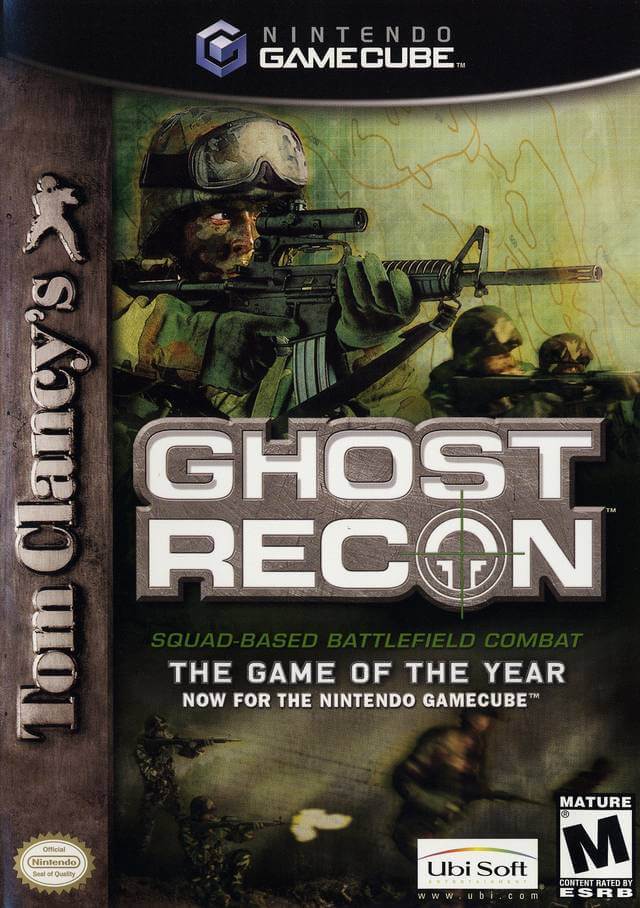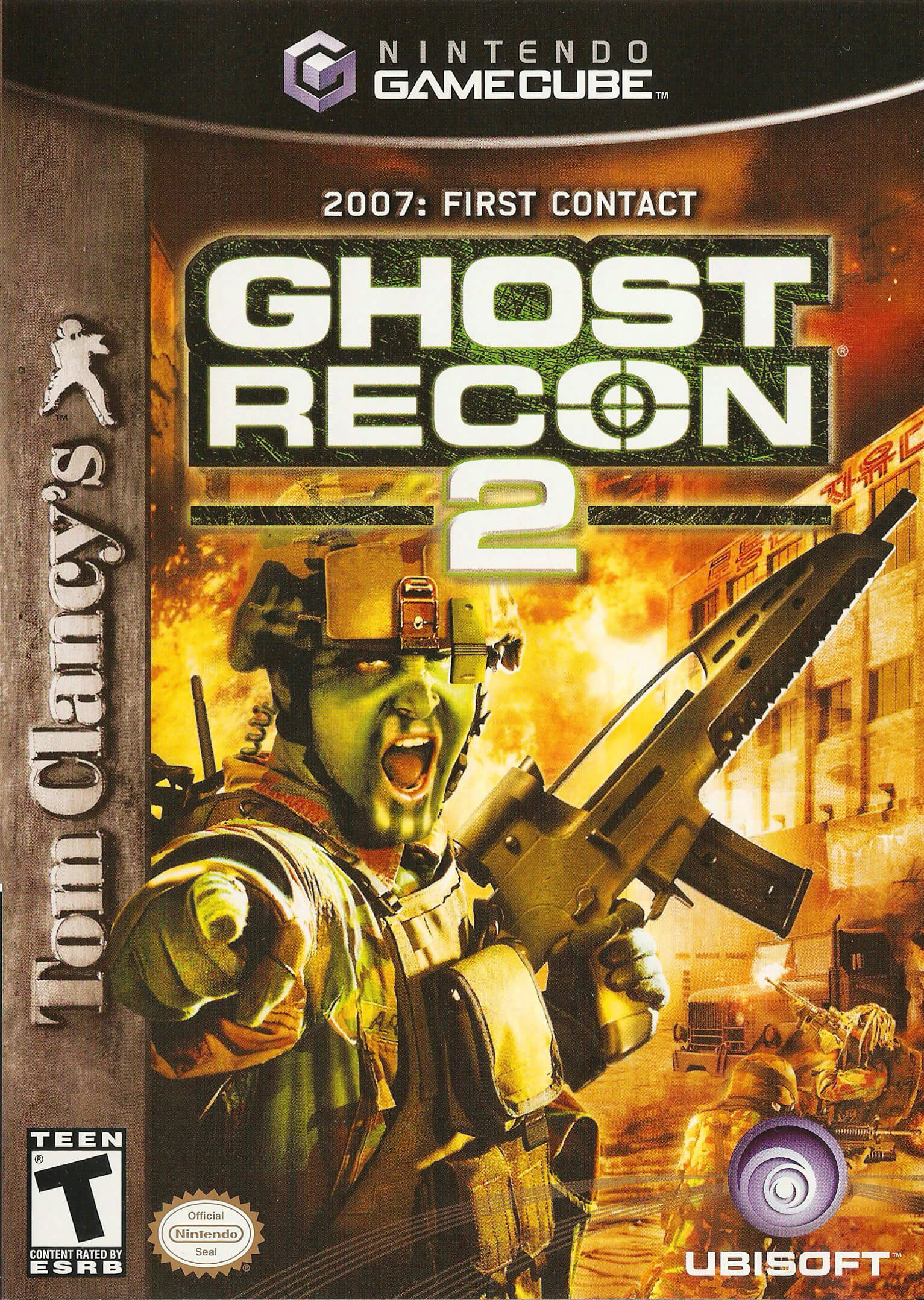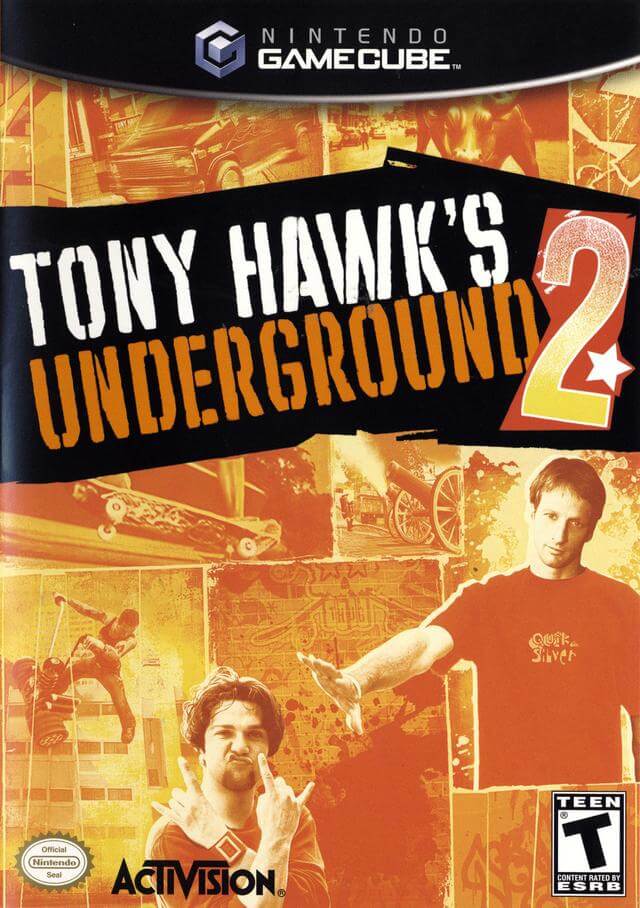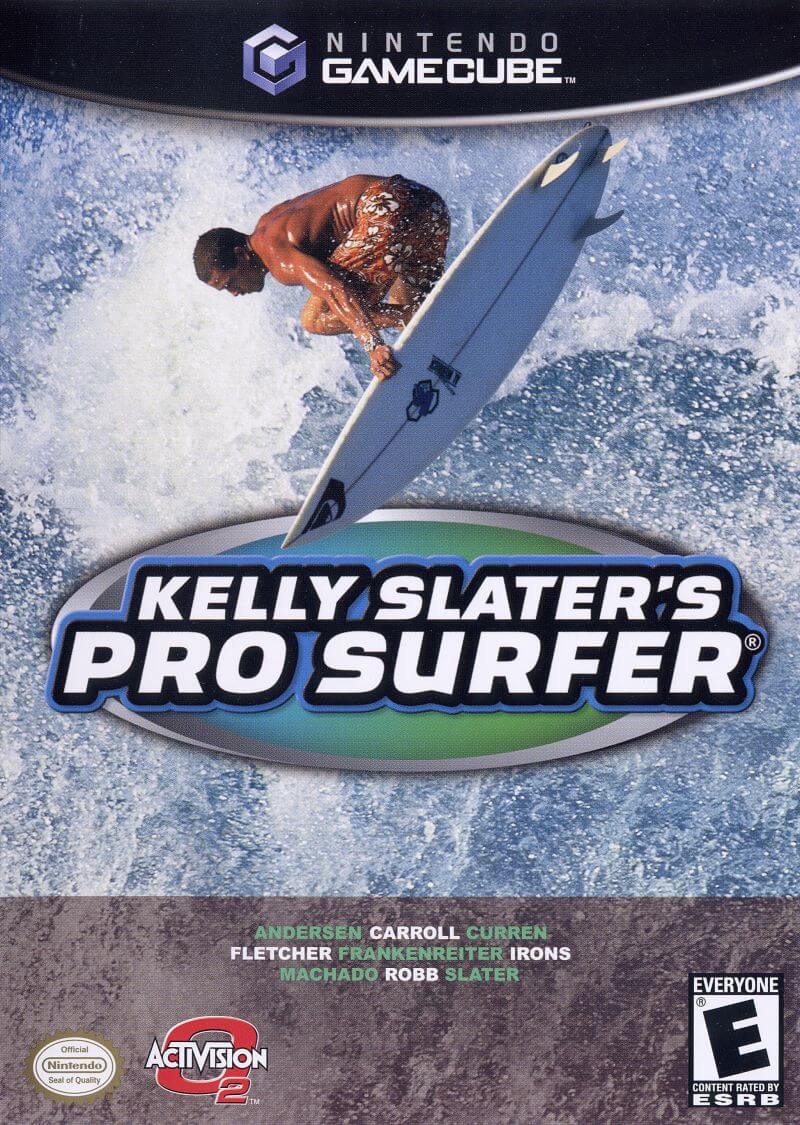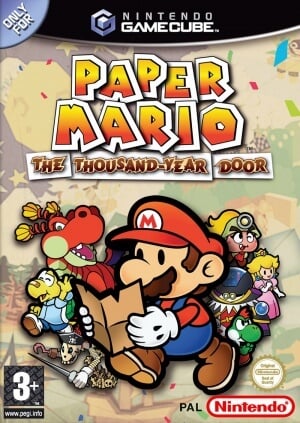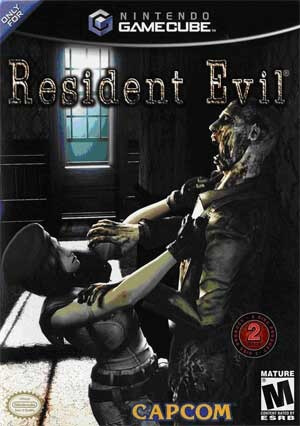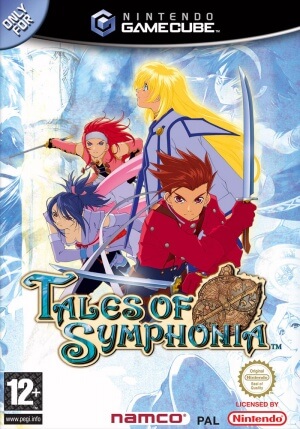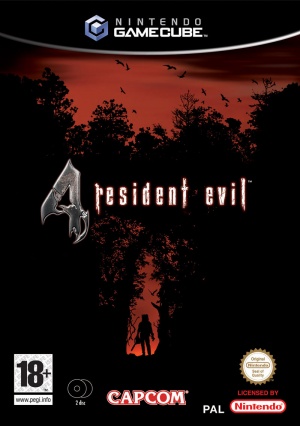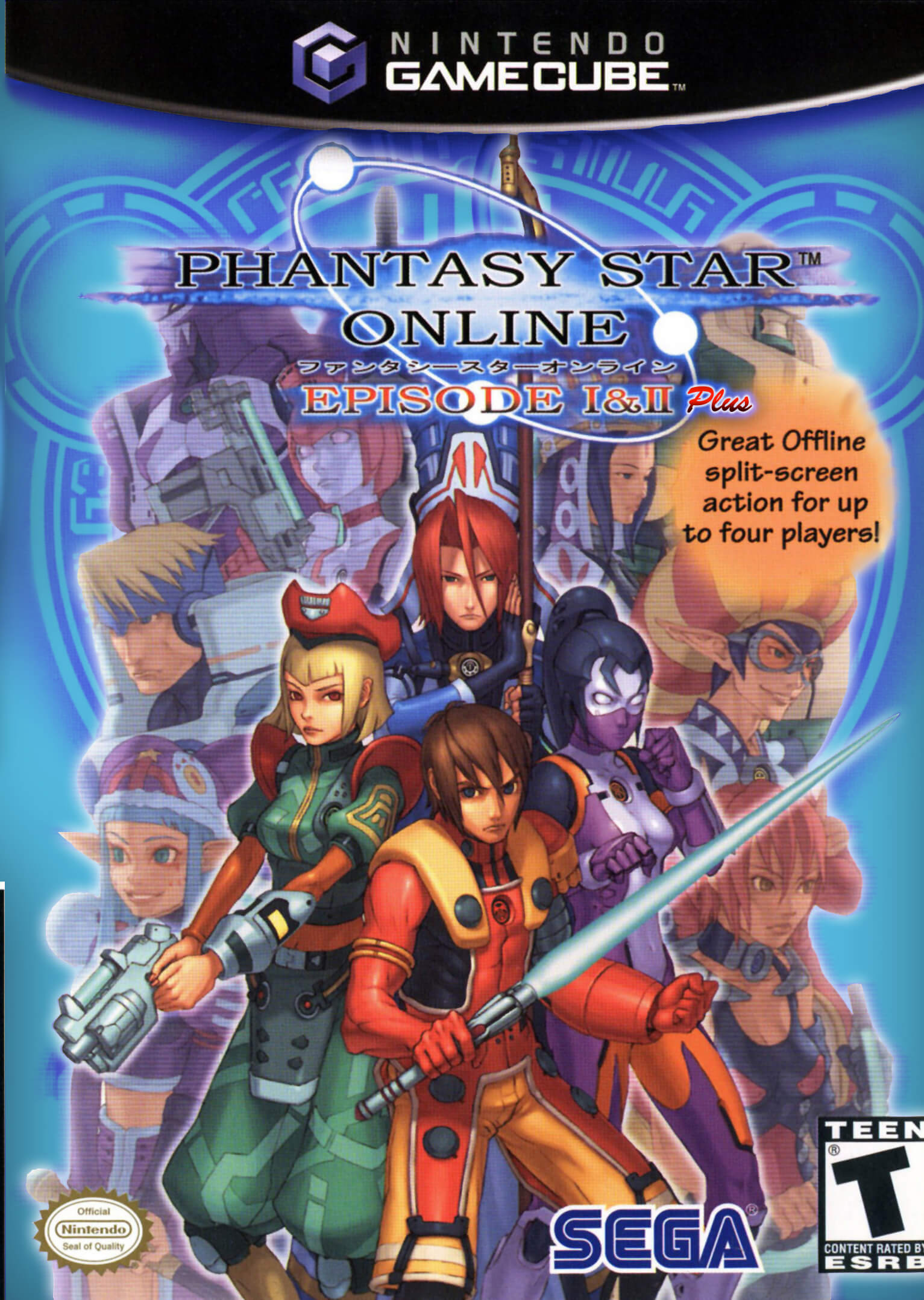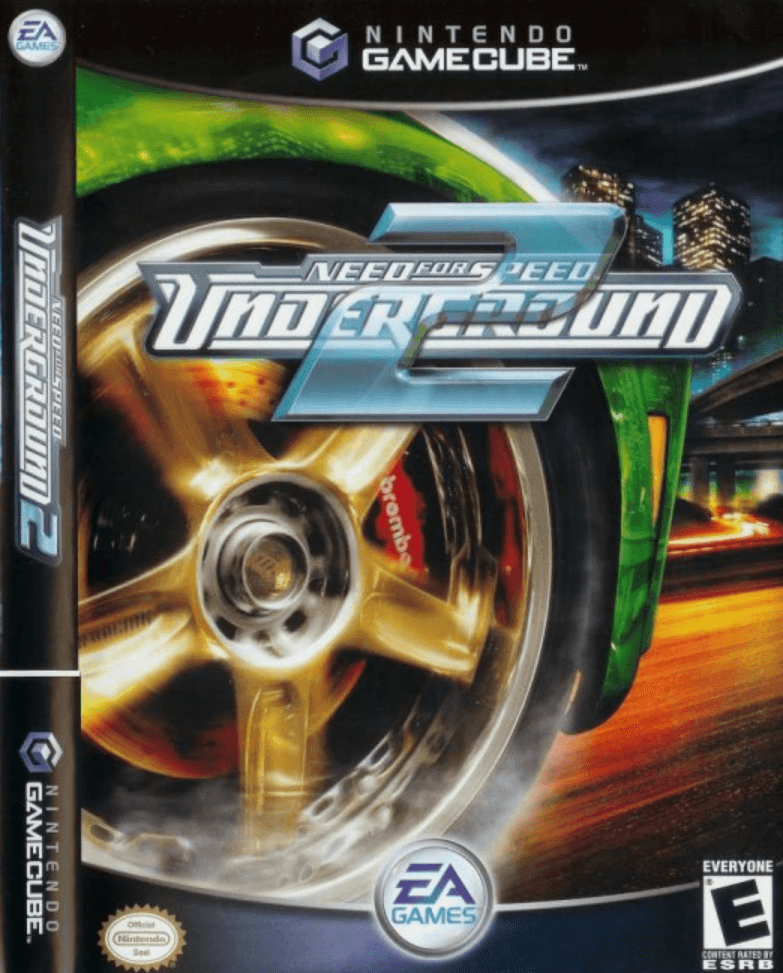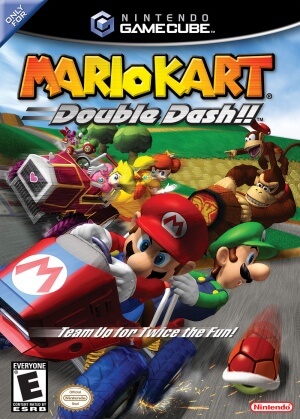- Use Dolphin Emulator to run ROM (Supports Windows, Linux, macOS, Android, Xbox One, Xbox Series X and Series S)
- Use the Nkit Tool to convert file formats. It supports RVT, WBFS, ISO, and GCZ.
- Run the ROM file directly if it is in RVZ format. If the file is in WBFS or ISO format, convert it to RVZ.
- Stay away from the NKIT file!
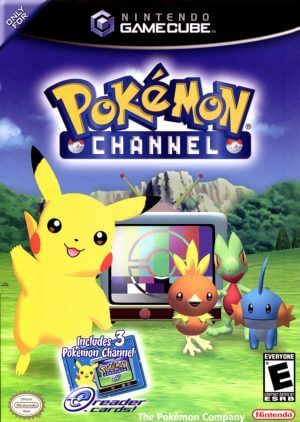
Pokémon Channel ROM Description
Imagine a video game that’s not quite a traditional video game but more of a meta experience involving a TV inside your TV. Welcome to the quirky world of Pokémon Channel for the GameCube. Developed by Ambrella and released in 2003, this Pokémon title is a mash-up of adventure, digital pet, and simulation genres. Your mission? To assist Professor Oak in determining what kind of television programming resonates with Pokémon—specifically, a mouse-like creature named Pikachu. The interface is a step up from its spiritual predecessor, “Hey You, Pikachu!,” ditching voice recognition for a less cumbersome cursor interaction.
So what do you actually do in the game? Your main hub is a TV that lets you explore various channels like the Pokémon News Flash, Shop ‘N Squirtle (a shopping network for Pokémon items), and Quiz Wobbuffet (trivia for cash rewards). But let’s be frank: most of these programs are fluff and won’t hold your attention for long. The closest thing to a saving grace is PichuBros, an anime exclusive to the game. It’s your ticket to temporary diversion, thanks in part to the ability to capture screenshots and paint them using your in-game Smeargle paint kit.
However, if you think you can escape the clutches of this bizarre TV-watching universe to explore your surroundings, think again. Pikachu insists on having the TV switched back on, relegating you to a mostly passive role. The simplistic elements might keep a child entertained but may quickly bore adults seeking more robust gameplay. Compare it to another GameCube classic like “Super Mario Sunshine,” and the difference in depth is apparent.
For those who love the Pokémon universe or want to get a peek into a unique, albeit limited, gaming experience, Pokémon Channel is available for free download from ROMsdl.NET. But remember, this isn’t a traditional game; it’s more like an interactive episode of a Pokémon-centric TV network. So adjust your expectations and enjoy—or endure—this one-of-a-kind experience.
| Filename | Size | Type |
|---|---|---|
| Pokemon Channel (Australia) | 865.1 M | RVZ Format |
| Pokemon Channel (Europe) (EnFrDeEsIt) | 1021.04 M | RVZ Format |
| Pokemon Channel (USA) | 879.53 M | RVZ Format |
Other GameCube ROMs
-
-
-
-
-
-
Top GameCube ROMs
-
-
-
-
-
-