PS3 Roms
Download PS3 ISO ROMs Collection
On April 19, 2021, Sony officially announced the discontinuation of PS3 support globally after shutting down the online store for the system. It certainly brings great regrets to many gamers. The PS3 did not achieve the immense success of the PS2, but it was certainly one of the best gaming systems ever created. In its lifetime from 2006 to 2022, over 5000 games were released on the PS3. That’s an amazing number. The PS3 was also the birthplace of iconic gaming franchises like The Last of Us, Uncharted, LittleBigPlanet and more.
If a retro gamer wants to relive classic PS3 experiences without the original console, using a PS3 emulator is the best solution. Currently, PS3 emulation on PC is near perfect with over 95% of original games running smoothly in an emulated environment. Emulators are just tools to create an environment for you to run games. To play the games, you need to download the digital files of the games called ROMs. And if you are struggling to find a place to download PS3 ROMs, this section is for you.
In this section, ROMsdl introduces you to the most comprehensive and complete collection of PS3 ROMs. They are in original ISO format and can run flawlessly on emulators. This ROM collection will bring you bright retro gaming memories or even open up new discoveries as you get the chance to find gaming gems you have never played before on original PS3 hardware.
As mentioned, our expansive PS3 ROM library currently stores all games in ISO format. This is the officially recognized standard format. It is fully compatible with emulators. We tested all the files before uploading them. So they will definitely run smoothly on your emulator as long as your PC has sufficient specs.
And if you want to explore other ROM collections, we have an exciting surprise for you. Our vault has expanded to other classic consoles, including NDS, PS Vita, Nintendo 3DS, and PSP.
-
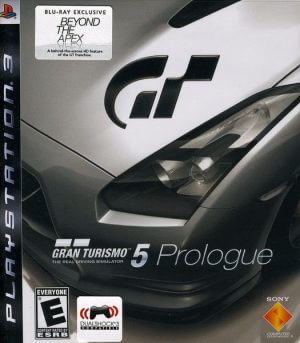
-
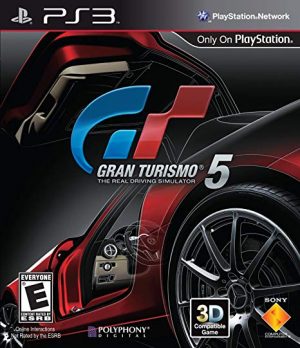
-
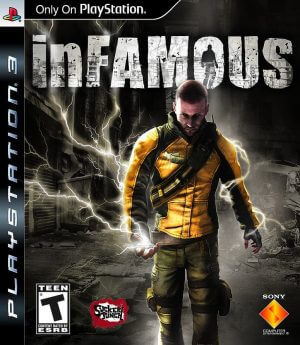
-
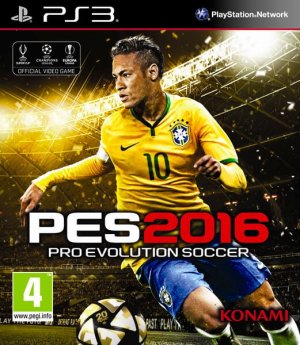
-
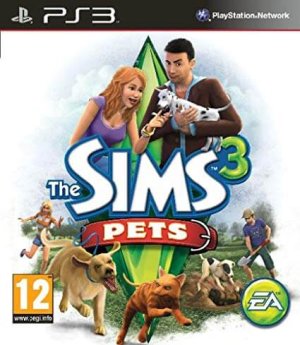
-
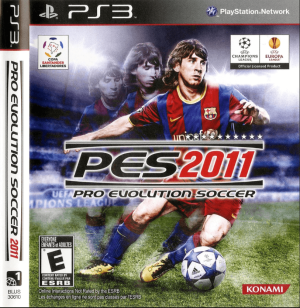
-
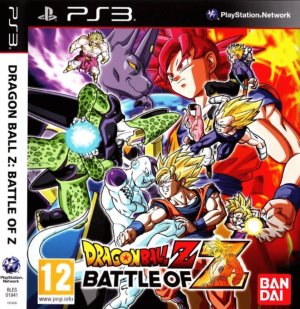
-
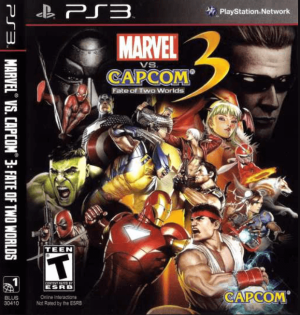
-

-
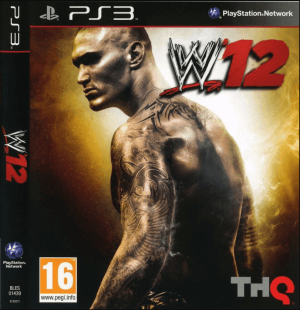
-
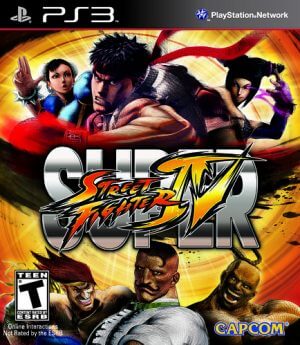
-
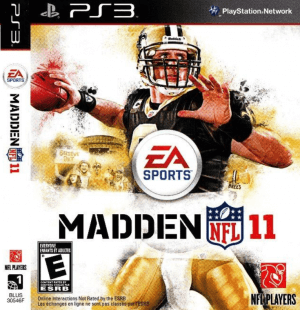
-
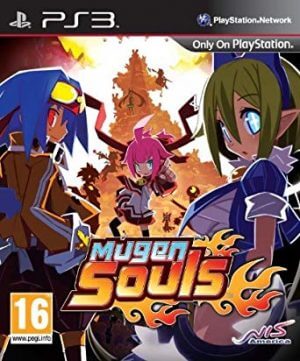
-

-
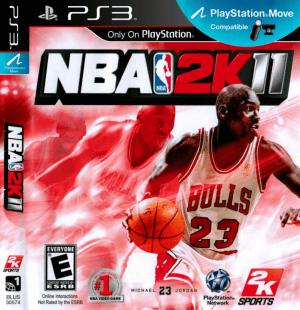
-
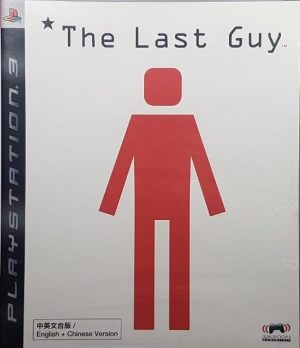
About Sony PlayStation 3 Console
Sony Interactive Entertainment introduced PlayStation 3 at the end of 2006, opening a new era for the world gaming console industry.
Playstation 3 is the successor of PS2, the most successful gaming console in history, with more than 150 million units sold globally. The birth of PS3 opened up new competition between giants in the gaming industry. We have Sony with PS3, Microsoft with Xbox360, and Nintendo with Wii. It’s difficult to pick a winner because these systems serve different entertainment purposes and audiences. However, many people consider the PS3 to be superior to the rest.
Sony shocked everyone when they announced the prices for two versions of the PS3: $499 and $599. The two versions only differ in drive capacity, while the core functions remain the same. After nearly 20 years, we look at this price, and it’s worth every penny.
A PS3 system provides most of the entertainment needs you need. It’s not just a powerful game console; the PS3 can play music, multimedia files, and more. Instead of spending much money on separate devices, choose an all-in-one device.
In 2021, Sony announced to officially stopped supporting the Play Station 3 system to focus on PS4. Millions of gamers still adore PS3 games and play them daily. Emulators today are at their best to play PS3 games on Windows and MacOS at 60FPS and high resolution. Therefore, we do not need to worry about the end of the PS3 era because they still exist in another way, thanks to emulators!
Download PS3 ISO ROMs for Emulator.
Sony officially stopped producing the PS3 in 2017 after more than a decade on the market. Today, we can still easily find a PS3 on eBay and Amazon at quite expensive prices. However, if you want to play PS3 games, there is a simpler way than using an emulator.
PS3 emulator allows you to play PS3 games on your PC. Even the playing experience is better than the original. As said, emulators only create a system environment, you need Game ROM files to run on it.
Our PS3 ROM collection is all you need. You can easily find all ROMs in traditional ISO format. Just download, run it on your PS3 emulator and enjoy.
FAQ
What format of PS3’s ROM to run on RPCS3?
To run PS3 games on the RPCS3 emulator, you typically need the games in specific formats. The primary supported formats are:
- Disc Games: These are often in the form of
.ISOor.BINfiles. If you’re ripping your own game discs, you’ll usually end up with one of these formats. - Digital Games: These are usually provided as
.PKGfiles. After downloading, you’d install these directly into the RPCS3 emulator.
For some digital games, a corresponding .RAP license file is required for authentication.
Can we play PS3 ISO games on a Windows PC?
We can run and play PS3 games on Windows PC thanks to dedicated PS3 emulators. These apps simulate precisely how the original console works. It creates the environment to run the games correctly. However, your PC must have a reasonably robust configuration for these emulators to work smoothly.
More than 95% of PS3 games can now run stably on the emulator. One strong point of these emulators is the ability to customize the playing experience (resolution, fps, sound system, controls), providing a better experience. The PS3’s firmware and game files are required to run RPCS3. All of them are now available for download on ROMsdl.net.
Which is the best PS3 emulator?
RPCS3 is the best PS3 emulator for PC. It makes it simple to enjoy a myriad of fantastic PlayStation 3 games directly from your own computer at home. Not only that, but the official website of the application features a full list of compatible games. Users can verify which games operate without any problems, which games run with problems, and which games are absolutely incompatible with the program. Despite the fact that not all games are compatible with this emulator, there are still more than a thousand games from the large library of the PlayStation 3 that are compatible!
Are all the IOS files you provide safe?
Yes. They have all been tested. It works perfectly with PS3 emulators—no malware, no viruses, direct links, and 100% safe.