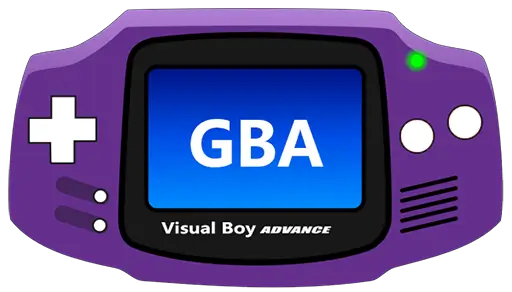DreamGBA Description
Indulge your love for retro gaming with the DreamGBA emulator. As the spiritual successor of the popular DreamGBC, DreamGBA replicates its predecessor’s key features while offering unique functionalities for your gaming pleasure. If you’ve ever yearned for the nostalgia of classic Game Boy Advance (GBA) games, then DreamGBA is worth considering.
Hailing from the same creators behind DreamGBC, DreamGBA seamlessly carries the torch forward. Simple to configure and incredibly compatible, it mirrors the ease of use of DreamGBC. But remember, like DreamGBC, DreamGBA too was left behind by its developers, and all known glitches and bugs remain unpatched.
Despite this, DreamGBA still makes a compelling choice for retro gaming enthusiasts. Its lightweight nature and low resource consumption make it an ideal candidate for older or less powerful machines. However, its simplicity comes at the cost of advanced features, and its supported games’ repertoire is somewhat limited.
To get started with DreamGBA, a unique requirement is the original GBA BIOS, without which it won’t run. While many websites claim to host the GBA BIOS, most of these files are mere facades. Obtaining the authentic BIOS is a task that requires patience and diligent internet searching, due to the legal complexities surrounding its distribution.
Setting up DreamGBA is straightforward: Run the executable file to launch the emulator, select ‘Load ROM Files’ under ‘File’ in the menu, choose your preferred ROMs to play, and ensure you have the GBA BIOS downloaded. In the case of a ‘DLL Not Found’ error, downloading the necessary Visual Basic 6 Runtime Modules from the Microsoft website should do the trick.
The lack of active development might make DreamGBA a secondary choice for GBA emulators on Windows, but its capabilities cannot be entirely dismissed. Despite its limitations, the DreamGBA emulator runs smoothly, supports a selection of games, and offers an efficient gaming experience. And, bonus, it supports cheats!
In the realm of emulation, there are numerous options to explore. For a more modern experience with additional features, you might want to consider another emulator like My Boy! GBA emulator. However, for those who appreciate simplicity, DreamGBA could be the perfect fit.
So, if you’re ready for a trip down memory lane, download the DreamGBA emulator today and relive the golden age of gaming. Despite its quirks and limitations, it remains a nostalgic companion for all retro gaming aficionados.