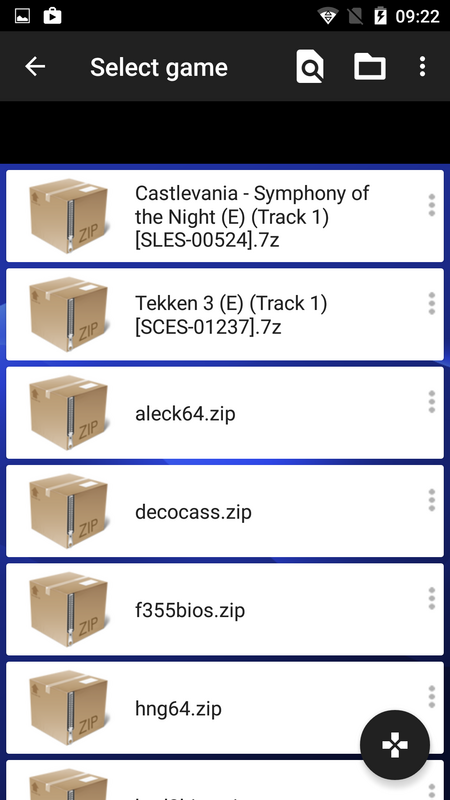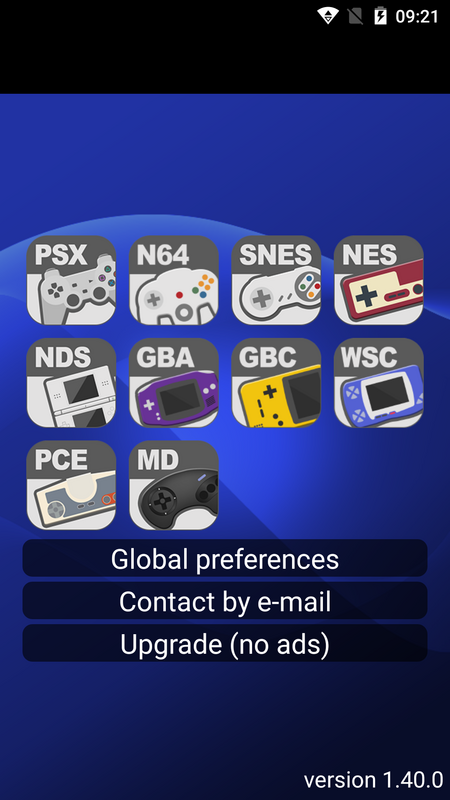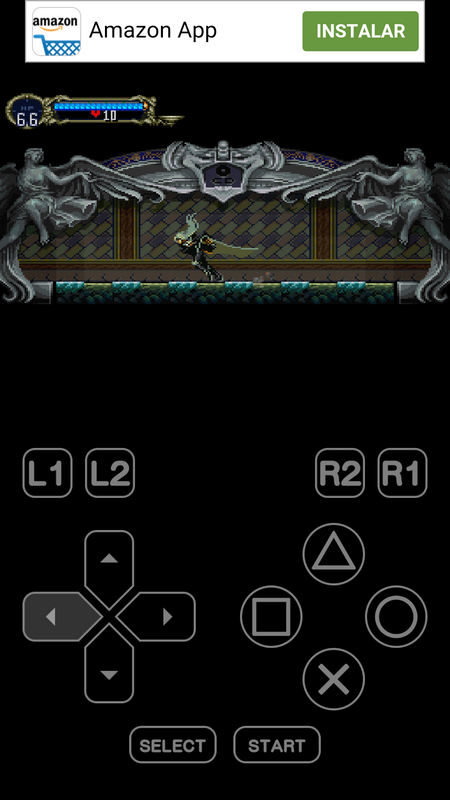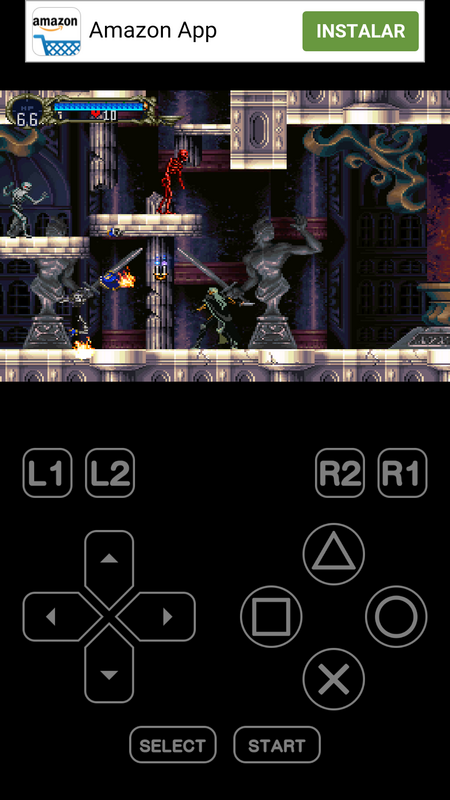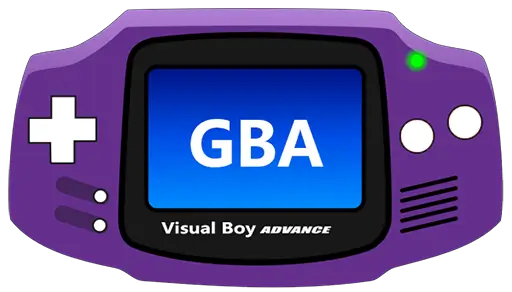Matsu Player Description
Dive into the world of gaming nostalgia, thanks to the Matsu Player App, an all-in-one gaming hub bringing together the classic video consoles into your Android smartphone. With the ability to emulate an array of platforms including PSX, Super Nintendo, Gameboy Advance, Nintendo DS, Mega Drive, and Nintendo 64, the Matsu Player makes mobile gaming both versatile and delightful.
Unleashing the Power of the Matsu Player App
The Matsu Player App offers a seamless gaming experience across multiple consoles using just your Android smartphone. While the model we tested largely focused on emulating PSX, there are plenty more consoles that the Matsu Player App can unlock.
Although, do check out the Citra Emulator and the M64Plus FZ Emulator APK if you are interested in other robust, single-system emulators.
Creating Your Ideal Gaming Environment
Customize your gaming experience to perfection with the Matsu Player App. Simple settings adjustments allow you to optimize the screen resolution and orientation for your comfort. You even have the freedom to choose your preferred controls, making the use of a connected gamepad a breeze.
Like other top-tier emulators, the Matsu Player App allows you to pause and save your game at any time with the intuitive ‘savestate’ button, offering you the luxury of resuming your game when it suits you best.
A Universe of ROMs in Your Pocket
The Matsu Player App brings you the thrill of numerous ROMs, but remember that the ROMs aren’t included in the emulator and need to be procured independently.
The Matsu Player App, a free multi-PSX emulator, allows you to enjoy games from various consoles right on your Android device. With its versatility, this app definitely surpasses single-system emulators, while matching them in control, video, and audio quality.
A Retro Gamer’s Dream App
Retro gaming fans, the Matsu Player App is a dream come true. While it may take a bit of time to set up initially, the payoff is huge once you get it running. After installing, simply select the “core” or the console you want to play, load the game ROM, and you’re ready for an epic gaming session. Be it for PlayStation (PSX), Nintendo Entertainment System (NES), or the Game Boy Advance (GBA), the Matsu Player App has you covered.
Immersive Gaming, Anytime, Anywhere
With the Matsu Player App, gaming becomes as portable as your phone. Although traditional console gamers might need some time to adjust to the touchscreen controls, the convenience of playing your favourite games anytime, anywhere, is worth the learning curve.
Unlimited Gaming with the Matsu Player App
Despite the initial setup time and the shift to touchscreen controls, the Matsu Player App emerges as a superior emulator. Play across different gaming consoles in a single app, with dynamic controller mapping for every device, all unified under the same design and interface.
Conclusion
With support for multiple gaming systems and the ability to bring console gaming to your mobile, the Matsu Player App is a clear winner. Its flexible interface and rich features make it a highly recommended emulator. Don’t wait – download the Matsu Player App today and redefine your gaming experience!
Please note: The app supports multiple gaming systems, but the first-time setup may require some time, and touchscreen controls may require some getting used to.