PS Vita Roms
Hey there, having trouble finding a PS Vita or its games in the market? We’ve all been there. Since they’re no longer available on Sony’s official marketplace, it can seem like a bit of a treasure hunt. But don’t fret! There’s a silver lining – PS Vita emulators.
These nifty tools allow you to enjoy all your favorite PS Vita games on your PC or smartphone. All you need is a sturdy, high-quality emulator (Vita3K is our top pick), and you’re halfway there.
But what’s a gaming console, even a virtual one, without games, right? Enter PS Vita Game ROMs. These are the magic ingredients that bring everything together. Luckily for you, we’ve got all the PS Vita ROMs you could possibly need. So, just hit download and dive into an immersive gaming experience.
Don’t let the unavailability of PS Vita dampen your spirits. With emulators and ROMs, you’ll be on a gaming spree in no time!
-
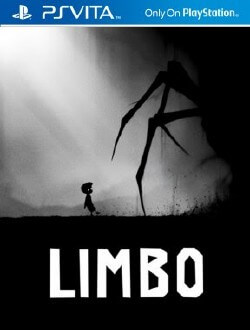
-
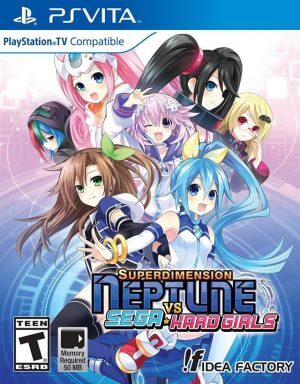
-

-

-

-

-
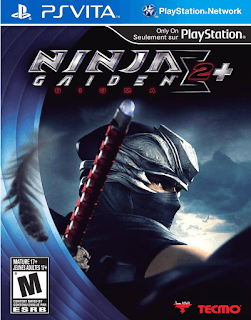
-
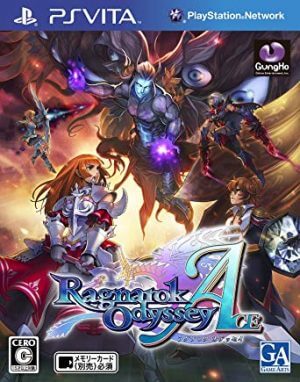
-
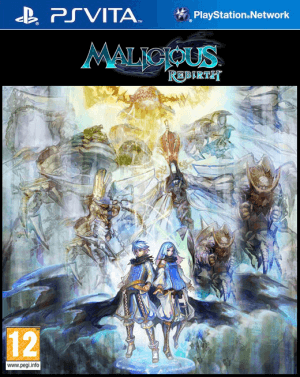
-

-
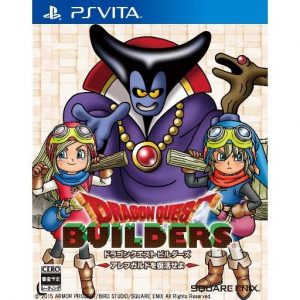
-
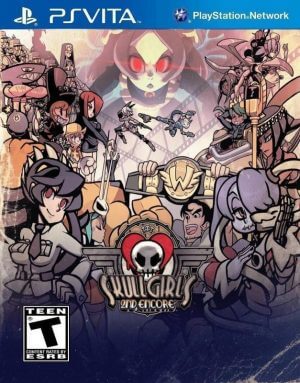
-
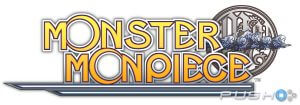
-
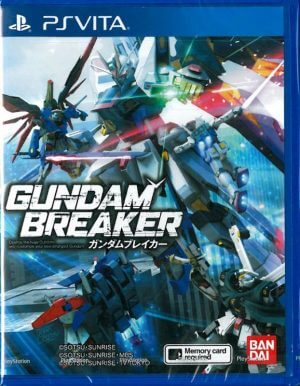
-

-

About PS Vita
The PlayStation Vita, or PS Vita, was a handheld game console released by Sony in 2011. It was the successor to the PlayStation Portable (PSP) and was the first handheld console to use a quad-core processor, which allowed for improved graphics and gameplay. The PS Vita was also the first handheld console to feature dual analog sticks, which made it easier to play console-style games on the go.
The PS Vita had a sleek, rectangular design and featured a 5-inch OLED touchscreen on the front and a touchpad on the back. It was powered by a lithium-ion battery and had a built-in speaker and a 3.5mm headphone jack. The PS Vita also had a front-facing camera and a rear-facing camera, which were used in some games and apps.
The PS Vita’s game library included many popular titles from the PlayStation franchise, such as Uncharted: Golden Abyss, LittleBigPlanet, and God of War Collection. It also had a large selection of games from third-party developers. In addition to traditional cartridge games, the PS Vita also had the ability to download and play games from the PlayStation Store, as well as the ability to stream games from a PlayStation 3 or PlayStation 4 console.
The PS Vita was a popular console, but it struggled to compete with smartphones and tablets, which offered similar gaming experiences at a lower cost. As a result, it did not sell as well as its predecessor, the PSP. Despite this, the PS Vita remained popular among dedicated gamers and was praised for its impressive graphics and gameplay. It was succeeded by the PlayStation 4 in 2013.
HOW to play PS Vita Games on PC and Mobile
Are you ready to immerse yourself in the nostalgic world of PS Vita games on your Windows or mobile device? Your magical portal is emulators! These handy programs emulate the PS Vita’s environment, allowing you to play its games on other devices. Here’s where to begin:
For Microsoft Windows:
- Download an emulator like Vita3K, the first functional PS Vita emulator for PCs. You can download the official version of this application at our website.
- Next, backup your PS Vita games as .vpk files or dumps. All PS Vita ROMs for the Vita3K emulator may be found and downloaded at ROMsdl.
- Open Vita3K, then select ‘File’ and ‘Install game’. Choose your game file and watch as the emulator transports you to gaming heaven.
For mobile devices:
- Look for a reputable Vita Emulator for Android users; nevertheless, the possibilities are limited and may not provide complete functionality.
- Install the emulator by downloading an APK file from a reputable source.
- Load your PS Vita VPK ROM game files into the emulator, usually by transferring them to a folder on your device.
While emulator setup might sound like a tech wizard’s job, it’s really quite straightforward; it is actually pretty simple. Furthermore, with a little perseverance, you’ll soon be reliving your favorite PS Vita moments on your Windows or mobile screen—no PS Vita necessary!
Download PS Vita ROMs for PC and Mobile- ROMs for Vita3k Emu
In 2019, Sony officially discontinued production of the PlayStation Vita globally. New Vita devices are now very difficult to acquire through retail channels. Despite underperforming commercial expectations, the PS Vita amassed a substantial library of quality video games during its lifespan. Many gaming enthusiasts still wish to experience these titles today. Most Vita games can now be conveniently played on PC and mobile devices using PS Vita emulation software.
In addition to emulators, PlayStation Vita ROM files are required to play Vita games on a computer or phone. These game files use the .vpk format. It is important to only download ROMs from trusted sources, like ROMsdl.net. Here you can find a comprehensive library of over 1000 PlayStation Vita titles available for download. All game ROMs offered are free and safe to download.
With PS Vita production ended, emulation helps preserve its gaming catalog. By providing easily accessible Vita ROMs, sites like ROMsdl serve the demand to enjoy Vita classics on modern platforms. While not a perfect substitute for original hardware, emulation allows new and old fans alike to explore the Vita’s many gaming gems.
The best PS Vita ROM
As with any list of the “best” games, opinions on the best games for the PS Vita can vary depending on individual preferences. However, some games that are generally considered to be among the best for the PS Vita include:
- Persona 4 Golden: A role-playing game set in a small Japanese town. It was an enhanced version of the original Persona 4 game and was praised for its deep story and complex characters.
- Uncharted: Golden Abyss: An action-adventure game set in the world of the Uncharted series. It was praised for its impressive graphics and engaging gameplay.
- Gravity Rush: An action-adventure game set in a floating city. It was known for its unique gameplay, which allowed players to manipulate gravity to move around the world.
- Rayman Legends: A 2D platformer featuring the popular character Rayman. It was praised for its beautiful graphics and challenging gameplay.
- Hotline Miami: A top-down action game set in the 1980s. It was known for its violent gameplay and unique art style.
These are just a few examples of popular games for the PS Vita. There were many other great games for the console, and the best ones will depend on individual preferences.
FAQ
Which platforms can emulate PS Vita?
Platforms that can simulate PS Vita predominantly include Windows and Linux via emulators such as Vita3K, the most popular emulator available for these operating systems. Emulators for other systems are being developed; however, their functionality may be restricted in comparison to those available for Windows and Linux.
What format does PS Vita ROM use?
The Vita Package, or.vpk format, is commonly used by PS Vita titles that are meant to be played using emulators. To run PS Vita games on a computer, Vita3K and other emulators support this file type. Applications and games created specifically for the PlayStation Vita are stored in files called.vpk files.